So you picked the Dream Home trait in Starfield and are wondering where you can find it? The game won’t immediately tell you where it is located, and since you wasted a trait slot on Dream Home, it is only natural that you are wondering where to find it, what it looks like, and what you can do with it. Here’s where to find your Dream Home in Starfield and more information regarding it, like how to decorate it and your mortgage.
How to Visit Your Dream Home in Starfield
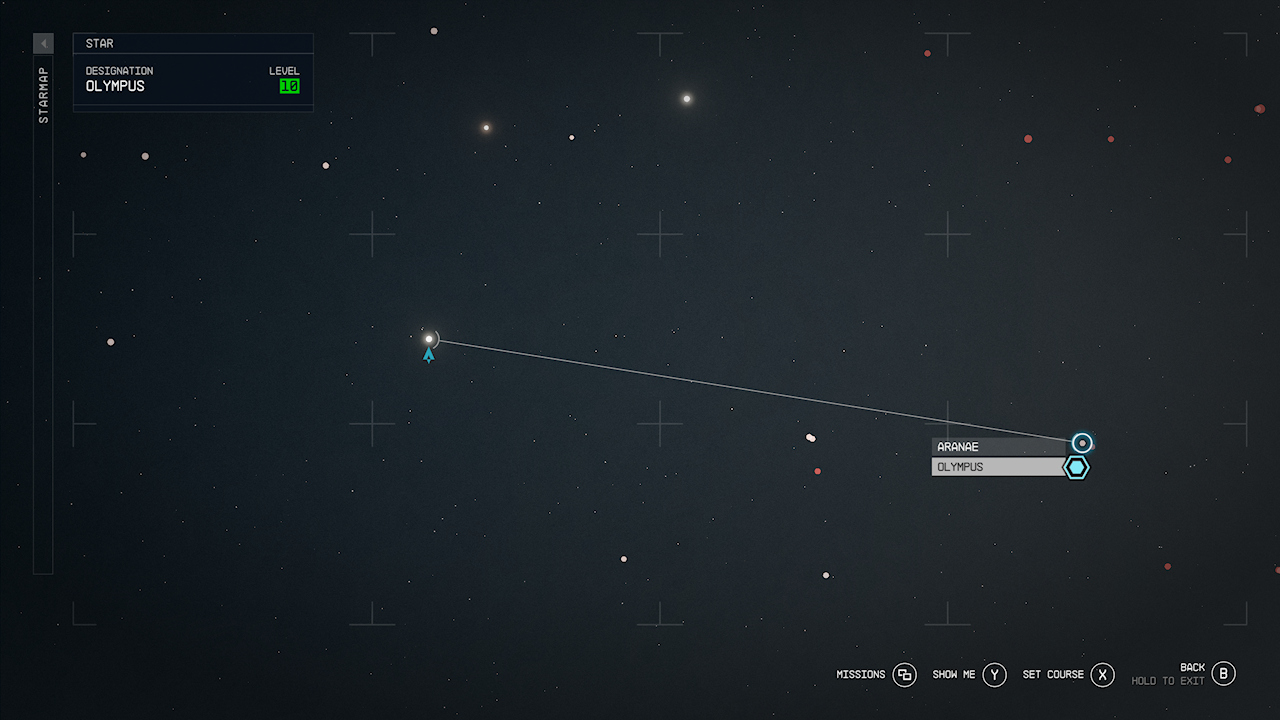
Your Dream Home is located in the Olympus system on the planet Nesoi. When plotting your course from New Atlantis, select the leftmost sun in the Olympus system to access Nesoi.
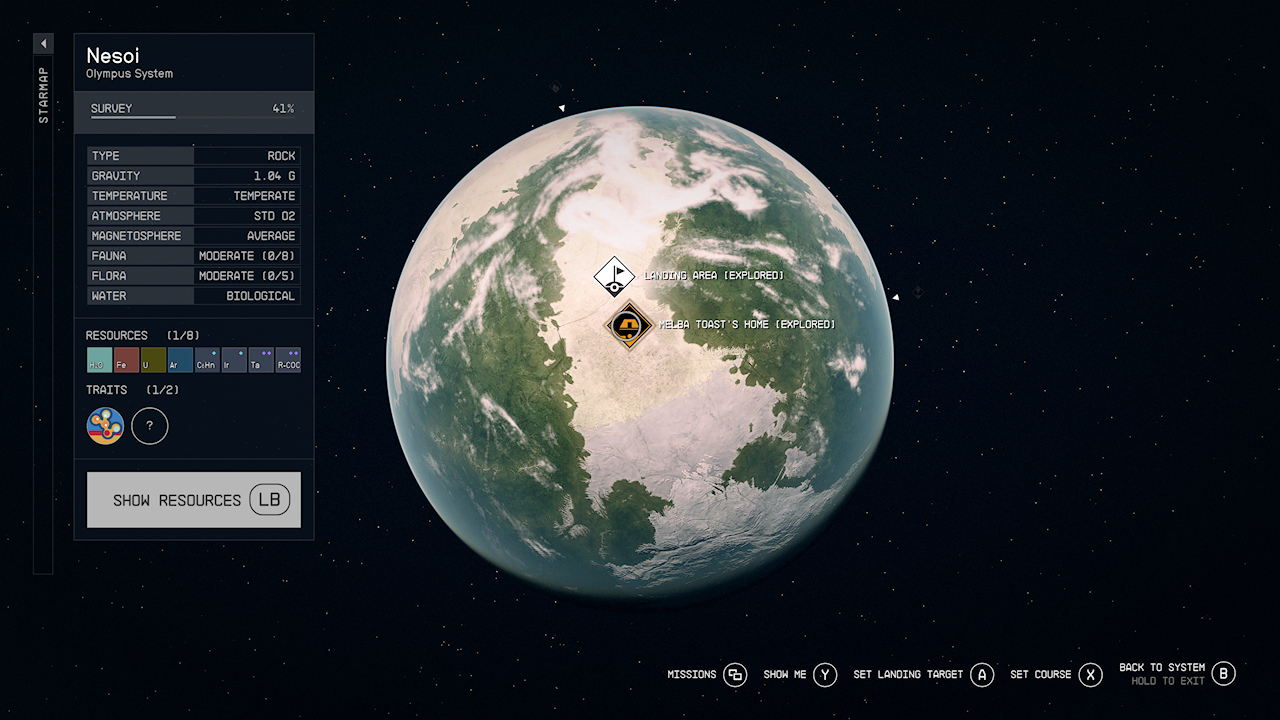
Once inside the Olympus system, you’ll want to head to planet Nesoi, where your Dream Home is located. You can do so by selecting the planet Nesoi and spinning it until you see the marker that says “Your Home.” You’ll land right in front of your dream home, and it is a short walk to the front door.
Related: Where to Find Your Parents in Starfield
How to Decorate Your Dream Home in Starfield

Your Dream Home is huge, but you’ll notice it is empty, so the first thing you’ll want to start doing is to decorate it. To decorate your dream home in Starfield, look for the Decorate panel on the wall directly across from the front door, as shown in the picture above. Once you have selected the Decorate panel, you will be taken to a series of panels that allow you to craft specific items like crafting benches or decorations.
Note: At the time of this writing, the game does not recognize materials in any storage containers (ship, companion, bins, etc.), meaning you will have to have them on your person to build items for your Dream Home.
Should You Pay Off Your Mortgage in Starfield?
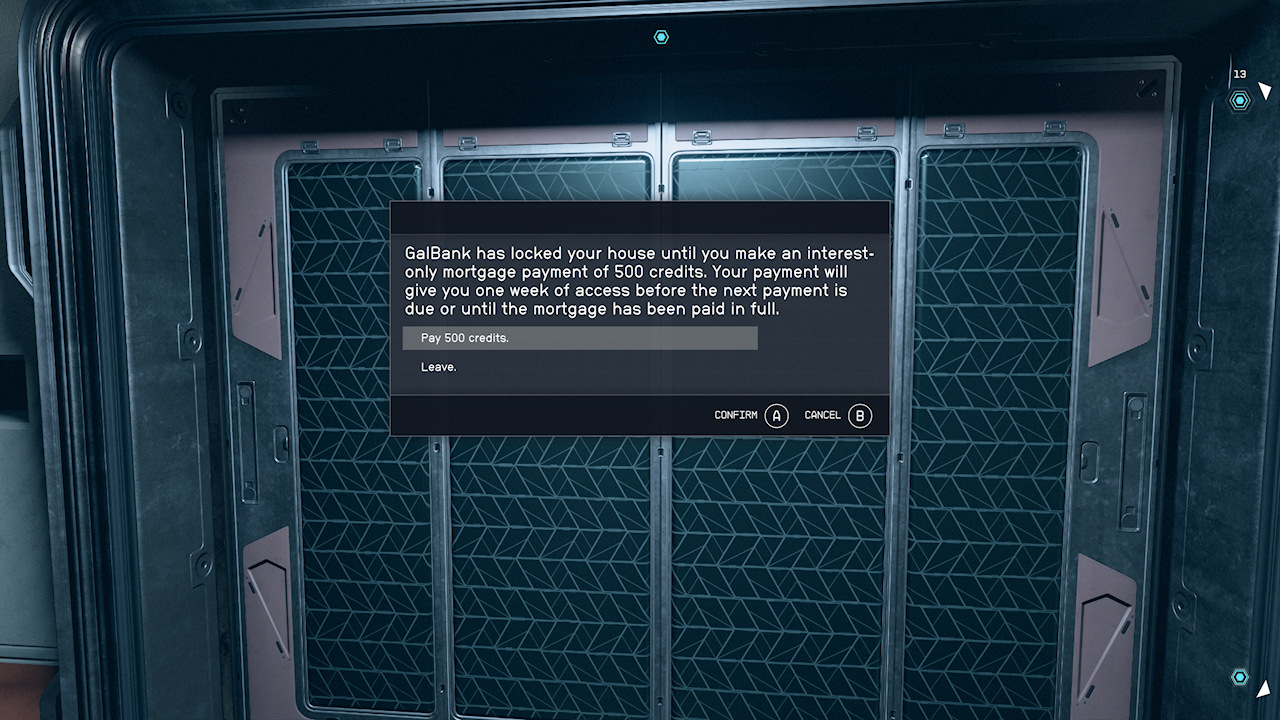
You’ll start with a 125,000 credit mortgage on your Dream Home. However, you can pay a weekly mortgage of 500 credits instead of the entire balance. You may wonder if it is worth paying off the balance or if you should pay the 500 credit weekly mortgage payment instead. The answer is that you should pay the 500 credit weekly mortgage as there is no incentive to pay it off completely. You will complete the Dream Home mission and be rewarded with 1300 credits and miscellaneous building materials. This amount of credits is better spent on things like a new ship.
Author’s Note: I wrote this guide while playing Starfield on Xbox Series S.












Published: Aug 31, 2023 10:39 pm