Your adventure in Starfield is endless, with over 100 star systems to explore. As you venture across space, you can scan planets and uncover all their secrets while being rewarded with XP. After fully completing a planet survey, players will receive survey data. The question is, how do you sell survey data in Starfield? This guide has the answer for you.
How to Sell Survey Data in Starfield
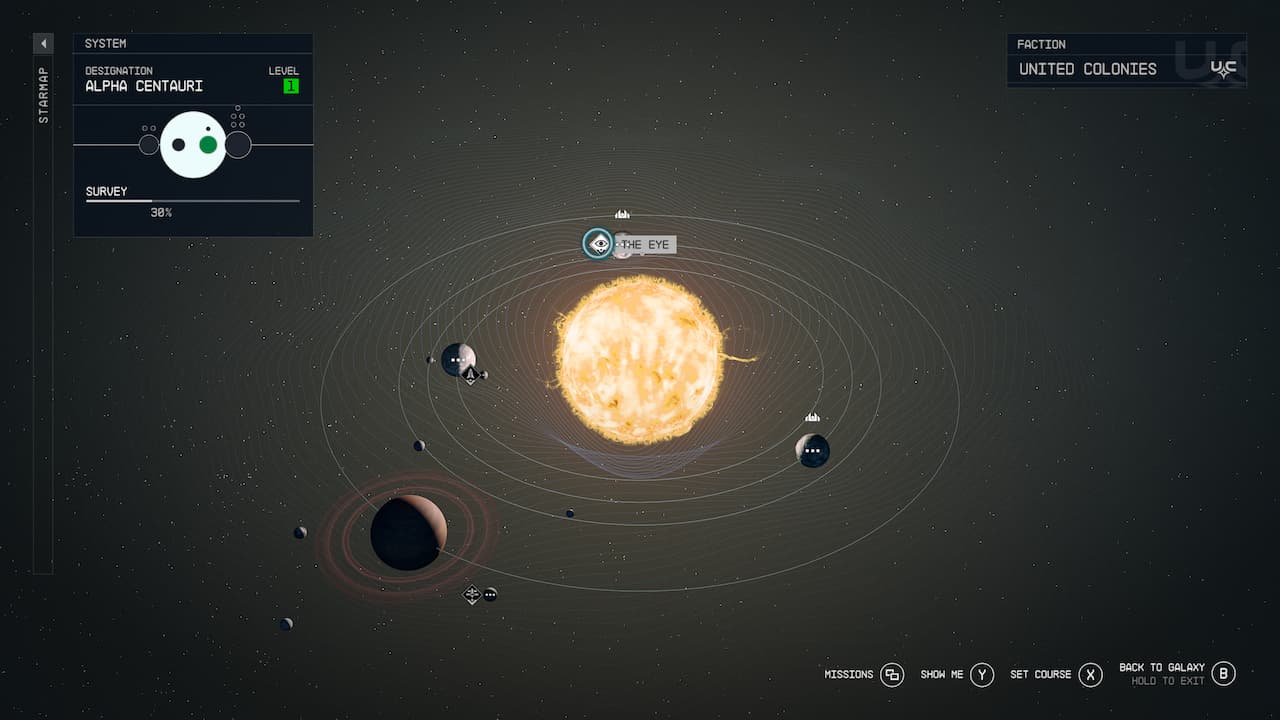
Starfield players can sell survey data by visiting Vladamir on The Eye space station located next to Jemison. Jemison is found within the Alpha Centauri system and is home to New Atlantis. Vladimir is introduced early into the campaign, during the “Into the Unknown” mission.
When you speak to Vladimir, exhaust his dialog and ask about his research, where he will mention survey data. Inform him that you are willing to sell him survey data, which he will be delighted about. From now on, every time you return to Vladimir, an option to sell survey data to him will be part of his dialogue options.
It’s important to note that you can sell survey data to other vendors and not just Vladimir, but it’s only worth it to sell it to him since he pays the most. If you make it a habit to scan planets for survey data and visit Vladamir regularly, you won’t ever be short of credits.
Related: Where to Harvest Membranes in Starfield
How to Scan Planets in Starfield

Scanning planets for survey data in Starfield isn’t difficult, although it can take some time. To scan a planet thoroughly, you’ll want to land on the planet and whip out your scanner by pressing LB on the Xbox controller (F on PC). From your scanner’s view, anything that appears blue is something you can scan, so run up to it and press the A button to scan it successfully.
On the left-hand side of your scanner, you will see a tally of what you need to complete the survey. For example, “Resources 1/9.” You will have completed the planet survey once you finish all the tallies shown in your scanner menu.












Published: Sep 1, 2023 05:25 pm