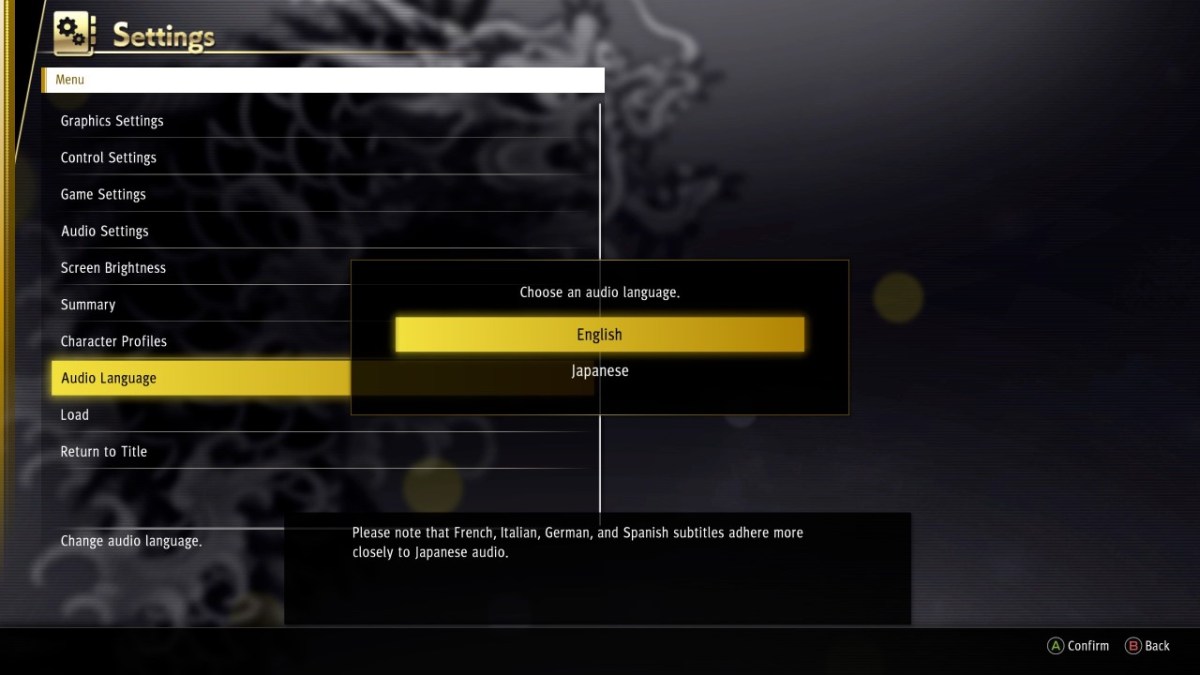Yakuza: Like a Dragon makes sweeping changes to the formula we have come to know and love, but there’s one design choice that calls back to the original 2005 game that started it all. Much like the inaugural game in the ongoing franchise, Like a Dragon includes English voice overs. Series’ die-hards can stick to the Japanese VO, if they wish to preserve that aspect of the game. Newcomers, or those no longer willing to read an endless string of subtitles, can make the switch to English for an easier time tracking the narrative’s various twists and turns.
Let’s take a look at how you can select your preferred language at will.
How to Switch Between English and Japanese
The voice over language can be modified in two places: the Title Screen and the in-game Pause Menu.
Changing the language at the Title Screen is the least obtrusive choice. Before starting a new game or continuing an existing save file, head to the Settings option. The last option on the following list is Audio Language. Here you can choose between English and Japanese. Making a change here prompts the user to confirm that they understand they will be returned to the Title Screen and may lose data if they haven’t saved recently. The warning is unnecessary since you aren’t in-game yet and cannot save from the Title Screen (obviously).
Switching to another language once already in-game requires slightly more prep work. Just like the previous instructions, a change from English to Japanese (or vice versa) will result in the game returning to the Title Screen, replaying the introductory splash screens. This means that saving prior to altering this setting is highly advised to avoid losing any progress.
In order to reach the option, enter the Pause Menu and select Settings. Towards the bottom of the list that appears is Audio Language. Both English and Japanese appear. Make your selection and press “Yes” to proceed past the confirmation screen warning of the return to the Title Screen.
Go forth and experience Yakuza however you wish.