Starfield is an absolutely massive game with several star systems to explore, but you’ll be spending a lot of time in the game’s main cities during your spacefaring adventure. New Atlantis, Akila City, and Neon are the major hubs of the Settled Systems and are home to many stores and services that you’ll need to make use of in between interstellar adventures, but they can absolutely tank your performance if you’re not on a top-of-the-line rig.
Starfield’s big cities are killing framerates even on ultra-powerful machines, but some handy players have shared their strategies and optimized settings to make the game run better. The best way to improve performance in Starfield’s cities is the “Performance Ultra Settings 60FPS in Cities” mod which aims to do exactly as its title states: provide a solid 60 FPS experience in places like New Atlantis or Akila City.
How to Boost Starfield FPS in Cities
The Performance Ultra Settings 60FPS in Cities mod adjusts the default ultra graphics preset in Starfield to make the experience much smoother in urban environments. If you’ve got a powerful graphics card and get high framerates on barren planets and inside contained rooms but find your FPS dipping when you step out into the streets of New Atlantis, this is the mod for you.
Related: Starfield: ‘No Applicable App Licenses Found’ Error Fix
This mod claims that you’ll see a 20-30 FPS boost in Starfield’s cities when enabled, which should result in a 60 FPS minimum for most players that have decent graphics cards. To install it, all you need to do is drag the file into the game’s root folder and replace the ultra.ini file. Be sure to make a backup of it just in case things go south, that way you can revert back to the original ultra preset and set everything back to normal.
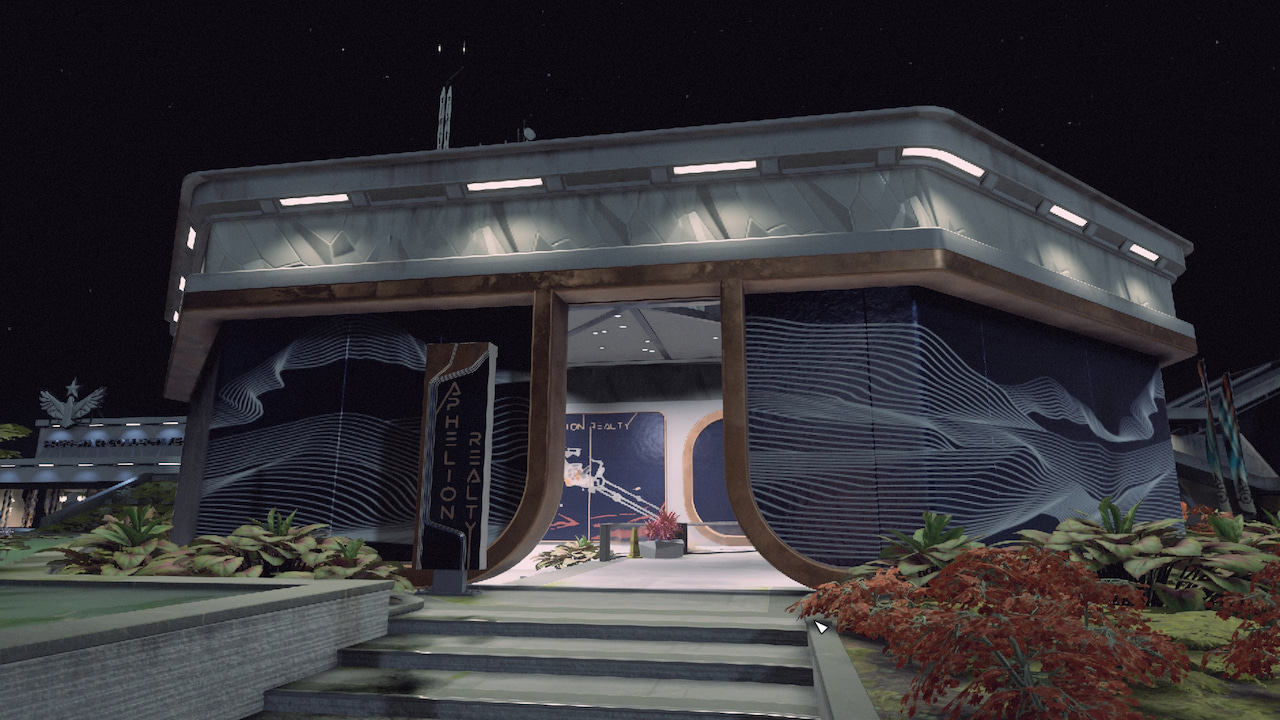
The example comparison screenshots for the mod show framerates as low as 11 FPS before installing the mod, but they jump up to the high 40s once it’s installed. There’s hardly any visual hit, either. The mod mostly seems to adjust crowd density and shadow quality, but it’s hard to tell the difference unless you’re looking at comparison photos side by side. The smoother gameplay is totally worth it, though.












Published: Sep 5, 2023 03:51 pm