If you’re looking to claim a few new items for your Roblox avatar, look no further than Prime Gaming. Each month, you’ll be able to unlock some excellent new items in your favorite game for no extra cost — if you happen to have an Amazon Prime membership.
But, if you’re looking to claim these items, you may be wondering where you need to go and what you’ll need to do to make this happen. Have no fear, as we are here to help you out. Let’s dive into all of the details so you can find out how to start earning free items in Roblox with your existing Amazon Prime membership!
How To Claim Prime Gaming Items For Roblox
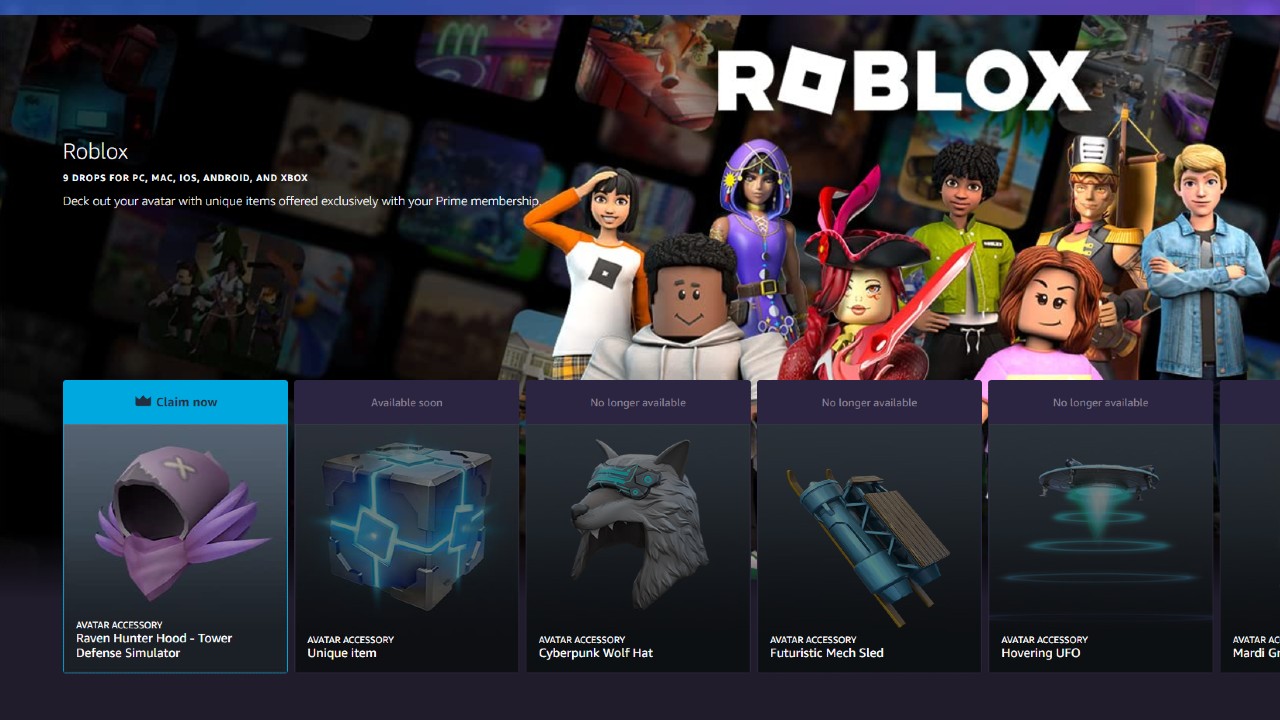
The first thing that you’ll want to do is visit Prime Gaming, which will show plenty of new items for all sorts of different games. If you’re looking to find if there are any items specifically for Roblox —however— you’ll be able to use the Search Function at the top left corner of the games list. Just type Roblox directly into this search menu and you’ll be ready to start finding some goodies.
Once you have found the page you’re looking for, you’ll see a screen much like the one listed above. For October 2022, there is a free item for the Tower Defense Simulator experience inside Roblox. You’ll want to click on Claim Now to start the process of redeeming your new free item.
Once you click on Claim Now, you’ll want to verify that all of your information is correct and continue from there. After you have clicked on this option, you’ll be taken to another screen that will display a code that will allow you to redeem this item. But, how do you actually redeem it, you may be asking?
You’ll need to log into your account on Roblox.com, so the game knows where to deliver your new item. You’ll also need to go to the Roblox Prime Gaming Page to link your two accounts together. You’ll be asked to input the code that you have received, and you’ll be ready to start using it in your favorite activities!
Certain games will receive new items, so you’ll want to verify that everything matches up properly so you aren’t wondering where your new item has gone. With the Tower Defense Simulator item, you’ll be able to equip it directly to your avataror use it in your favorite game. The options are endless when it comes to creating your perfect Robloxian.
If you’re looking for some of the best RPGs and 3rd-Person Shooters available inside of Roblox, make sure that you’re checking out our Guide Section for the game. You’ll also be able to find out the best Bloodlines in Shindo Life, and if you’ll be able to play Roblox on your Chromebook!











Published: Oct 20, 2022 10:07 am