After you check to see if Steam is down, you might want to know how to fix the “Can’t Add to Cart” error. Odds are, you’re trying to jump into Sons of the Forest and can’t because everyone else is trying to do that all at the same time. Here’s how to fix the “Can’t Add to Cart” error on Steam.
How to Fix the “Can’t Add to Cart” Error on Steam
The only way to buy things through Steam is to first put them in your Cart and then continue with the purchase. If you can’t even access your Cart, you can’t buy games. If you are trying to purchase something from Steam and can’t yet, there are a few tricks you can try.
Related: How to Fix Steam Unpacking Games Slowly
Use Steam’s Official Website Instead of the App
If you are having trouble with the Steam app itself, try going to the official Steam website and purchasing from there. After logging in, you’ll likely have an easier time bypassing the “Can’t Add to Cart” error and getting right to enjoying the games you love if you use the official Steam website.
Check the Steam Servers
As mentioned before, you should check the Steam server status. It may be that Steam is having an issue instead of you. If this is the case, many other people are also running into the same problems you are.
If the Steam servers are down, the only solution is to wait until they are back online. You can still play the games you own, you just won’t be able to purchase any new ones.
Reinstall Steam
If all else fails, you can try deleting and reinstalling Steam. You should only do this if you have done the first two fixes and still get the error.
By doing this, you will potentially eliminate any bugs or errors keeping you from adding games to your cart. With a fresh Steam app downloaded, you shouldn’t have as many issues.


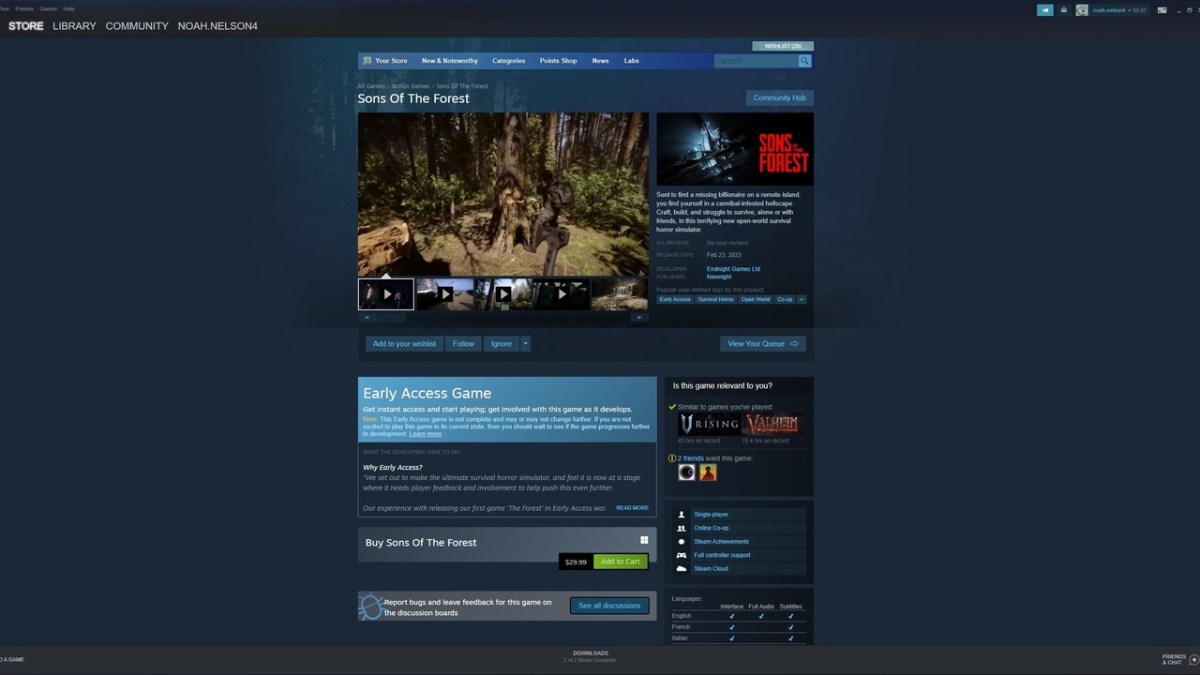









Published: Feb 23, 2023 12:52 pm