Aliens Fireteam Elite has finally landed and it is one of the most fast-paced and action-packed games we’ve played in a while. The game could be likened to Gears of War with Xenomorphs, with a sprinkle of Left 4 Dead in the mix too. One of the best things about games such as Gears of War is the Horde mode, allowing players to take on endless waves of enemies to try and score as many points as possible and try and survive until the end. Horde Mode is also available in Aliens Fireteam Elite, and here is how to unlock it.
How To Unlock Horde Mode
Horde Mode can be found in the Campaigns section of the menu. To access the menu, press the Start button on your controller to open the menu which will allow you to choose your next mission, change your loadout, manage your team, etc. There are four different campaigns in Aliens Fireteam Elite, each with 3 missions in them. Once all four campaigns have been completed, players will unlock the Horde Mode, allowing them to take on wave after wave of Xenomorphs in action-packed arcade-style carnage.
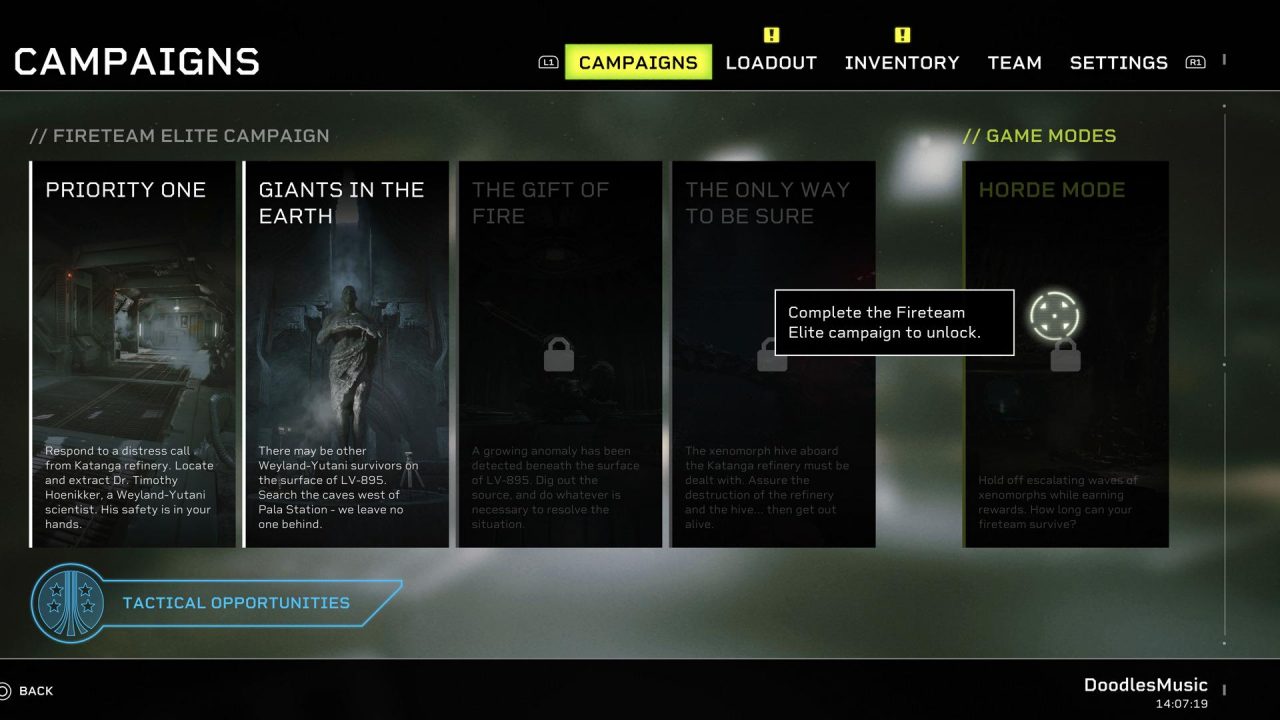
If you’re playing the game mainly for the Horde Mode, you don’t need to worry because you will be able to jump into the mode sooner rather than later. The campaign is rather short, with it focusing on replaying again with friends as the game focuses heavily on the multiplayer aspect. If you’re just looking to play the campaign as a means to get Horde Mode, it should only take around 4-8 hours to complete, especially if you’re playing on Casual difficulty, which is the easiest in the game. While achievements/trophies in the game require you to complete it at a higher difficulty, unlocking Horde Mode doesn’t. Once you complete the final mission the mode will unlock.
Aliens Fireteam Elite is available now on PC via Steam, PS4, PS5, Xbox One, and Xbox Series X|S.


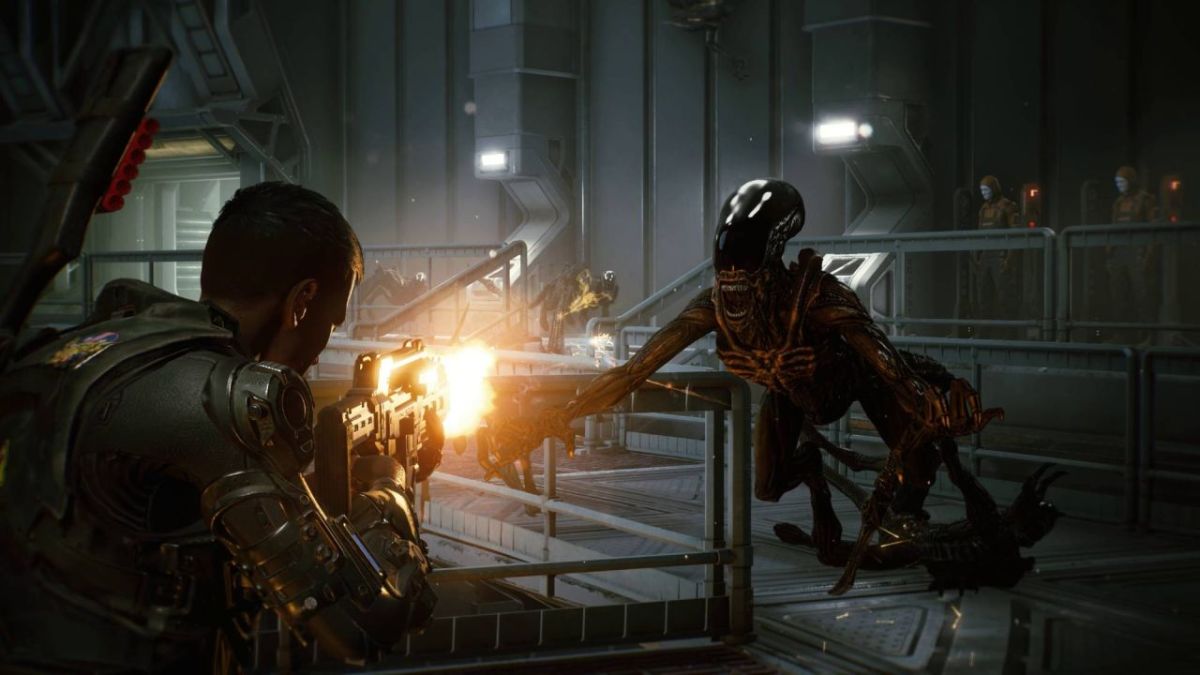








Published: Aug 25, 2021 08:20 am