When it comes to graphics in Sons of the Forest, it comes down to what you’re looking for and what your PC can handle. If you’re looking for the best performance with the best frame rate or the best overall picture which would be the best fidelity in Sons of the Forest, you’ve come to the right place.
The graphics settings can be adjusted by opening the Options menu and selecting the Graphics tab. Your PC should automatically determine what the best graphics are for its capabilities, but if you want to tweak it a bit more for the best settings (and no, this isn’t where you can turn on Big Head mode) then follow these instructions.
Related: How to Do the Log Duplication Glitch in Sons of the Forest
In general, you can set the Quality Preset to determine the image fidelity and performance. Lower quality means higher framerates and higher quality can mean lower framerates. It all depends on your PC, but you can achieve the best of both worlds by experimenting with the graphics settings while playing.
Best Graphics Settings for Fidelity in Sons of the Forest
- Draw Distance – Ultra
- Ambient Occlusion – High
- Fog Quality – High
- Anisotropic Textures – On
- Shadow Quality – High
- Clouds – High
- Grass – High
- Water – High
- Parallax Distance – Ultra
- Billboard Quality – High
- Texture Resolution – Full
- Anti Aliasing – N/A
- Dynamic Resolution – DLSS
- DLSS – Quality
- Bloom – On
- Screen Space Reflection – On
- Motion Blur – On
- Micro Shadowing – On
- Contact Shadows – On
- Chromatic Aberration – On
- Film Grain – Off
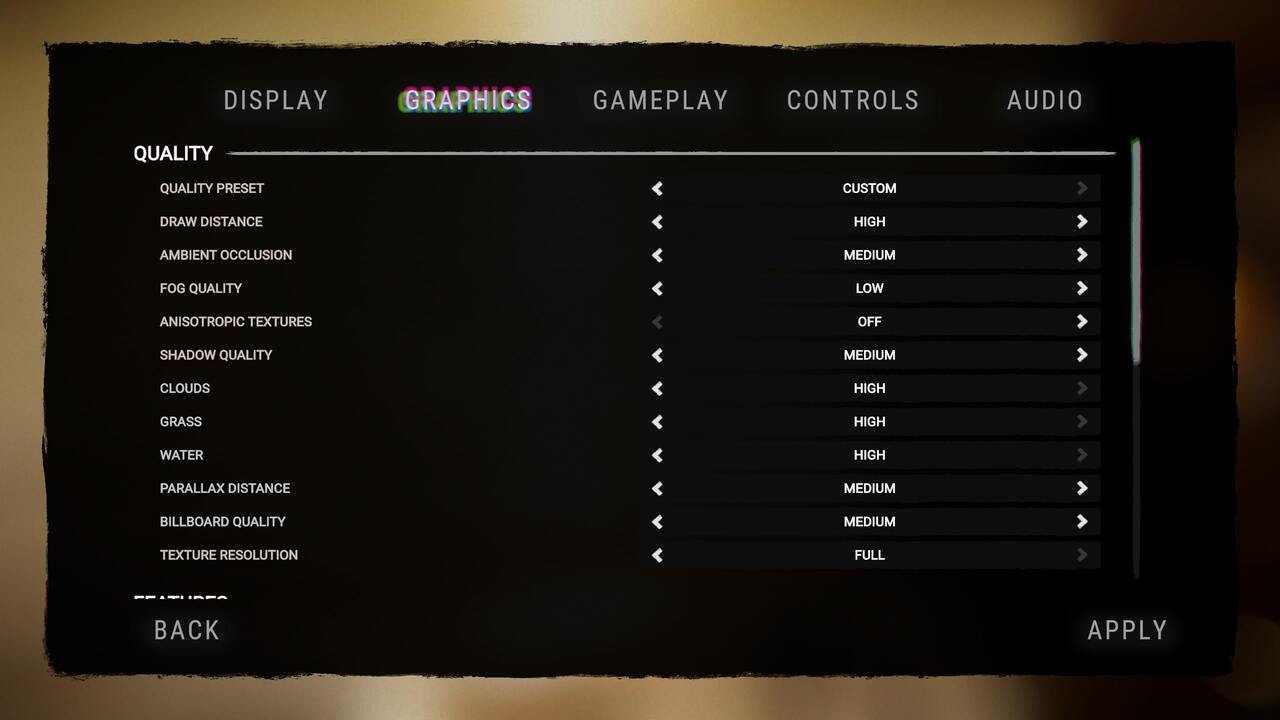
If you select the graphics options above, you’ll experience the best fidelity in Sons of the Forest. Granted, your PC may not be able to handle the best graphics and the framerate may drop because of it. With graphics so sharp, you might need the best armor in the game to protect yourself from the horror that awaits.
Best Graphics Settings for Performance in Sons of the Forest
- Draw Distance – High
- Ambient Occlusion – Medium
- Fog Quality – Low
- Anisotropic Textures – Off
- Shadow Quality – Medium
- Clouds – Medium
- Grass – Medium
- Water – Medium
- Parallax Distance – Medium
- Billboard Quality – Medium
- Texture Resolution – Full
- Anti Aliasing – N/A
- Dynamic Resolution – DLSS
- DLSS – Performance
- Bloom – On
- Screen Space Reflection – On
- Motion Blur – On
- Micro Shadowing – On
- Contact Shadows – On
- Chromatic Aberration – On
- Film Grain – Off
If you select the graphics options above, you’ll experience the best performance in Sons of the Forest. Just like with fidelity, with these performance options, you will get great framerate, but you also might be able to push your graphics even higher to get a compromise of great framerates with a great picture. It all comes down to your PC.


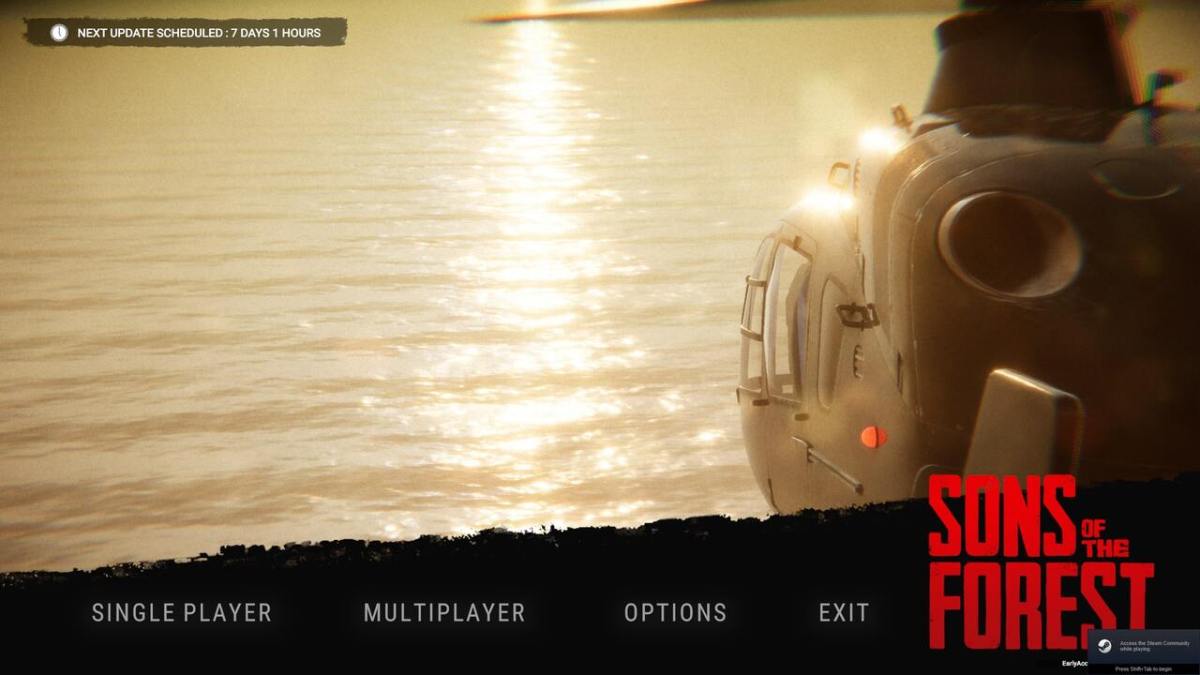









Published: Mar 2, 2023 11:21 am