
Image: Mojang Studios
Minecraft is a game all about creativity, exploration, and survival. However, many players also enjoy playing on multiplayer servers, where they can join player versus player (PVP) in mini-games, build massive structures together, or just chat and make new friends.
When playing on a multiplayer server, it’s important to have a good Minecraft client to take advantage of all the features available to you and have the best possible gaming experience.
That said, here are the best Minecraft clients for PVP:
Cosmic

The Cosmic client has been available to Minecraft users for quite some time now. It offers customized Heads-Up Display (HUD) options, including real-time cooldown timers and an array of additional features that are great for those who want to dominate in PVP.
Its server allows players to explore six planets. You can also join tournaments and invasions to fight new AI bosses. As such, it offers great content for those who love playing PVP games. You can also find many mods and custom servers to join on this client.
Lunar

The primary benefit that players enjoy with the Lunar client is that they don’t have to install multiple Minecraft mods. Instead, they can use this one client that offers a variety of features. The client is lightweight and doesn’t take up much space on your computer.
With its pre-installed mods, players can configure sneaking and sprinting as well as potion effects. It also features emotes and animations for a fully customized gaming experience.
LabyMod
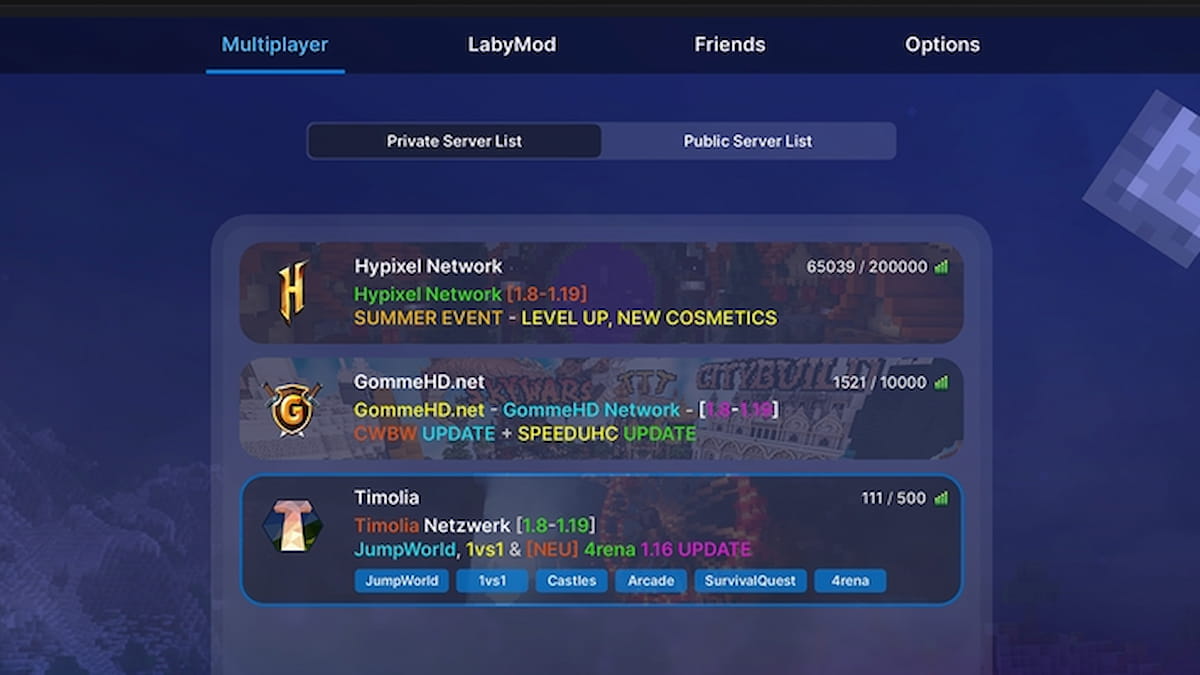
LabyMod enables you to customize your client and add a bunch of useful features. It’s one of the most popular modifications for Minecraft and has been used by many pro players. The client allows you to customize your HUD by easily dragging and dropping elements. This way, you can have all the information that you need while playing and not be distracted by other things.
LabyMod also features its own installer, which you can use to download mods straight to the launcher safely. Overall, it’s a great client if you’re looking for something that will give you an edge in PvP.
BatMod

BatMod features multiple mods and the older 1.7 Java edition installments. If you’ve been playing Minecraft for a while now and you’re used to the old game mechanics, such as Blockhit, Rod, and eating animations, you can easily get them through this client.
The client also boosts your frames-per-second (FPS) rate, which is a huge advantage in PVP. Plus, it helps fix your lag and mouse delay along with memory leaks.
An interesting BatMod feature is the Spotify selection screen, where you can play your favorite songs in-game. As such, you can keep yourself entertained while you’re waiting for your opponents to show up or boost your concentration during battles.
Badlion
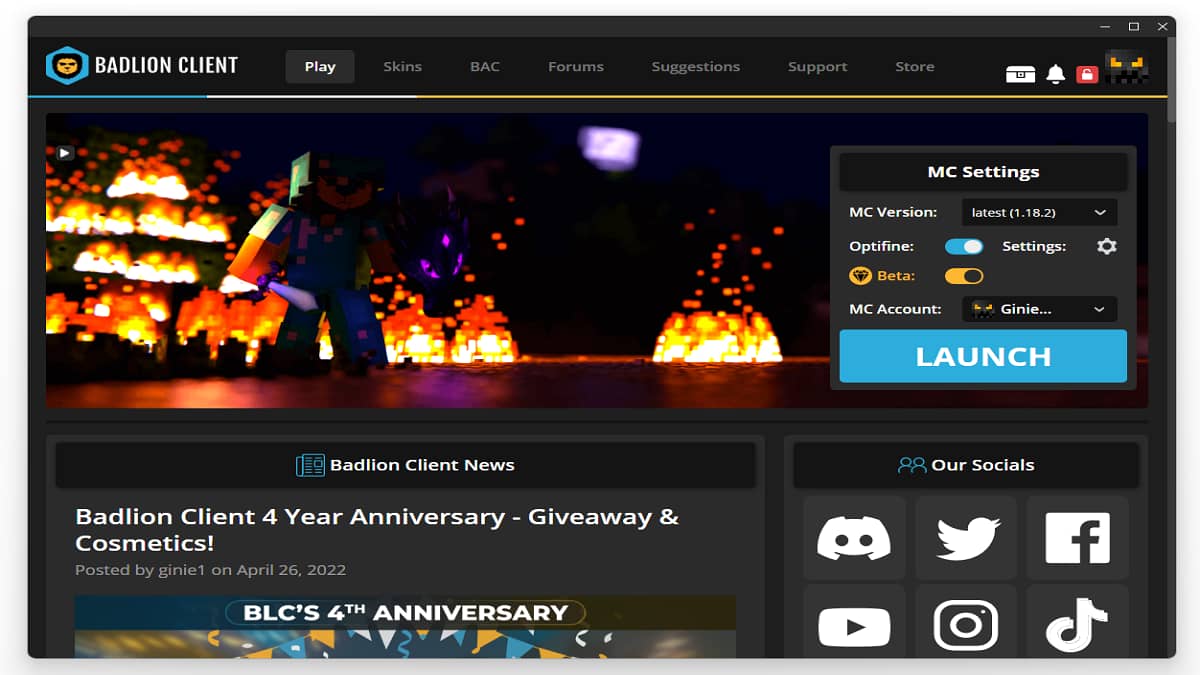
Badlion’s outstanding feature is its anti-cheat software. It’s constantly being updated to catch the latest hacks, making it one of the most secure ways to play Minecraft. It also has a built-in client modification system, which allows you to do things like change your crosshair and add custom hotkeys.
You can also choose from a wide array of mods for the client. You can find mods to increase FPS as well as incorporate item counters and minimaps.
Salwyrr
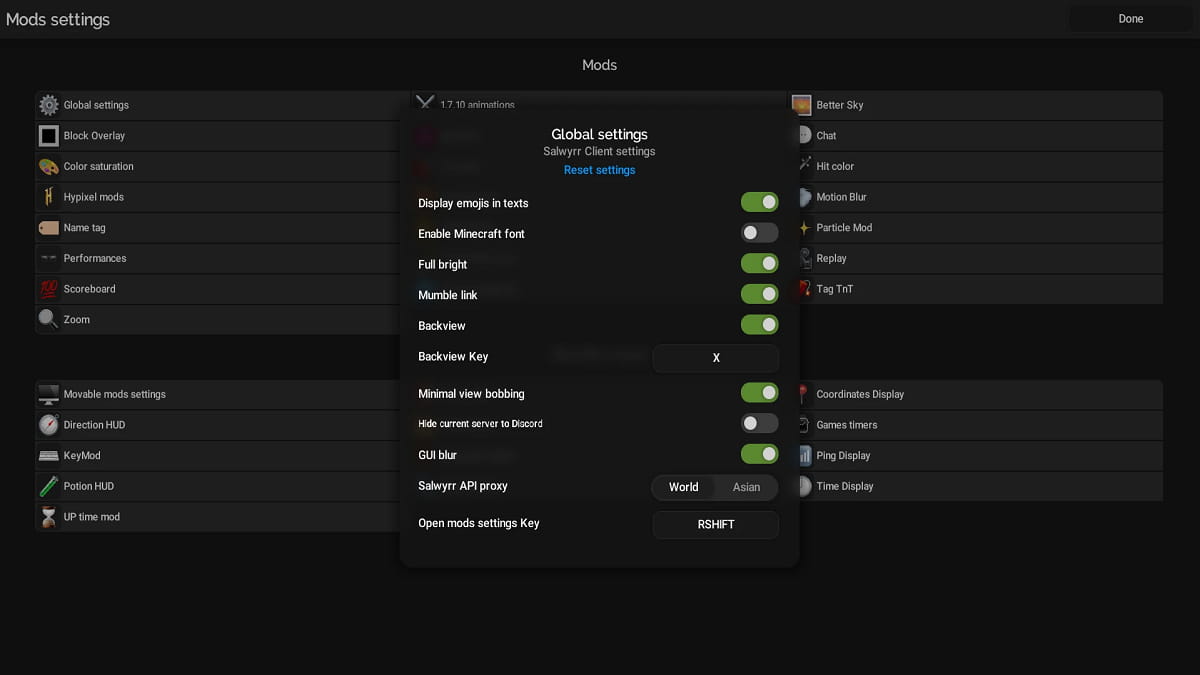
If your FPS rate is your top priority, Salwyrr is the client for you! Not only does it promise to deliver high FPS rates, but Salwyrr also comes packed with features like auto-reconnect, minimap, and server aliases. You can also take advantage of its built-in resource pack manager and customize your game experience with just a few clicks.
Additionally, the launcher can be used offline, which means you don’t have to worry about losing your progress or having to start all over again if you can’t get online. Overall, Salwyrr is a great choice if you’re looking for a fast and feature-rich client.
Pixel

An interesting Pixel client feature is that players don’t use the HUD to operate it. Instead, you search for your mods in the Menu and click Mod Settings, where you’ll see a list of the mods that come with the launcher.
The settings also include Status Effect, Armor Status, KeyStrokes, and more. You can join servers from the client as well, and many people use this to play on Pixelmon servers. There are a variety of options for players looking for the best Minecraft client for PVP, all with great features that make playing the game more enjoyable.











Published: Dec 31, 2022 05:45 pm