Vampire: The Masquerade Blood Hunt is a brand new type of Battle Royale that is currently free-to-play on the PlayStation and Steam platforms. The game features both solo and team-based multiplayer Battle Royale modes. If you’re on this guide, you’re probably looking for ways to get hooked up with your friends to play the game’s three-person Trio Battle Royale Mode.
How to Play With Friends in Bloodhunt
When you’re not in-game, players will be confined to the game’s Elysium area, which is basically a giant hall which functions as an online lobby. What you’re going to need to do to get teamed up with friends is first add them as a friend. To play Bloodhunt you will need to create a Sharkmob ID and you’ll want to add these players that you want to play with from the game’s Social Menu.
The Social Menu can be accessed by pressing the Triangle Button while in Elysium OR by pressing the right menu button on the Dualsense controller. Once in the Social Options screen you will find that you have a few options that you can use to find people to play the game with. If you’re looking for specific online friends to play with they will need to have created a Sharkmob account.
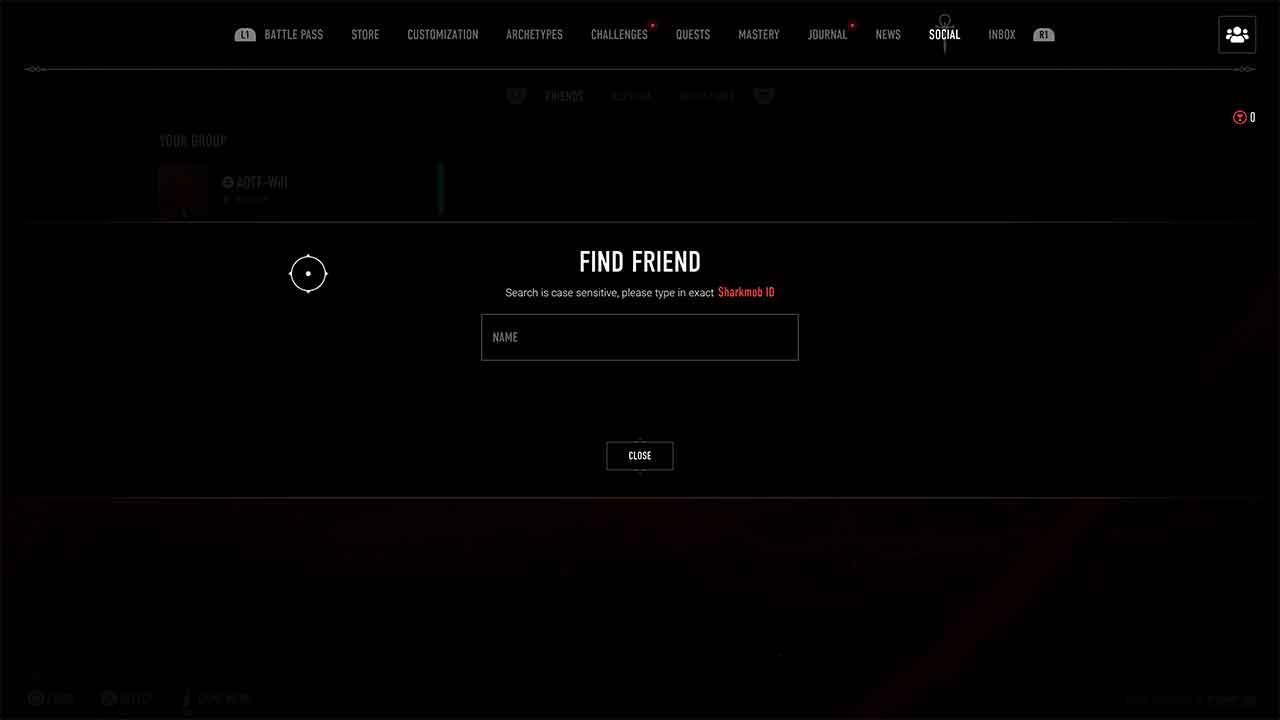
Head to the Friends tab in the Social Menu and use the “Find Friend” feature. Once you do a box like the one above will pop up and you will need to enter their exact Sharkmob ID. Sending out an friends invitation will send the person a friends request which will show up in their Invitations Feed for Friends Request.
Invite Other Players to a Group
Whether friends or not, you can also add others to your group by using the in-game lobby. You can also invite your friends to join a group to tackle the Trios game mode. Simply head into the Elysium Section of the Social Menu and you can click on the (…) three bubbles next to their name which will open a panel that allows you to either “Invite to Group” or “Add Friend”.
And that’s all you need to know about finding and playing with friends in Vampire: The Masquerade Bloodhunt. The free-to-play Battle Royale title is available now on the PlayStation and Steam platforms.











Published: Apr 27, 2022 07:36 am