Ghost of Tsushima finally received the highly-requested target lock-on feature, and you can enable it in the game’s settings. Target lock has a few different modes that you can choose between, so you can tweak the setting to your liking. While the lock-on update arrived alongside Ghost of Tsushima Director’s Cut, you do not need to own the Director’s Cut in order to use it. You can turn it on whenever you want Here’s how to enable target lock-on in Ghost of Tsushima.
How to Enable Lock-On in Ghost of Tsushima
To enable lock-on in Ghost of Tsushima, pause the game and go to the Options tab. Then, navigate to the Gameplay section. Target Lock will be at the bottom of the settings. When enabled, you can lock-on to enemies by pressing up on the d-pad.
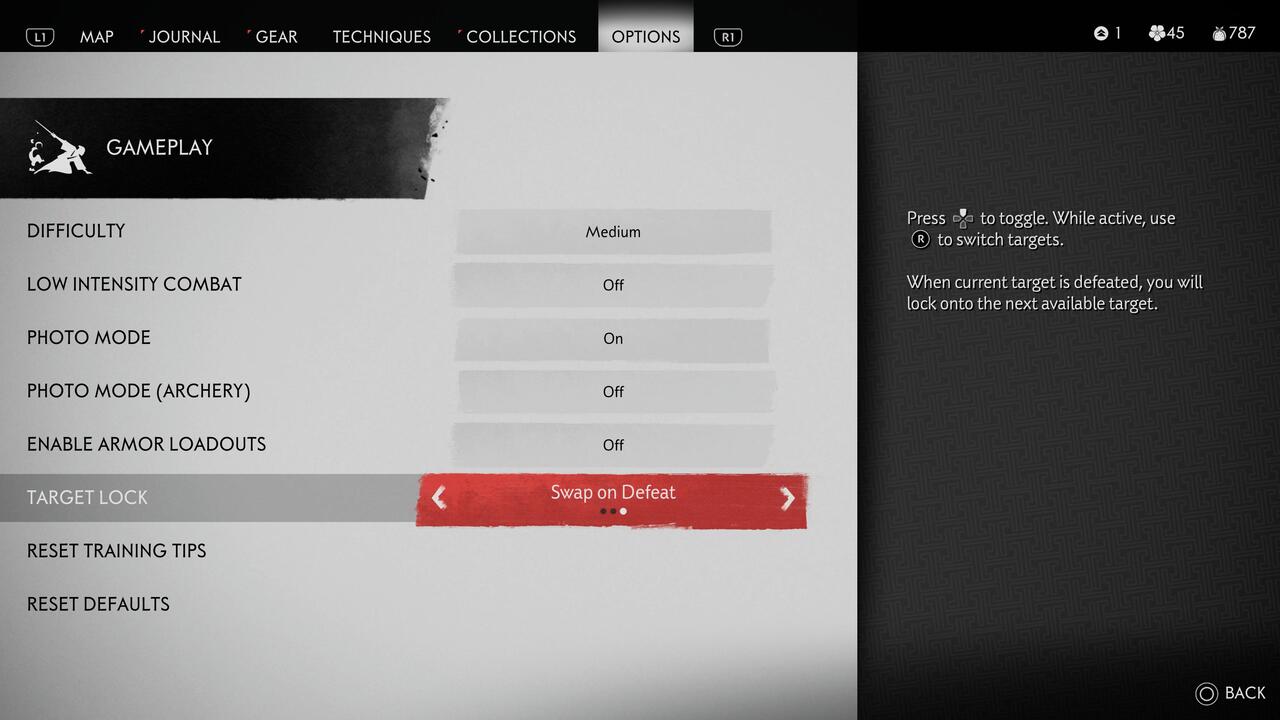
There are three options to choose from: Off, On, and Swap on Defeat. Off and On are exactly what they sound like. Off is the default setting, and On allows you to lock-on to targets using up on the d-pad. Swap on Defeat will automatically select a new lock-on target when you defeat an enemy. The best option to choose comes down to personal preference.
Ghost of Tsushima Director’s Cut provides several compelling reasons for previous players to return, and it’s also a great jumping-on point for those that missed the game altogether last year. We loved Ghost of Tsushima Director’s Cut, awarding it a score of 4.5/5 stars in our review. We praised the Iki Island expansion and the game’s ever-beautiful style, saying ”
Iki Island distills all the best parts of Ghost of Tsushima into one focused experience, and it provides an incredibly compelling reason to return to the game. Ghost of Tsushima Director’s Cut is the best version of an already great game, and you should absolutely check it out if you skipped it last year. We can only hope that future PlayStation Director’s Cuts live up to the standards set by Sucker Punch.”
Ghost of Tsushima Director’s Cut is available now on PS4 and PS5.












Published: Aug 23, 2021 04:24 pm