With MultiVersus gaining traction in the fighting game community as the next biggest platform fighter, the tryhards will be occupying the online space in droves. Even though the game is designed mostly around 2v2 scenarios, most people are going to want to hit the solo matches. So, here is how to set up a 1v1 against friends in MultiVersus.
How to 1v1 Friends in MultiVersus
To 1v1 friends, you can choose to play online or offline. For online play against a friend, perform the following.
- On the main menu, click on Custom Game.
- In the Custom Game Lobby, click the menu under Game Mode.
- In this drop-down menu, click 1 vs 1.
- Set other rules like Ringout count, Time, Hazards, and Map Rotations.
- Once all rules are set, how over the Team with an empty slot.
- Select Invite Player.
- If your friend is on a different platform than you, you should add them first or they won’t appear in your friend list.
- Alternatively, at the main menu, hit “Play”, then access the Custom Match option at the top of the selections, then follow all the previous steps.
For offline play, follow these steps.
- In the main menu, hit Play.
- Go to the Custom tab.
- Hit “Local Play”.
- In the lobby, click the book icon on the top right of the screen.
- Set the Game Mode to 1 VS 1.
- Set other rules to your liking.
- For tournament purposes, it’s usually 3 stock/ringouts, 7 minutes, hazards off.
And that is all there is to it! Although there are some major differences while playing offline compared to online. When you play offline, all characters and costumes are unlocked. While playing online, you will have only what you unlocked through coins, premium currencies, battle passes, and the possible Founder’s Pack. So, if you’re looking to hone your skills with a particular character you haven’t unlocked yet, you may want to farm your currencies to unlock them.
MultiVersus is out now for open beta on PlayStation 4 and 5, Xbox One and Series consoles, and PC.


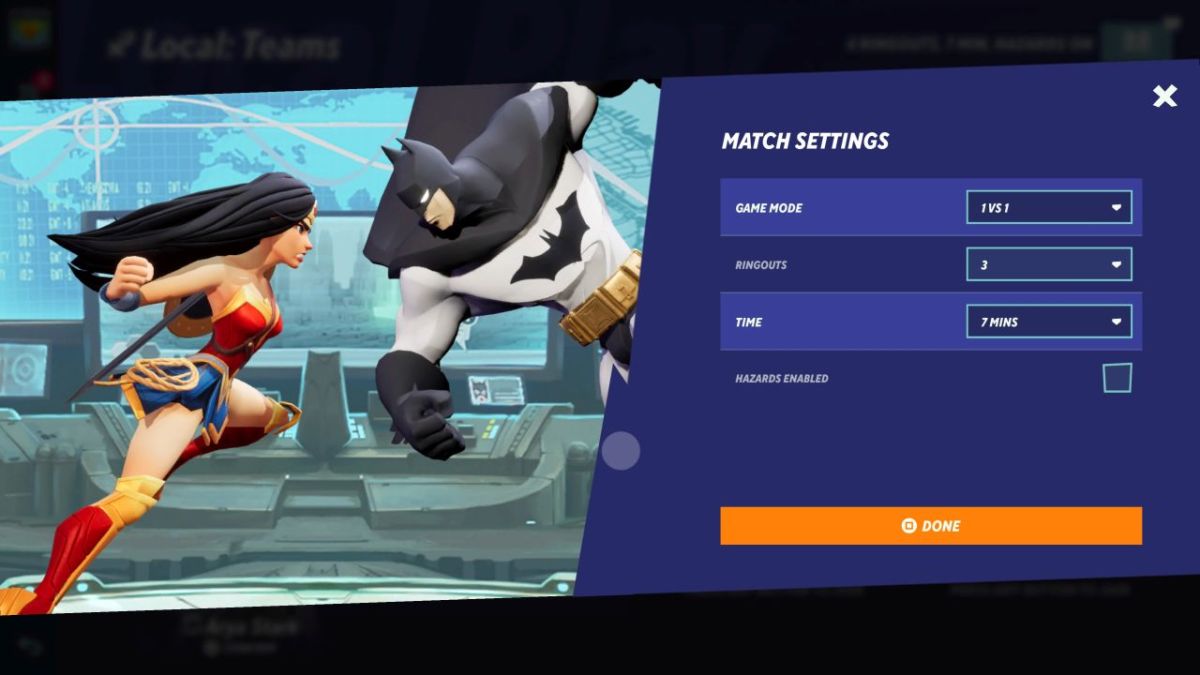








Published: Jul 25, 2022 02:25 pm