Palworld has a vast array of Pals for you to catch, and you will no doubt want to change their name in unique ways, whether that be with humorous puns or otherwise.
This article will take you through how to change Pal names in Palworld, along with if it’s possible to alter your character name in any way.
How to Change Pal Names in Palworld
You can change any Pal’s name by having them in your party and selecting the Pal you wish to rename. Within the Pal’s details/stats menu, you will see an “Edit” button on the right side of the name and level area. Click this and you can rename the Pal. You need to keep to a name that is under or equal to 24 characters, but that is the only requirement.
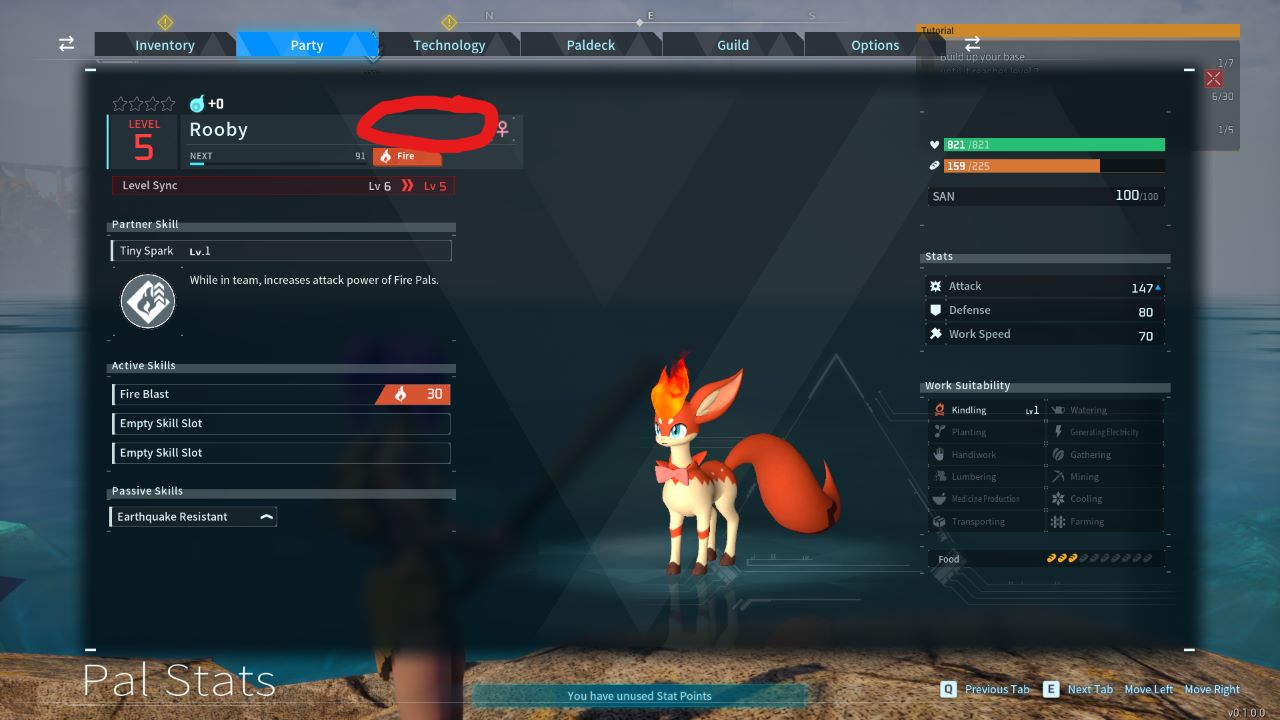
At the time of writing, it is known that this option doesn’t seem to appear for Xbox Game Pass players, and only Steam players can rename Pals. I also am going through the same experience with not being able to adjust the name of Pals, so don’t worry, you aren’t alone if you’re playing with Xbox Game Pass and are running into this issue.
Can You Change Your Character Name in Palworld?
While you’re busy exploring the world of Palworld, you may want to also adjust your character name instead of it showing as a generic title with a few numbers. For Steam players, you can name your character at the start of the game for one time and one time only. However, Xbox Game Pass users will not get any option to name their character at all.
Over time, this may likely change, especially given the fact that Palworld is still in Early Access. For the time being, most will need to embrace your Player’s numbered name in all of its glory unless you are a Steam player and named your character at the start. Now that you know how to change Pal names in Palworld, though, you can take this knowledge on for whenever you need to use it.












Published: Jan 22, 2024 12:39 pm