The boss customization is a big part of Saints Row and it carries over to the newest release. Throughout the game, you will pick up new clothes to wear and other character customization features that you might want to use. You might also want to change how your character looks as you play the game. Maybe add a few scars or put on some different make-up. Let’s go over how you access character customization in Saints Row.
How to Access Character Customization in Saints Row
Whether you are playing with a friend or by yourself, you can change what your character is wearing and any physical traits about all from the same menu. All you need to do is get into the wardrobe menu in some way. One way to get to this menu is by using the wardrobe in any safe house. Each safe house you get in the game will have a weapons cache and and a wardrobe for you to use. This will let you change everything about your character and customize your loadout.
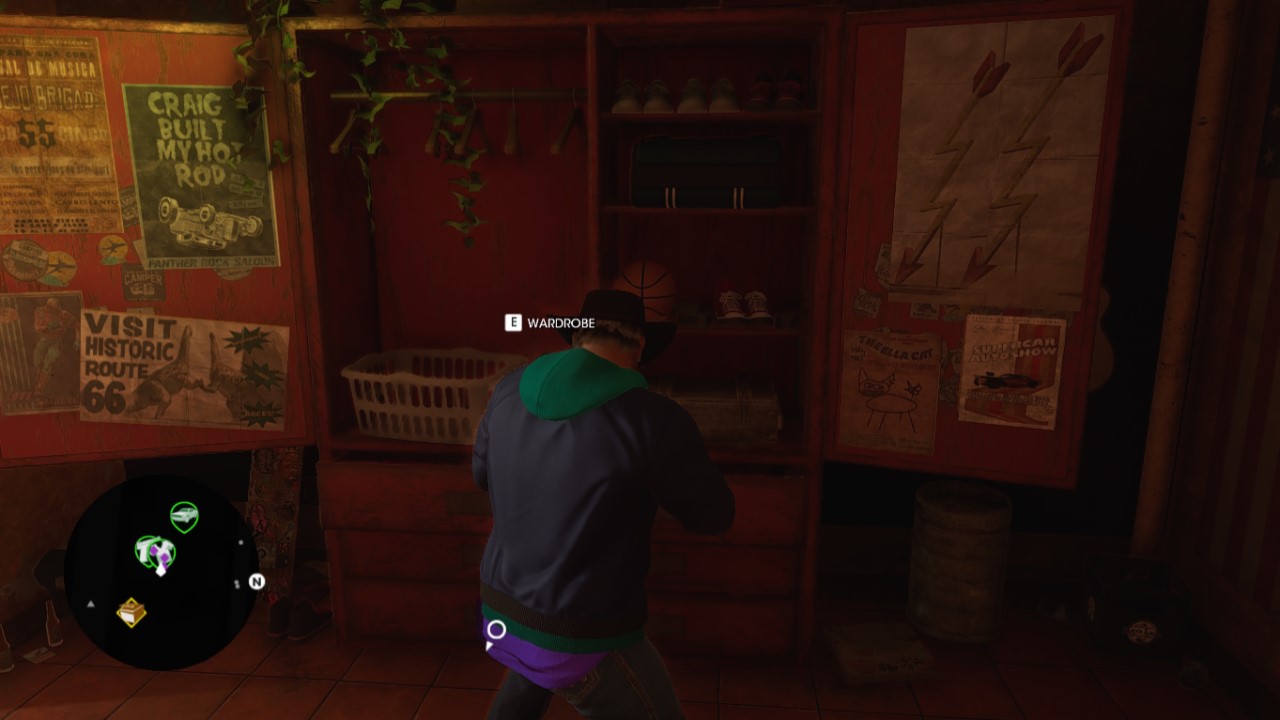
The other method to customize your character is through the style app on your phone. You can pull this up at almost any time and it will allow you to do everything that you can in the wardrobe. The only times you can’t use the style app are while you are in a mission, in combat, or in a vehicle. The style app will allow you to easily change your looks on the go, but you can’t change your loadout like you can at a safehouse.

Sadly you can’t access the wardrobe or character customization at any shops in the game. You can choose to immediately equip any clothing you buy but that is the only way to change how you look at a shop. If you decline to put on your newly purchased clothes, you will need to exit the shop and use the style app or go back to the nearest safe house. You do also have two points at the beginning of the game where you can change your character’s physical appearance and clothing.
Just after the first cutscene of the game, you will have to make your boss for the first time and here you can choose how they look but not what they wear. After your first mission, you will get the option to choose your clothes from a limited selection as well as update your appearance to go with your style. If you need any more help with Saints Row make sure to check out our other guides.
Saints Row is available now for PlayStation 5, PlayStation 4, Xbox Series X/S, Xbox One, and PC.








