For players interested in personalizing their accounts in Apex Legends to the maximum extent, they could consider a name change to match the various customizations made to the playable Legends on their game account. Apex Legends and its cosmetics systems are rather thorough, covering small details from stat trackers to character finishers, but that might not prove satisfactory enough to some. This guide will cover the procedures required to get a new name in Apex Legends and the difference between platforms.
How to Change Player Name in Apex Legends
Getting a new name tag in Apex Legends requires changing the User ID on the related gaming platform. No current methods exist for changing the name tag in-game without affecting the user name of your console or platform profile, and this might prove to be a dealbreaker for some. But for those still intrigued, the general procedure should remain relatively similar.
Access the profile of your console, Steam, or Origin. Depending on the system used, there are minute differences between the phrases or terminologies. Universally speaking, players need to navigate through the menus until they’ve found an option that allows them to edit their profile name, new Gamertag, or Online ID. This will generally require the player to select their profile beforehand or to do so via a system menu related to account management.
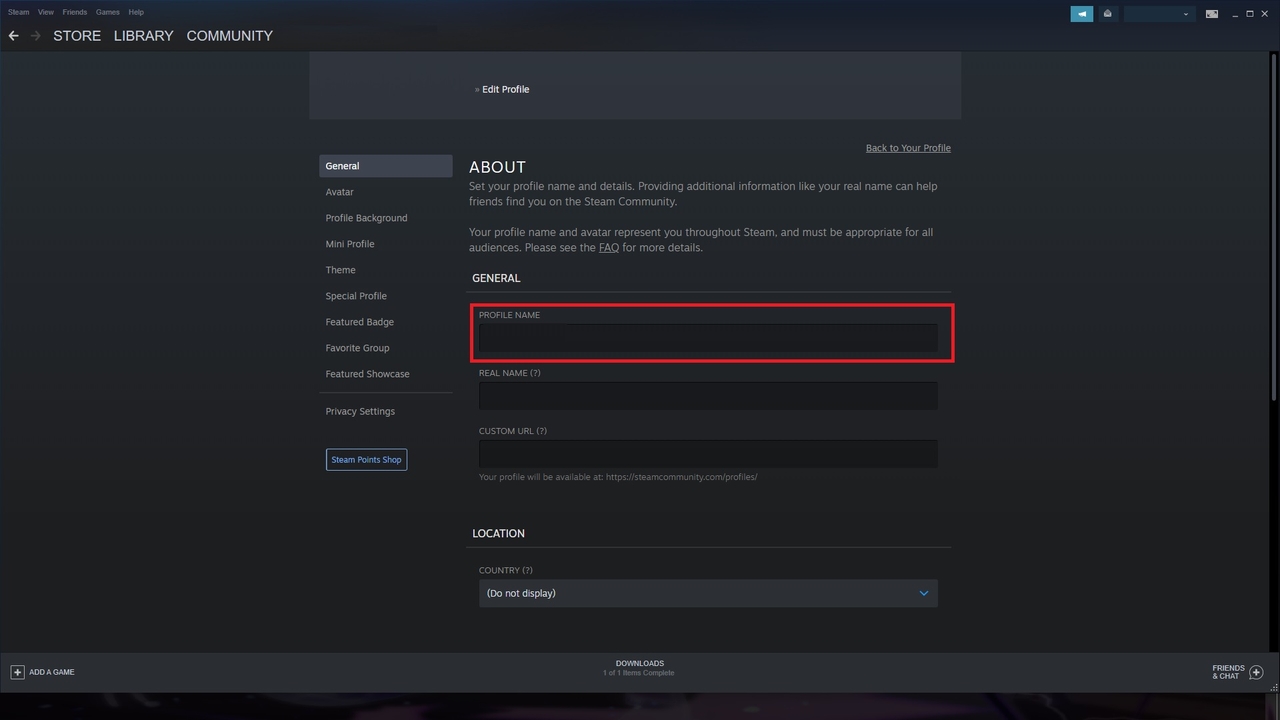
- On Steam, players can facilitate a name change via edit profile on their profile page.
- On Origin, players can do so via EA account and billing, then pressing the edit button next to Basic Information.
- On the Nintendo Switch, click your avatar on the top left corner of the console screen, and change your nickname next to the profile picture.
- On Xbox systems, Start by clicking your avatar on the top left corner of the console screen. Select customize your profile on your profile page afterward and click on your current gamer tag to enter a new one.
- On Playstation systems, Start from Settings and choose Online ID in the profile section after navigating through Account Management, or Users and Account menus.
A name change won’t pose any future complications for players on the Nintendo Switch, Steam, or Origin as the process is easily reversible. On the Xbox and Playstation however, an ID change after the first will require the player to pay a fee, so think long and hard before choosing your new gamer tag or Online ID if you intend to go through with having a name change.
As for those who are curious about the same process on Apex Legends Mobile, that game has a built-in profile with renaming accessible via profile edit.
Apex Legends is available now on PS4, PS5, Xbox One, Xbox Series X|S, Nintendo Switch, and PC.







