Pokémon Scarlet and Violet feature many changes to the existing Pokémon formula. They also feature changes carried over from previous titles like Sword and Shield. Though this includes the removal of some quality-of-life choices players could make, it also includes features that fit very well with the open-world design of these newest games. One feature players might be looking for is the ability to fast travel, either through a flying Pokémon or the Flying Taxi service. The question remains, then — how can players fast travel in Pokémon Scarlet and Violet?
How Can Players Use the Fast Travel Feature in Pokémon Scarlet and Violet?
Similarly to Sword and Shield, Scarlet and Violet feature the Flying Taxi service. Unlike the previous games, it is unlocked as soon as you can use the Rotom Phone. You’ll still need to actually find new locations and Pokémon Centers to travel to, but the actual process of travelling is easy:
- Open your map with Y.
- Move the magnifying glass to a circular wing icon (important location) or a Pokéball icon with a wing next to it (Pokémon Center) and press A.
- Select “Fly here” and press A again to fly to your destination.
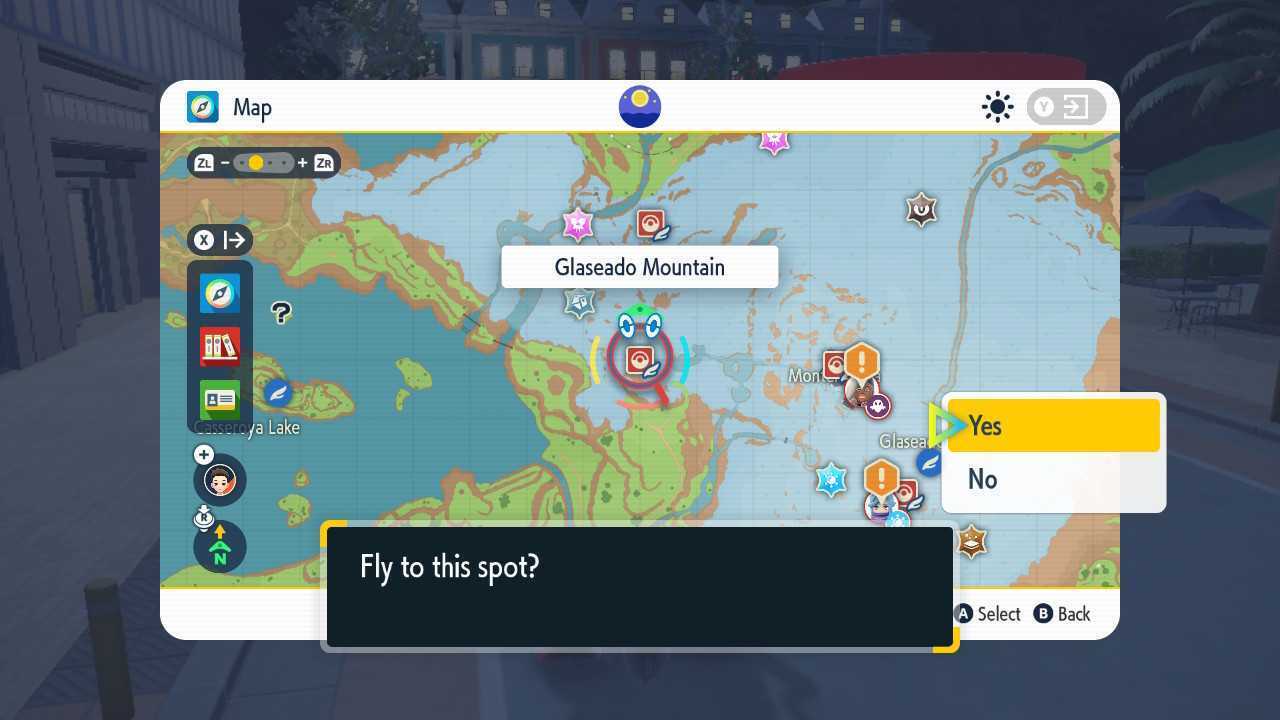
And that’s it! Following a short loading screen, you’ll appear at your destination. You might need to make sure you’re not choosing a Flying-type Tera Raid point, as those cannot be travelled to with the Flying Taxi service. You also cannot fast travel if you view the full map by zooming out with ZL. If you do that, points you can fast travel to will not show up on the screen. Fast Travel will be especially helpful early in the game if you neglect to do the Path of Legends, as you’ll be able to quickly visit areas without the help of Koraidon or Miraidon. Enjoy using fast travel to speed up your exploration of the massive Paldea region!
Pokémon Scarlet and Violet are Nintendo Switch exclusives.












Published: Nov 17, 2022 11:09 pm