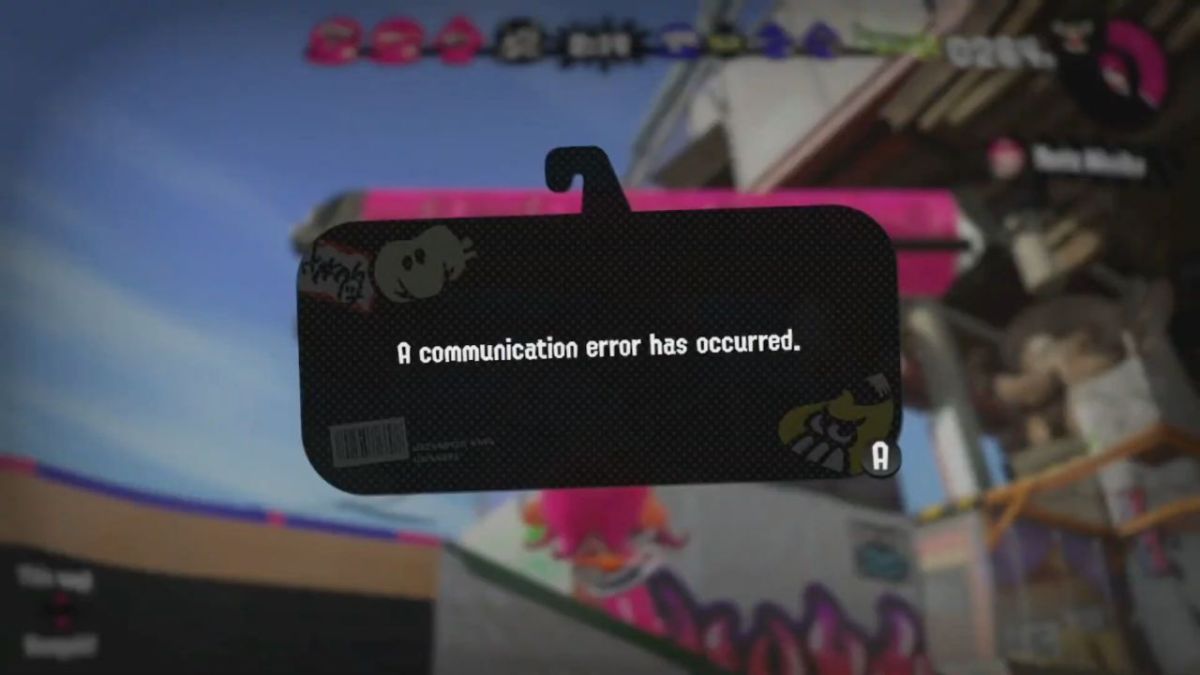When in the middle of your multiplayer session in Splatoon 3, you may have seen the “a communication error has occurred message,” which we might be able to help you fix. If you ever have seen this, it’s most likely some kind of connection issue that kicks you out of a queue or even in the middle of a match. Whatever the case may be, it’s something you want to get rid of.
How to Fix “A Communication Error Has Occurred” in Splatoon 3
While it’s hard to necessarily pinpoint where this coming from, so here are multiple solutions that can help you stop this problem.
The first is to check your connection. The Nintendo Switch is quickly aging, not having the network capabilities of its Sony and Xbox competitors. This is especially the case with older models that don’t have a built-in ethernet port. It’s always recommended to play wired over wireless since connections tend to be faster and less likely to be obstructed by any externalities.
Run an internet diagnostic test via Google or Ookla’s website. Not only will they provide you an upload and download speed of your network, but they’ll give you a ping number. These are all good indicators of how reliable your connection is. You’ll want higher upload and download speeds, but a lower ping.
Next, what you can do is make sure that your Nintendo Switch Online subscription is not expired. Although, if you have gotten that far and actively play other games that require it, then you can skip this option. It’s always nice to know when you have to renew it or not.
The final solution is to check if there are any outages or maintenance schedules for either Nintendo’s servers or those for specific games. You can do so by clicking here. It’s good to keep this link bookmarked since there is also a “Future maintenance schedule” where players are notified ahead of time when a service may be impacted and limited online play in certain games.
Other than that, you can only really restart your game and make sure everything is up to date, including your firmware. Hopefully, one of these methods will help you experience minimal connection issues while playing Splatoon 3!
Splatoon 3 is available now exclusively for the Nintendo Switch.