MultiVersus is getting experienced by thousands of players already in the early access of the open beta. The game seems to be on track to receive immense volumes of attention when the experience does go into open beta. Of course, as with any beta and early access, there are bound to be a few issues that can crop up while playing them. One such issue that has been happening today involves buying most things within the experience with an error code popping up. This guide article will take you through the process of how to fix the fetching product MultiVersus error.
Fixing the Fetching Product MultiVersus Error
In order to fix the error, you will first have to know what the error actually is. As can be observed in the cover image for this article, I ran into this error earlier in the day. Whenever attempting to purchase a character by pressing ‘Unlock’ or even when trying to buy an announcer pack, there is no way to access the characters/cosmetics. The error flashes up mentioning that there is an issue with “fetching” the product.
I attempted restarting the game and that didn’t fix the issue for me, however, after restarting the game again eventually the error was fixed. The developers will likely know about this issue and probably will be looking into fixing it before the main open beta. For the time being, the best fix for the error is simply to restart the game and also make sure your early access is up to date in terms of updates if there are any. A simple restart a few times should fix the error and you’ll be happily purchasing characters again!
MultiVersus will be released in Open Beta form on July 26th for many platforms, these being: PlayStation 5, PlayStation 4, Xbox Series X/S Xbox One, and PC.


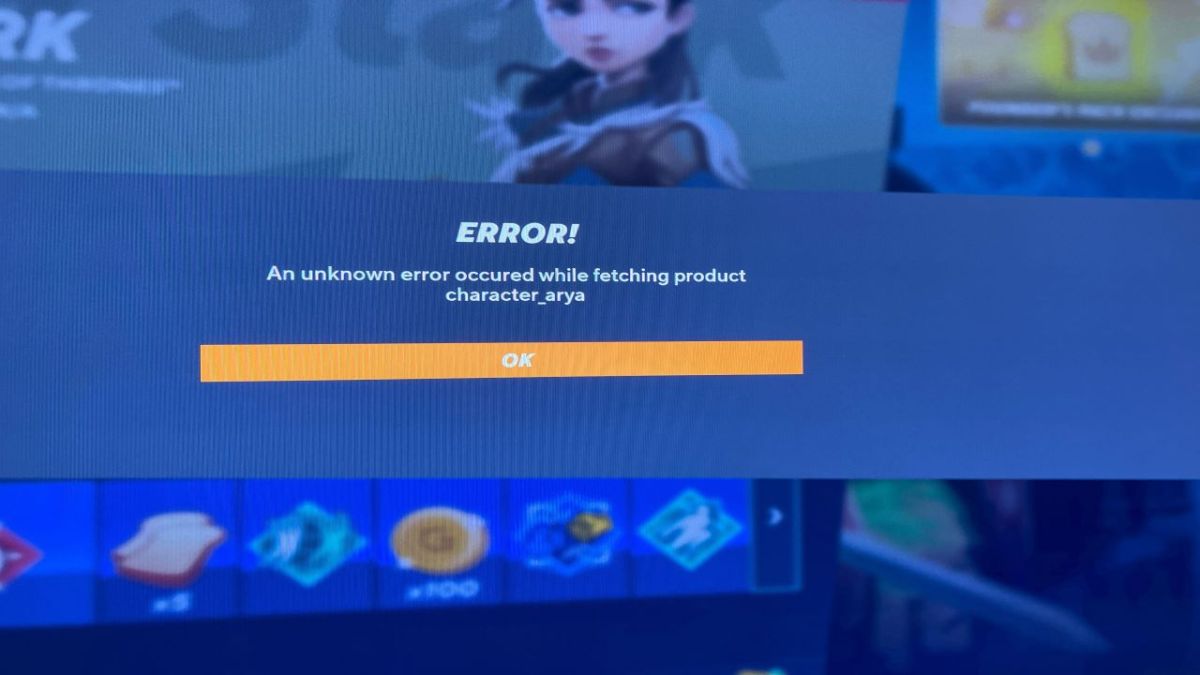









Published: Jul 24, 2022 08:39 am