Payday 3 players at the moment may be encountering a particular issue known as the “Nebula Data” error, which means the game is struggling to connect to the server. This has been causing much confusion among people as they try to work out how to fix it. This article will take you through everything we know about the error in Payday 3.
Fixing the Payday 3 Nebula Data Error
The Nebula Data error will commonly happen whenever there have been server issues with Payday 3. Someone previously reported on forums that logging into the game with their Nebula account and not linking a Steam account did the trick for fixing the issue. However, that seems to be a very hit-and-miss technique. Alternatively, the main solution will be to wait until servers are back up and running properly. At the time of writing, the Payday official X page is the best place to keep track of Starbreeze’s progress.
Related: Payday 3 Closed Beta Early Impressions | Smooth Criminals
Since Payday 3 is a new release, Nebula Data errors are expected due to how many budding criminals are actively trying to enter the game simultaneously. This all causes server strain, and eventually, the servers can malfunction. For now, the best way to deal with the Nebula Data error is to exit the game and attempt to log back in.
What is Starbreeze Nebula?
To play Payday 3, players need a Starbreeze Nebula account, replacing the Overkill accounts used in Payday 2. This tracks your progress between platforms and allows cross-platform play between PS5, Xbox Series X/S, and PC.
Are There Similar Errors to the Nebula Data Error?
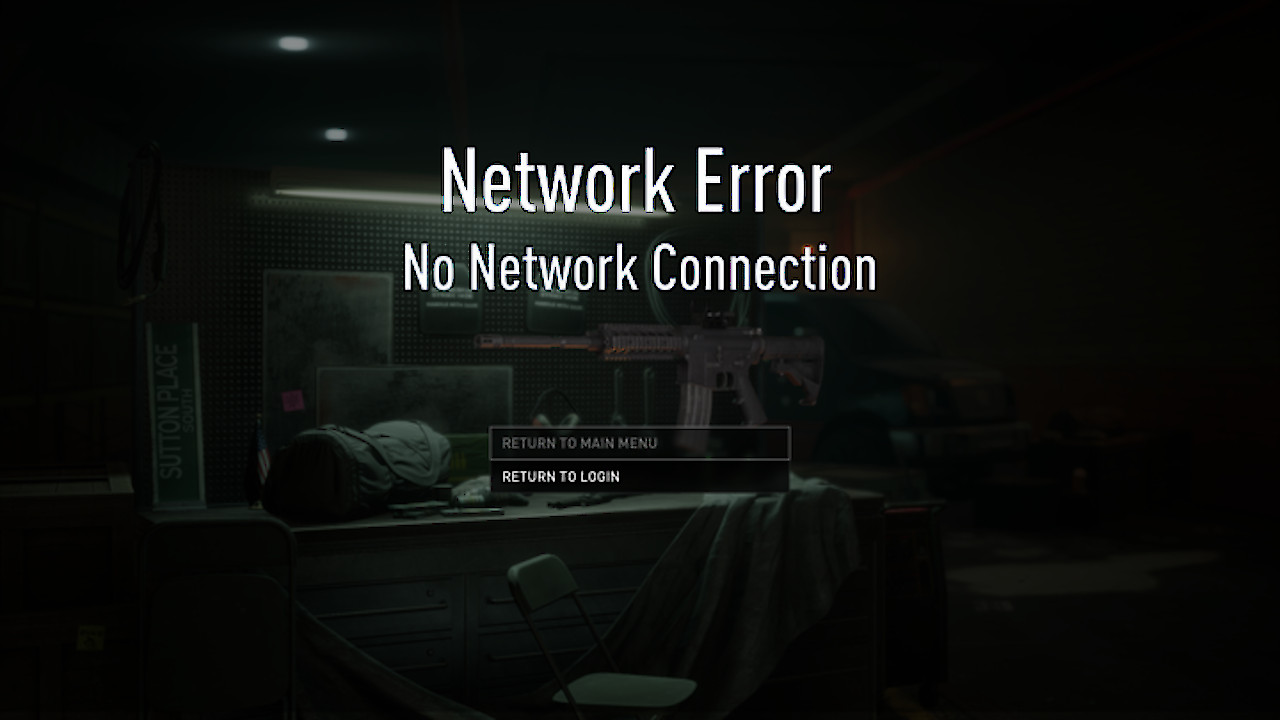
Players are running into all sorts of connection errors while playing Payday 3. Some frequent errors include “can’t log in,” “network error,” and “something went wrong.”
The “No Network Connection” error, a standard run-of-the-mill message, also often appears alongside the Nebula error. It’s important to remember that there usually aren’t any viable fixes on the user’s end, and all you can do is sit back and wait.
Behind every good heist is a good plan. While you wait, check out our guide on tackling No Rest For the Wicked’s stealth route. We also have an article on designing custom masks if you’re more of the creative type.
Related: Payday 3’s New Engine Should Allow Console Players to Get More Frequent Updates
With Starbreeze’s track record, we should be able to play as the Payday gang with no issues as soon as possible. Happy heisting!
This guide was written while playing Payday 3 on Xbox Series X.









