Among the errors players can face while playing NBA 2K24, it’s safe to say that none is more common than the error 60cb1c7e, which can be found when trying to play a few MyTEAM modes, in special Triple Threat. But how can you fix the error? Here’s how to fix the MyTEAM error 60cb1c7e in NBA 2k24.
How to Fix the Error 60cb1c7e in NBA 2k24
We were able to fix the 60cb1c7e MyTEAM error in NBA 2K24 by simply creating a new Lineup and then using it. The reason why picking a different lineup fixes the error is still a mystery. The same fix can be applied successfully when faced with the Requires a Complete MyTEAM Bug.
Related: NBA 2K24 Ratings: Best OVR Players in NBA 2K24 | Attack of the Fanboy
What Causes the Error 60cb1c7e in NBA 2k24?
Different form errors like the 4b538e50 Problem With Your Connection Error, which are caused by a failure to connect with the game’s servers, the cause of 60cb1c7e is still a mystery. For that reason, we also cannot say what can be done to avoid it.
You can check out how to fix all connection errors, including 4b538e50, in our How to Fix Unable to Connect to 2K Server in NBA 2K24 guide.
To avoid the stress that comes with booting NBA 2K24 but being unable to play it, we recommend that you check out the status of the game’s servers regularly. Regularly checking the game’s official channels on X (formally Twitter), as well as the NBA2K and MyTEAM subreddits can also be considered great ways to stay informed about the current state of the servers.
This guide was made while playing 2K24 on PS5. This article will be updated as more is discovered regarding the error,


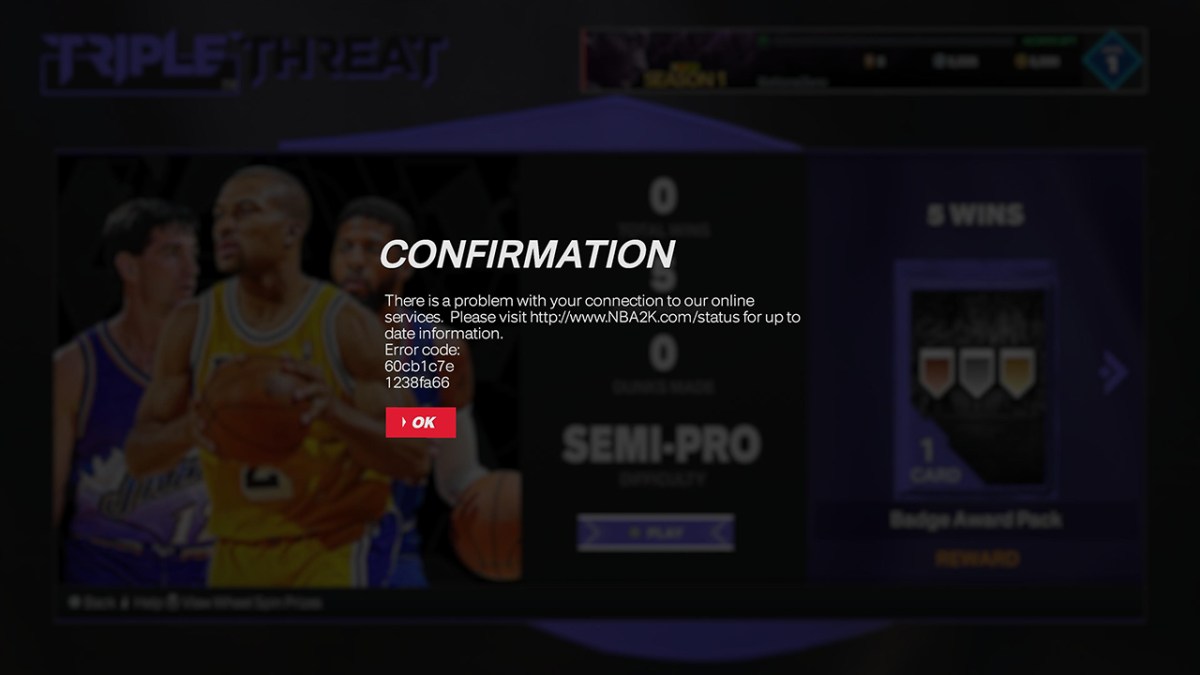









Published: Sep 8, 2023 01:48 pm