In Pokemon Scarlet and Violet, players are able to get a great Pokemon and a few handy items by accepting Mystery Gifts. But how can you get Mystery Gifts in Pokémon Scarlet and Violet? Now, in order to answer that and more, here’s how to get Mystery Gifts in Pokémon Scarlet and Violet.
How to Get Mystery Gifts in Pokémon Scarlet and Violet
You can get all kinds of Mistery Gifts, such as the game’s Flying Pikachu by first opening the in-game menu by pressing X. Once you do that, you just need to head to Poke Portal and select Mystery Gift. While in the tab, you will be presented with the options featured in the image below, where you may choose to get your gift via the internet or through a code. In the portal, you will also be able to check out your already-opened gifts and more.
In order to get your gifs, you just need to click on your preferred option and then follow its adjacent steps.
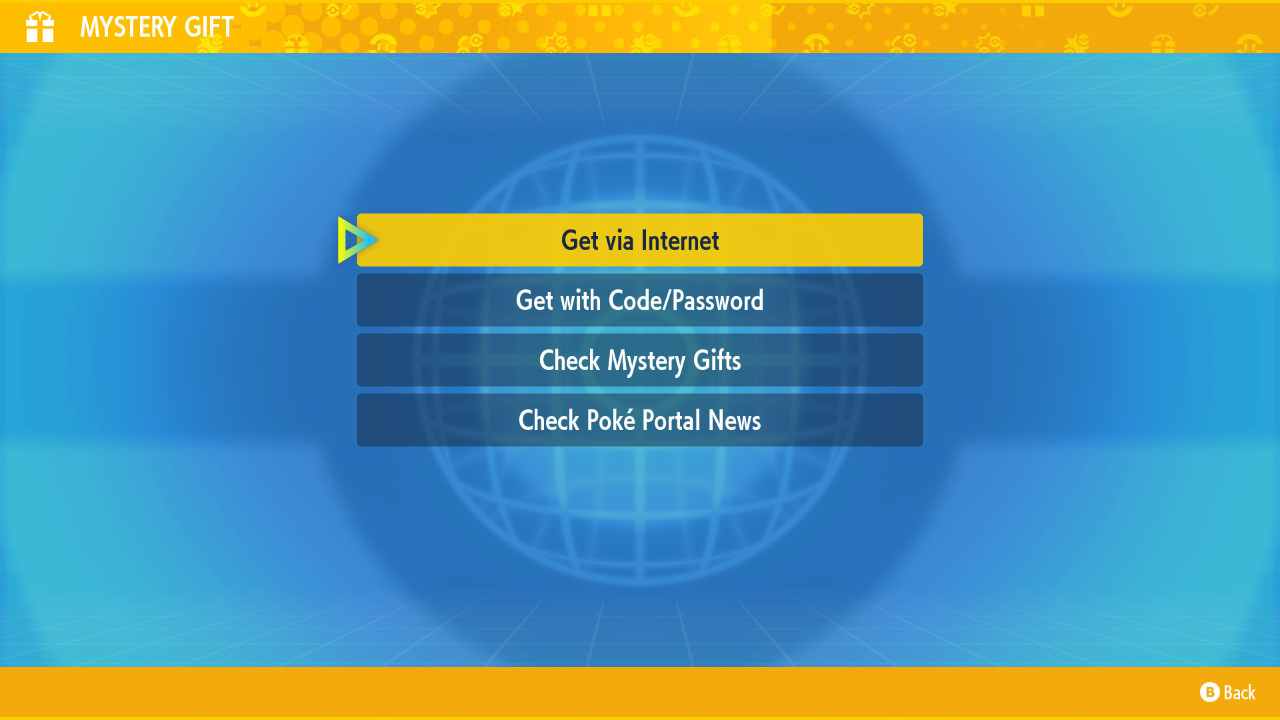
To recap, here’s how to claim your Mystery Gifts in both games:
- Start the game.
- Open the in-game menu by pressing X.
- Head to Poke Portal.
- Select Mystery Gift.
- Select either Get via the Internet or Get with Code/Password.
- Proceed through your desired method.
- Confirm to claim your gift.
It’s important to point out that although your Pikachu can be claimed automatically, you can only get the game’s Adventure Set by manually putting in the code. You can check out whether or not you are eligible to get the free Pikachu in our How to Get Flying Pikachu in Pokemon Scarlet & Violet article.
If you want to know more about how the Flying Tera type Pikachu differs from the standard one, we highly recommend that you check out what are Tera Types in both Pokemon Scarlet and Violet.
You can play Pokemon Scarlet and Violet right now, exclusively on the Nintendo Switch.












Published: Nov 18, 2022 05:21 pm