The PS5 software beta is here, and if you’re one of the lucky ones to be invited — you may want to learn how to activate it. The new beta software brings quality-of-life improvements to the console and is worth checking out. This guide will cover how to get the beta software for the PlayStation 5.
How to Access the PlayStation 5 Beta Software Update
Before following the steps to access the beta software, it is important to remember that this is only available to a select few PlayStation 5 users. If you have been selected and received an email from PlayStation, follow the steps below.
- Go to PlayStation Store on your PS5 console.
- Redeem the 12-character voucher provided in the invitation email.
- Head into settings.
- Select System.
- Select System Software.
- Select System Software Update and Settings.
- Select System Software (beta) and hit update.
- Accept the PlayStation 5 System Software Beta Agreement.
Once you have completed the steps mentioned, your console will update and include all the new software beta features. According to the PlayStation Support page, if any changes are made to the beta, your PS5 console will automatically update.
Related: Is PlayStation’s Handheld Cloud Gaming Only?
How to Sign Up for PS5 Software Betas
Not all hope is lost if you weren’t selected to participate in the PS5 beta software, as there is a way to sign up and increase your chances of being selected.
By heading to the official PlayStation beta page and selecting “Register Now,” you can input your information and potentially get chosen. While the chances of getting selected for this beta software are unlikely, registering will allow you to be chosen for future betas.
Everything Included in the PS5 Software Beta
The PS5 software beta includes a whole variety of improvements for the home console. Below is a compiled list of everything that is included.
- Dolby Atmos Support
- Mute PS5 Beep Sound.
- Bigger SSD Support.
- Ease of use and social features.
- Second Controller Support.
- System UI Haptic Feedback.
If you want more details on all of these new features, I recommend visiting the PlayStation Blog page, which further discusses its social features, audio improvements, and much more.


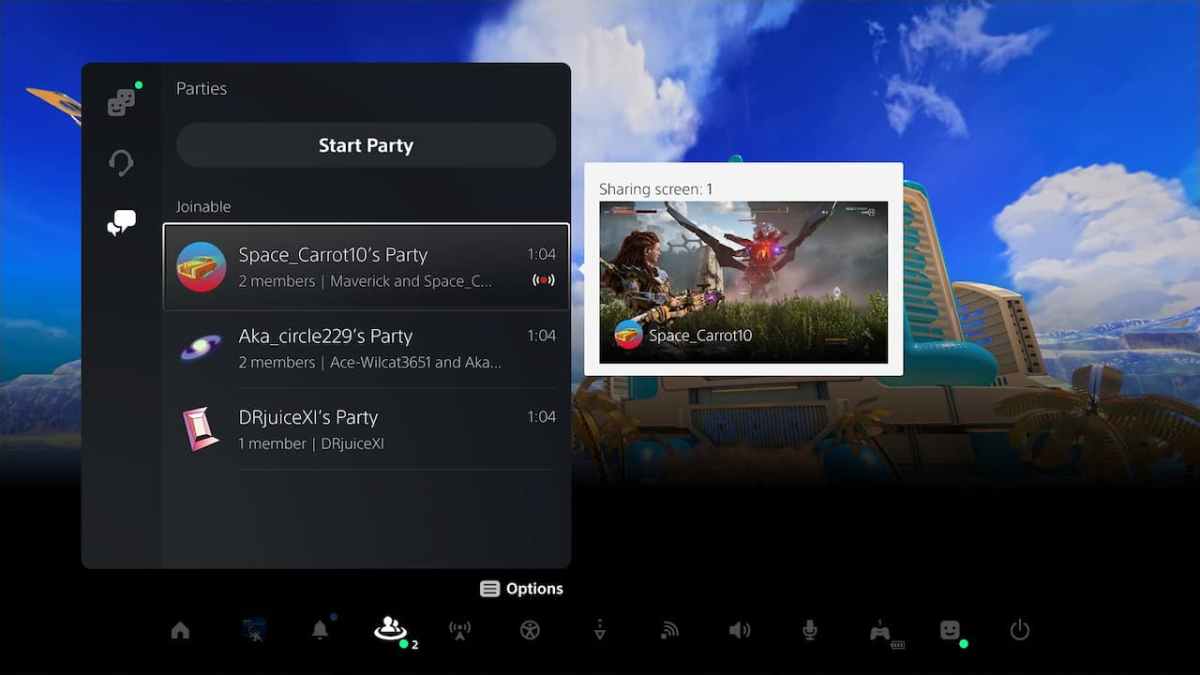









Published: Jul 31, 2023 12:36 pm