Destiny 2 is paving the way forward for the next expansions on the way and players are thoroughly excited by everything they know about the Lightfall expansion next year. Of course, for the time being, Season of Plunder is here to keep players entertained and this season definitely has an abundance of exciting adventures to work through. Even SteelSeries are getting in on the action and popularity by giving away a special SteelSeries emblem this week. This guide article will take you through everything you need to know about how to get the SteelSeries Emblem in Destiny 2.
Acquiring the SteelSeries Emblem for Destiny 2
In order to get the SteelSeries Emblem emblem, visit the official SteelSeries website and then you can scroll down to see information about getting the Destiny 2 emblem by downloading ‘SteelSeries GG’ among other rewards. Go to the top of the website again and you will observe the ‘Free Download’ button. Simply install that software there if you would like to do that. You will have to be quick as this emblem is only available for a limited time.
Afterward, when you are in the platform, go to the ‘Giveaways’ section. There will be a Destiny 2 tile with a ‘Get Key’ button. Click on this and ensure you have verified your email address for your SteelSeries account. When you have, go back to the platform and click on ‘Get Key’ again. Now you will get a code which you will need to visit the Bungie website redeem area for entering. Log into your account and redeem the code by pressing the ‘Redeem’ button when you have entered the code. Boot up Destiny 2 and the emblem will be there for you in your collections. Time to fight with a stylish emblem attached to your character banner!
Destiny 2 is available now and playable for the platforms of PlayStation 5, Xbox Series X|S, PlayStation 4, Xbox One, Google Stadia, and PC.


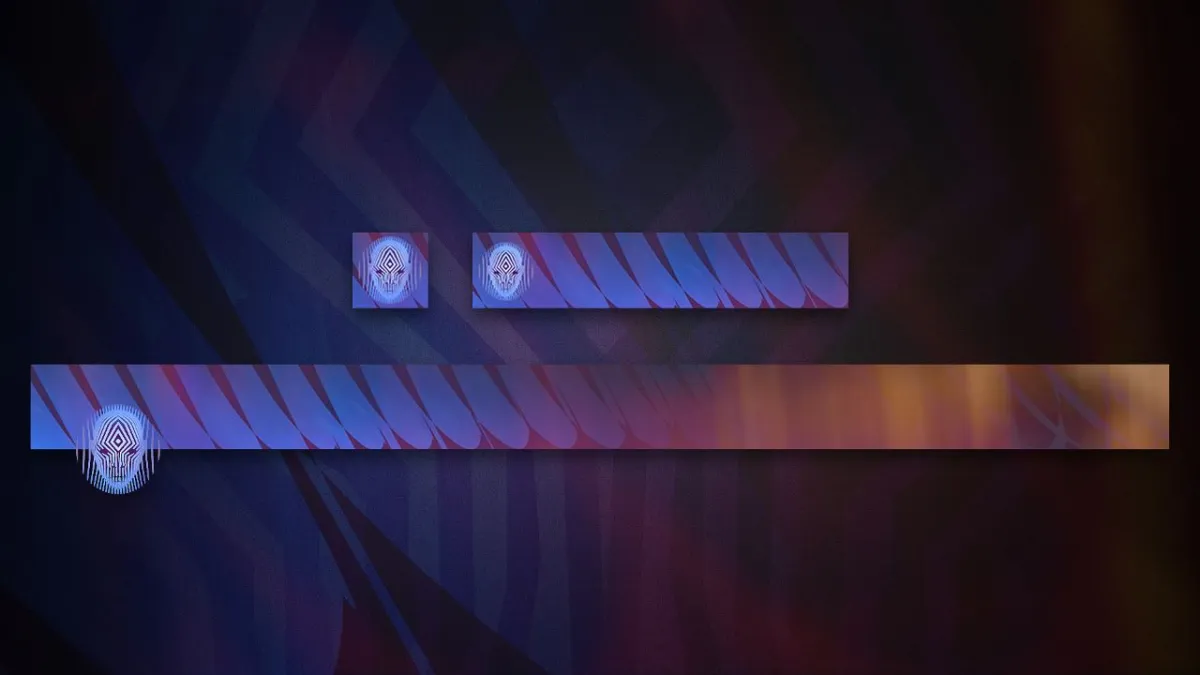









Published: Aug 24, 2022 02:52 pm