Fortnite players have been getting their boots covered in snow for the Fortnite Winterfest 2022 and while they learn the ropes, some have been wondering how to actually open presents. It isn’t new for Fortnite to give players gifts by the way of presents, other Winterfests such as last year’s have also given players the opportunity to take in the Christmas spirit by opening some presents to get certain gifts. This article will take you over how to open presents in Fortnite Winterfest 2022 and you will be swimming in present items within no time.
Opening Presents in Fortnite Winterfest 2022
In order to open presents within Fortnite Winterfest 2022 all you have to do is make your way to the main menu and scroll over to the Snowflake icon screen. When there you will be able to view a lodge far off in the distance with snow all around it. On the bottom left you will notice a sign which says ‘Winterfest Presents’ and ‘Visit Lodge’, this is where you will want to select the option to visit the lodge.
After you are at the lodge, you can navigate to the pile of presents on the floor. These are the boxes all bundled up near the fireplace. Select them and then you will be taken to another screen with a present on the screen which you can shake or choose to open it. Be sure to note that new presents can be opened every day from 9:15am ET but you can of course shake them before that. The button prompts will be displayed on the screen extremely clearly for your designated platform of what you have to press in order to shake or open them.
Is There Any Way to Open Fortnite Winterfest 2022 Presents Earlier?
Unfortunately, there is no way for you to open a present any quicker than after the designated time has been reached. A good way to check when a present can be opened is to keep an eye on the clock timer on the top left of the lodge screen. There will be a present icon visible with a small timer moving around to it. When it reaches the present this allows you to know that you can now open that particular day’s present.
There are plenty of presents to go around and there might even be an extra present at the end of the Fortnite Winterfest 2022 for you to get your hands on if it’s quite similar to last year’s event.
Fortnite is available now for PlayStation 5, Playstation 4, Xbox Series X/S, Xbox One, Nintendo Switch, Android, and PC.



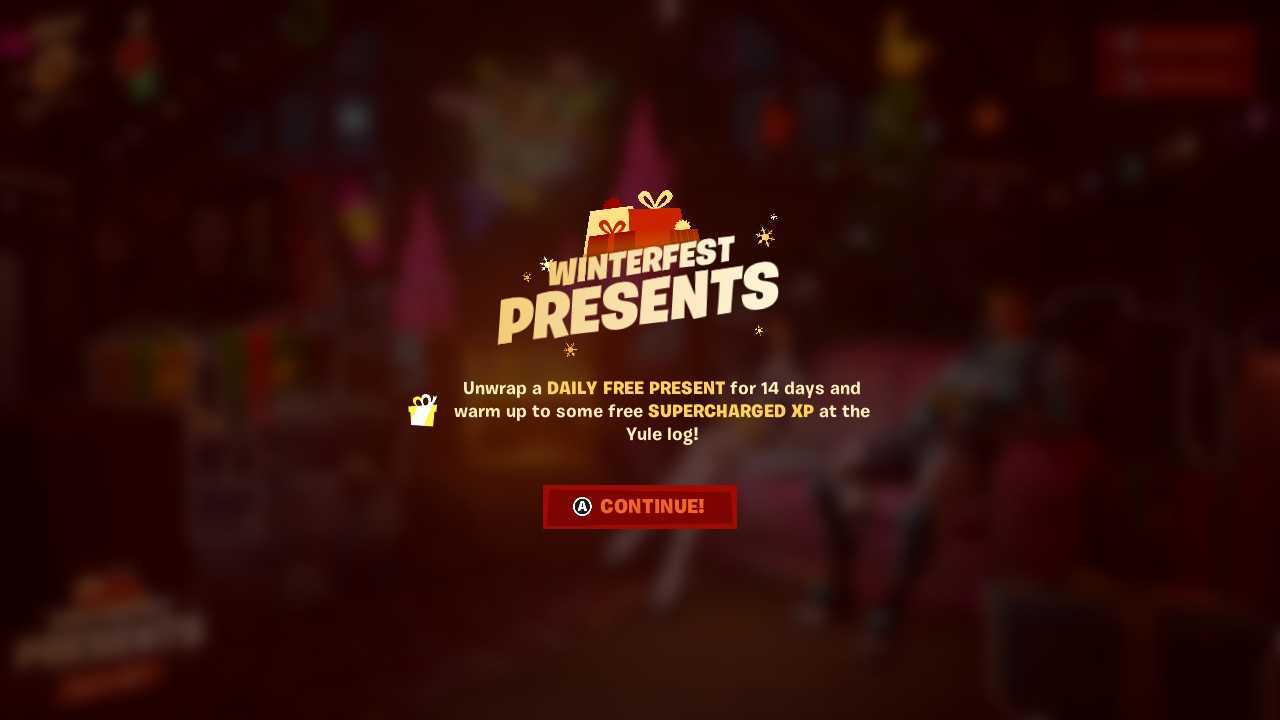


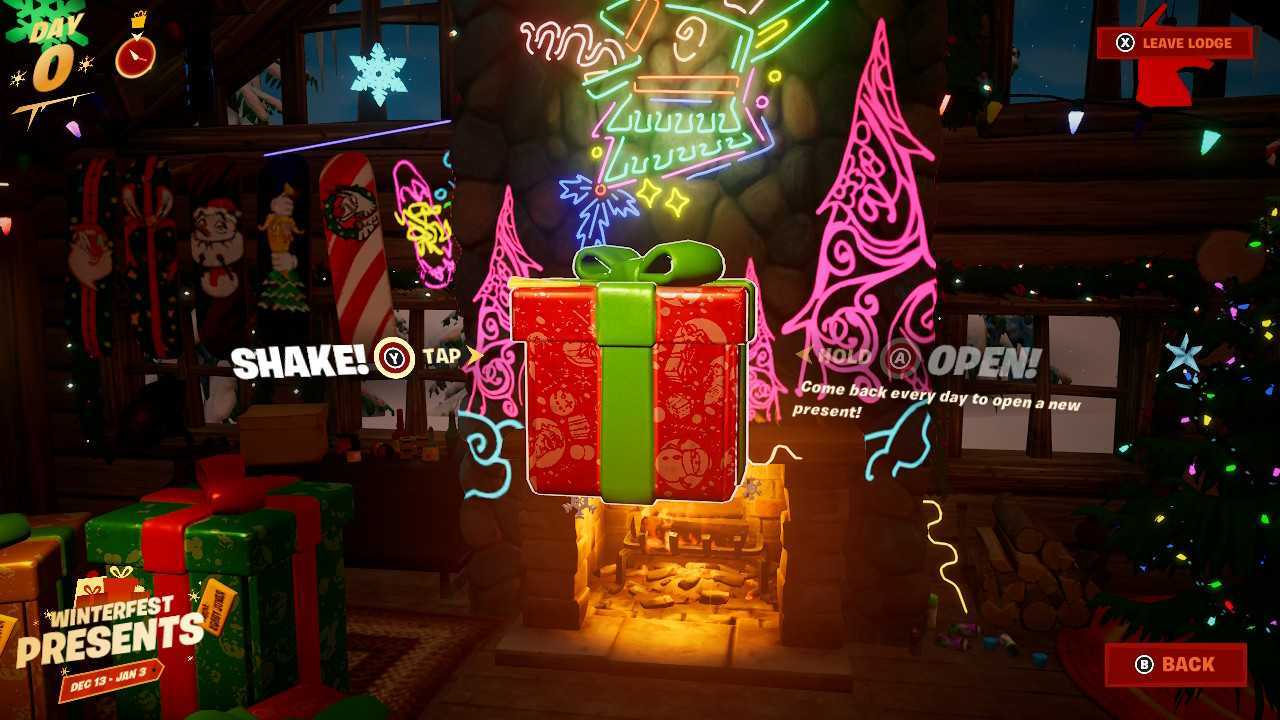
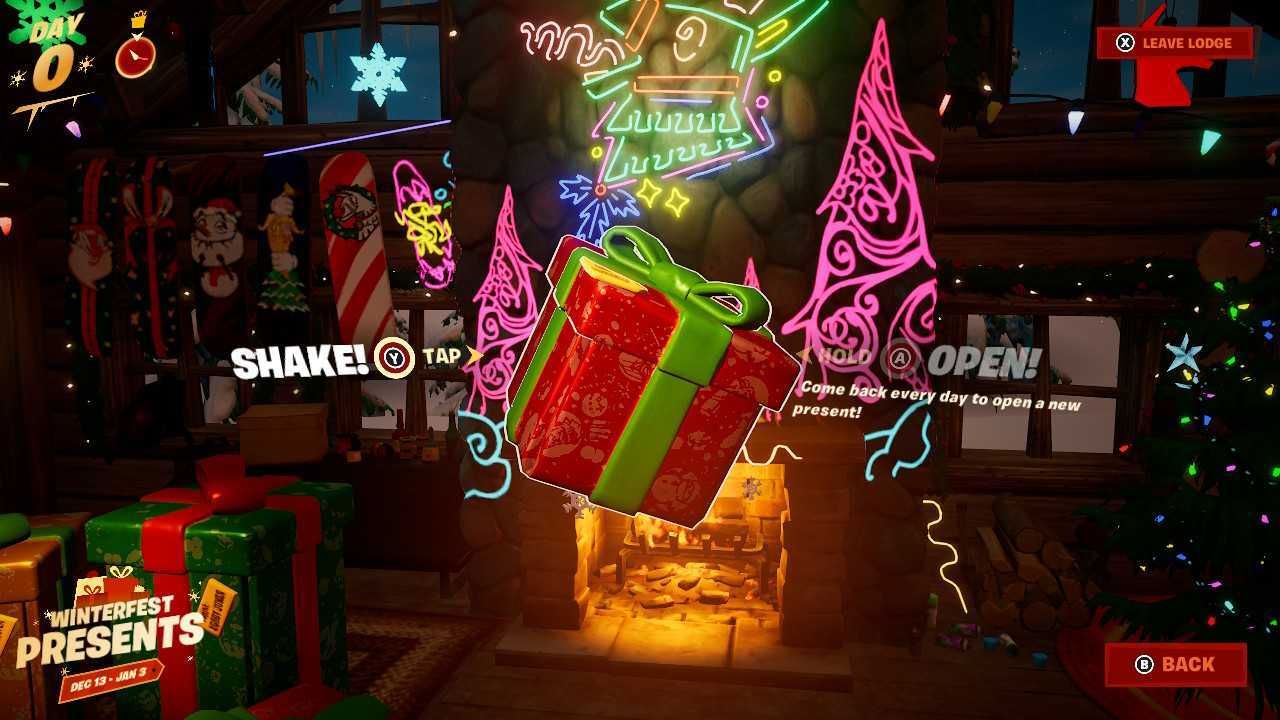









Published: Dec 13, 2022 05:43 am