Nothing sucks more than opening a chest in Hogwarts Legacy just to find a legendary item you don’t like or need. When something like this happens, you may want to consider rerolling your loot. Rerolling is a process in which you can get a better item from a chest, even if it’s a legendary item. This process can be a bit complicated and time-consuming. Still, if you’re willing to put in the effort, you may be able to get a much better item than you otherwise would. Here’s how to reroll any legendary item from chests in Hogwarts Legacy!
How to Reroll Guaranteed Legendary Items in Hogwarts Legacy
First, you’ll need to locate a chest. Chests can be found all over the map, and you may even come across some when completing specific tasks. One of the places where you can find a chest is in the courtyard in the Bell Tower Wing.
Here is the most crucial part you should know before opening a chest. To reroll as many times as you like, you need to create a separate save file just before opening the chest. This will ensure that you can go back to the exact point before opening the chest, allowing you to receive a different item when you open it again.
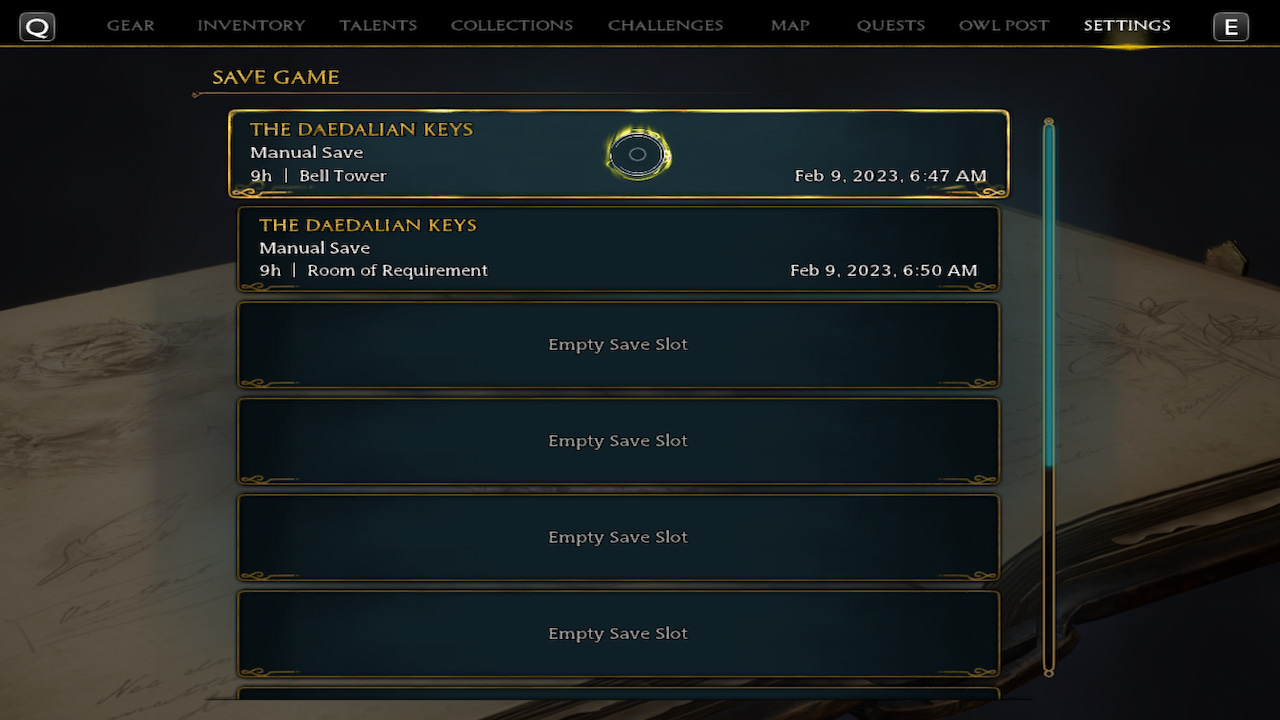
If you find a decent item you might want to keep, you can create a different save file from the previous one. For this, you need to select a different save slot and ensure not to overwrite your other save file. Doing this will secure that item in your save slot, so you can return to it anytime if you’re unsatisfied with the other items you receive from rerolling.
And that’s everything you need to know about rerolling any item from chests in Hogwarts Legacy. The best thing about rerolling is that you can do this as much as you like to get the specific item you’re looking for. Just remember to create a separate save file to return to, and you’re good to go!
Hogwarts Legacy is available now on PlayStation 5, Xbox Series X|S, and PC.












Published: Feb 8, 2023 06:10 pm