Sons of the Forest allows players to dive into what many consider to be the next step in the survivor genre. But how can you save your progress in the game? Now, in order to answer that and more, here’s how to save your game in Sons of the Forest.
How to Save in Sons of the Forest
Differently from most titles and true-to-form with games from the genre, you will not be able to save your game right away in Sons of the Forest. Instead, you will only be able to do it after either building a tent or finding one. Once you build or find a tent you will be able to manually save your progress by getting close to it and then holding E.
Related: How to Improve Sons of the Forest Performance: Settings Guide
How to Build a Tent in Sons of the Forest
You can build a simple tent in Sons of the Forest by gathering a large piece of fabric and two sticks. Once you do that, place the fabric on the floor and then interact with two of its edges while holding the sticks in order to place them and thus build the tent, as you can check out in the image below.
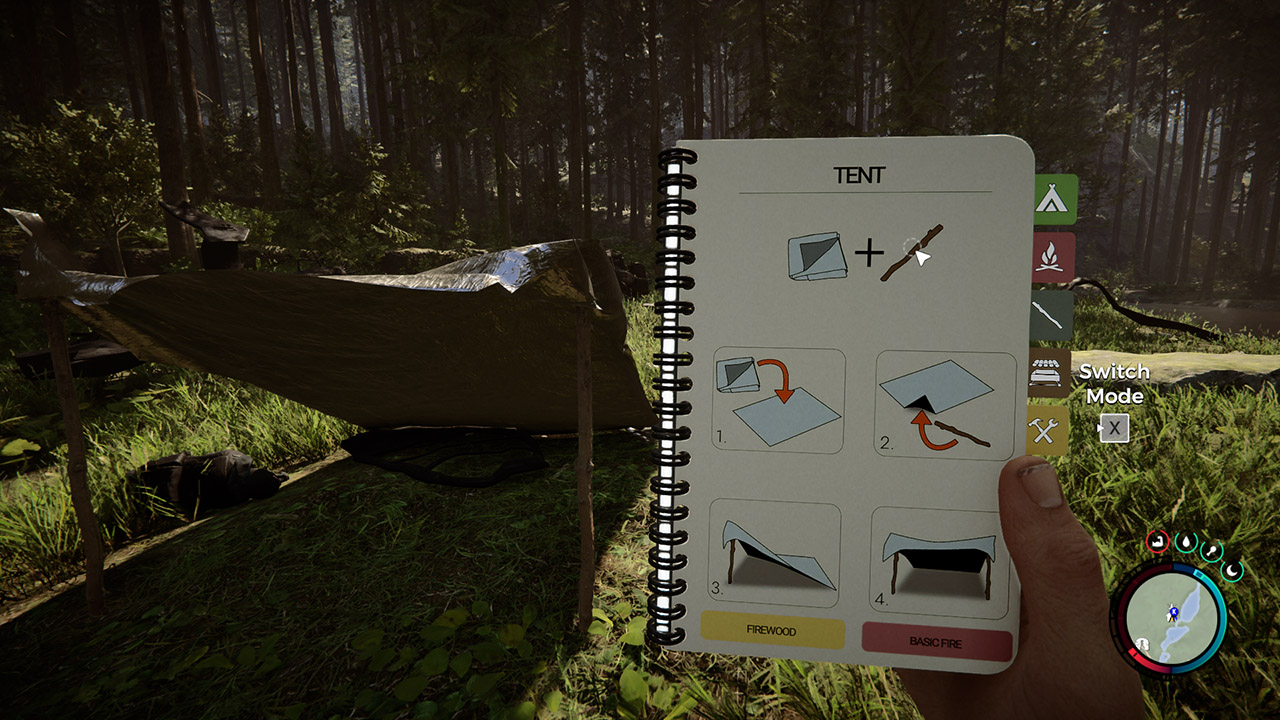
For those who are just starting in the game, you can get the materials needed to build a tent early on by getting the tarp from one of the crates on the crash site and then using your Tactical Axe to cut down a tree for the sticks.
To recap, here’s how to build a tent early on in Sons of the Forest:
- Get the tarp from the Helicopter crash site.
- Open your Emergency Kit and get the Tactical Axe.
- Use the axe to cut down a tree and then grab the sticks from the ground.
- Place the tarp on the floor and then place the sticks on the indicated spots in order to build the shelter.
Now that you know how to build a tent and save your game on Sons of the Forest, don’t forget to also check out how to drop items in the game.


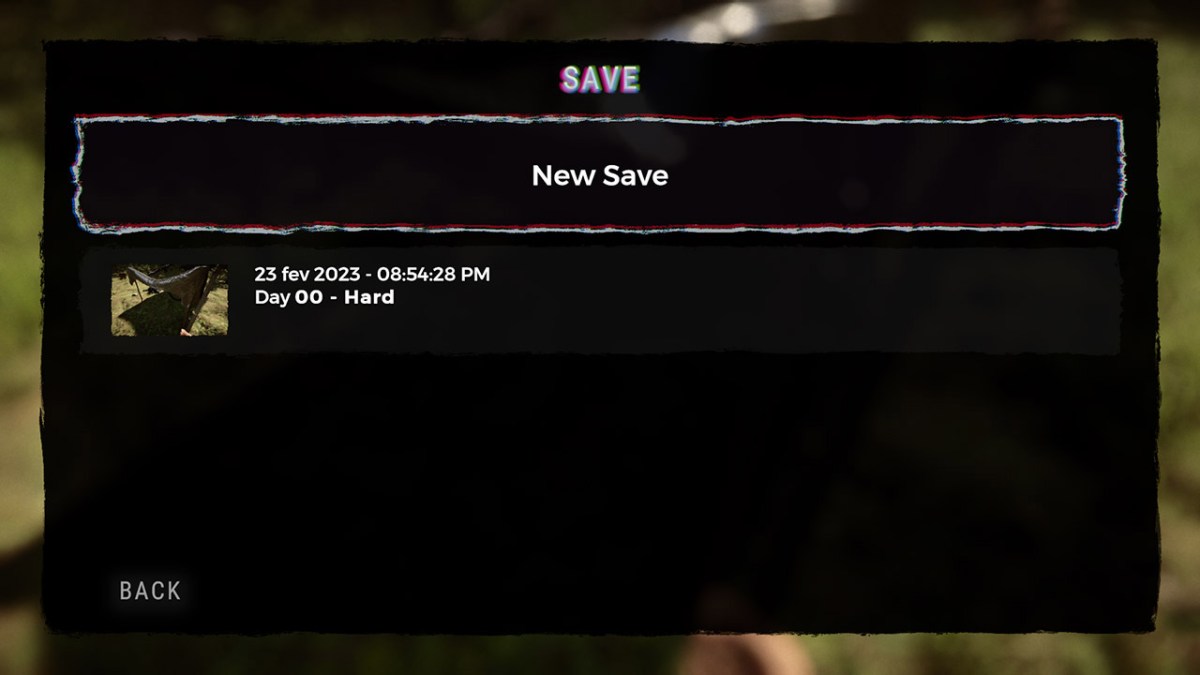









Published: Feb 23, 2023 07:09 pm