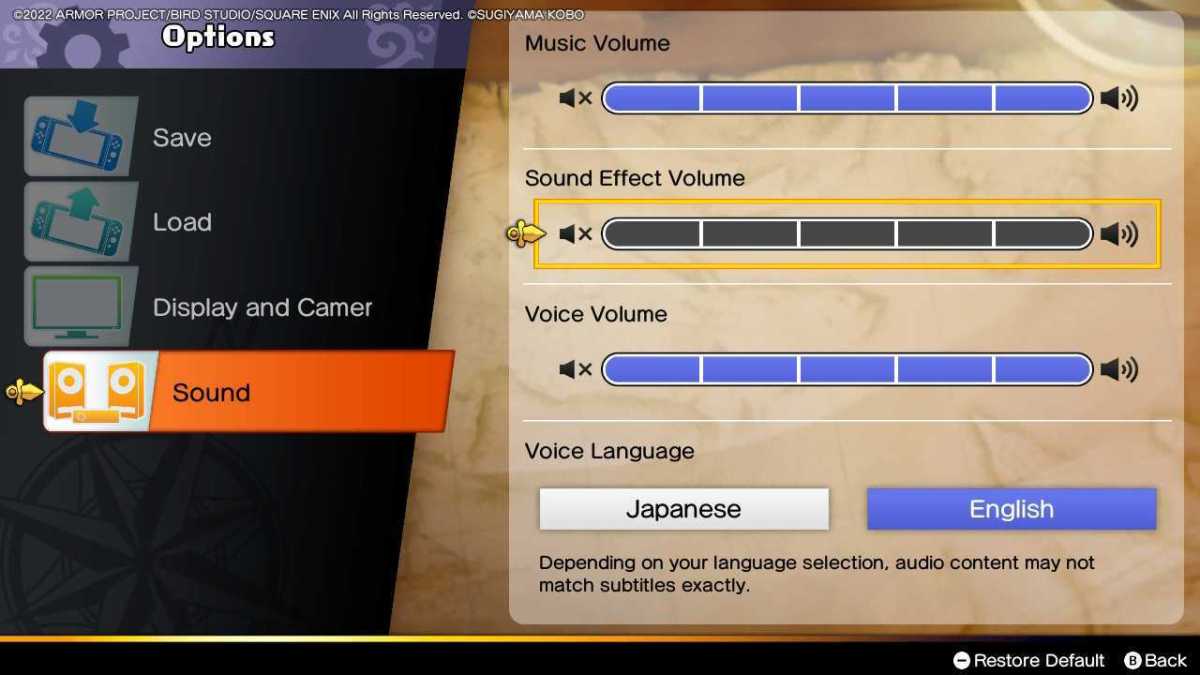One of the first things players starting their journey in Dragon Quest Treasures may notice is the sheer volume of text. Not in the amount of text being thrown toward the player, but the ear-piercing shrillness of the sound it happens to make. With cut-scenes delivering finely crafted voice acting, the standard messages given to the players are supplied with a sound that may be slightly reminiscent of nails on a chalkboard.
While this may not be a traditional turn-based RPG that Dragon Quest fans are used to, the amount of text that is shown to the player has not changed at all. Thankfully, gamers will have the ability to turn down this horrifyingly loud sound, but they may not be sure where they have to head. Let’s take the Slime out of our ears and enjoy the music instead.
How To Adjust In-Game Text Sound In Dragon Quest Treasures
If the player is taken aback by the volume of the in-game sound effects, players will quickly want to retreat to the Options menu within the Pause Menu. Players will be able to access this by pressing the + Button and heading into Options on the lower left-hand side of the screen.
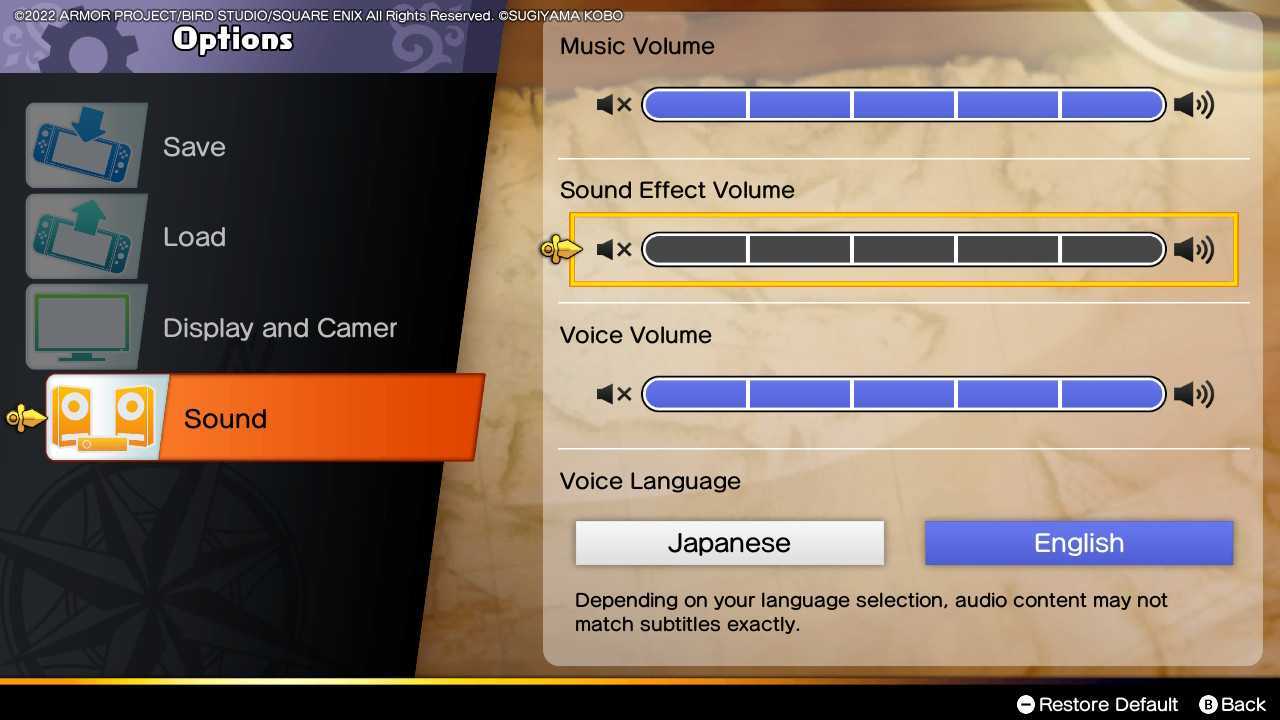
Once inside the Options menu, players will want to access the Sound menu. There are a total of three options available that players will be able to adjust from this portion of the game, including:
- Music Volume
- Sound Effect Volume
- Voice Volume
Players will also be able to choose the Voice Language they would prefer to hear. If gamers are hoping to enjoy this game without needing to worry about the shrill sounds of text flying across the screen, adjusting the Sound Effect Volume will give gamers the peace of mind that they need to play through this title without earplugs.
Gamers hoping to customize their Treasure Hunting Gang will have the chance to customize their name and Treasure Flag, giving them the chance to make this treasure-hunting journey more personal than ever before.
Dragon Quest Treasures is available now for Nintendo Switch.