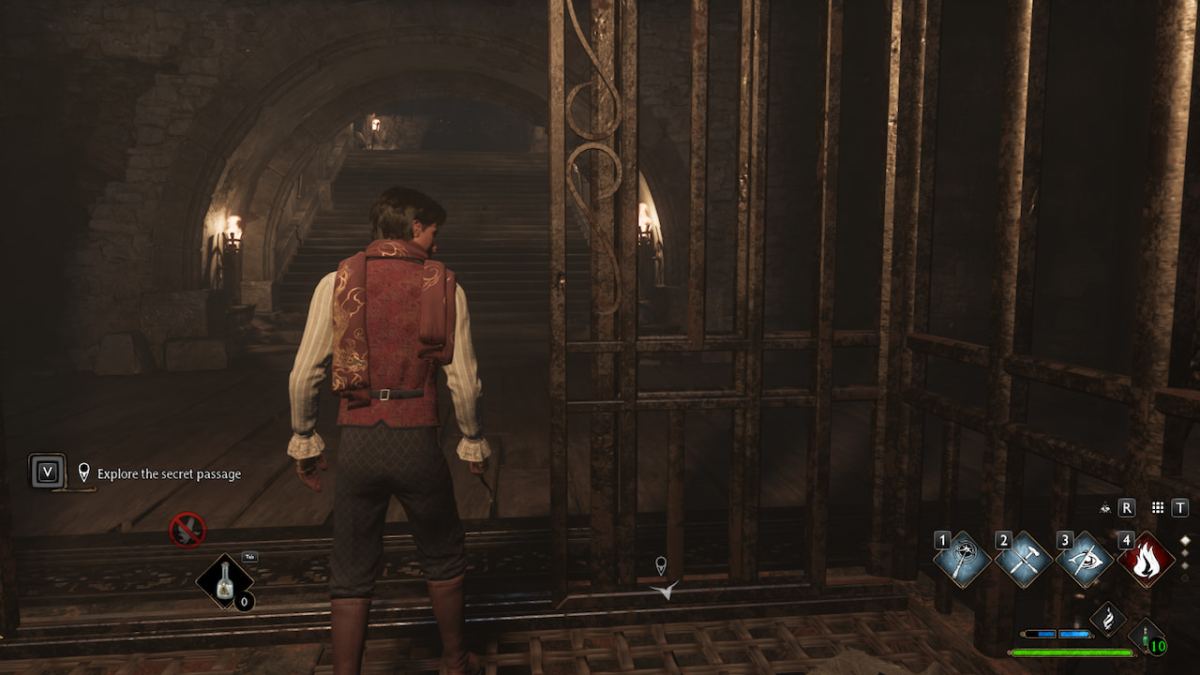Hogwarts Legacy is a highly anticipated open-world action role-playing game set in the Harry Potter universe. While the game lets you explore the iconic wizarding world of Harry Potter, sometimes it can feel overwhelming with the minimap constantly on your screen. So, if you’re looking to get the most out of your experience, you’ll want to learn how to turn off the minimap in Hogwarts Legacy.
Related: How to Toggle Walk Option in Hogwarts Legacy on Gamer Journalist
How to Hide the Minimap in Hogwarts Legacy
Although the game already provides you with a compass path you can follow to your quests, the minimap gives you more information regarding your surroundings, showing you different icons and side quests to help you progress through the game. However, if you genuinely want to experience Hogwarts Legacy like a real student in the wizarding world, slowly navigating and learning your way around the castle, turning it off will let you immerse yourself in the game further. Here are the steps to turn off the minimap.
- Open the game’s settings by pressing the Esc button.
- Select the User Interfaces option at the bottom.
- Scroll down to the Minimap option in the User Interfaces tab.
- Click it once to turn it off.
If you ever want to turn the minimap back on, follow the same steps above. The game allows you to turn the minimap back on whenever you need extra assistance. Other than turning off the minimap, you can also adjust your HUD for a more realistic experience. You can hide quest notifications, spells, tracking icons, and even your health bar if you’re brave enough.
That’s everything you need to know about how to hide the minimap in Hogwarts Legacy. By turning off the minimap, you can fully immerse yourself in the game and experience the wizarding world of Harry Potter without any distractions. In addition, you may also find yourself getting more familiar with the place and less reliant on the minimap.
Hogwarts Legacy is available now on PlayStation 5, Xbox Series X|S, and PC.