Players are finally able to walk with their Pokémon again in Pokémon Brilliant Diamond and Shining Pearl, a returning feature that was toyed with in Pokémon Sword and Shield, but hasn’t seen a return in its full form since Pokémon Let’s Go Pikachu and Pokémon Let’s Go Eevee. In this guide, we’ll detail how to unlock the ability to walk with Pokémon in Pokémon Brilliant Diamond and Shining Pearl.
How to Walk with Pokémon in Pokémon Brilliant Diamond and Shining Pearl
You will need to unlock the ability to walk with Pokémon before doing so. To unlock this, you will need to access Amity Square in Hearthome City. Before you can enter Hearthome City, you’ll need to have obtained the first two badges, unlocked the Grand Underground and own a bike. Amity Square can be found in the top right of the city, just behind the Gym.
Enter Amity Square and go for your first stroll with your starter Pokémon. After you’re done, exit Amity Square and the receptionist will mention that Pokémon enjoy going on strolls outside of Amity Square, too. Once you have received this dialogue, you can walk any Pokémon of your choice absolutely anywhere!
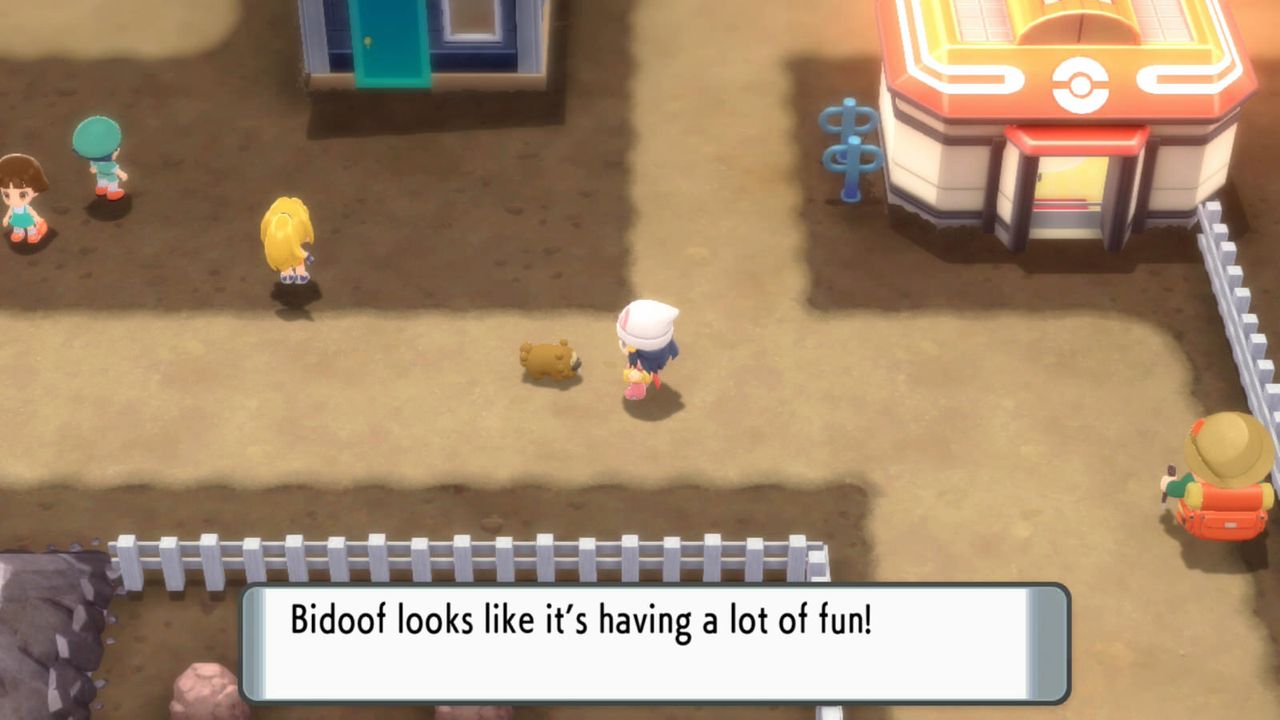
To choose a Pokémon to walk with, press the ‘X’ button to bring up the menu and select ‘Pokémon’. Highlight the Pokémon you want to walk with, press the ‘A’ button and select “Walk together”. From there on out, your selected Pokémon will now follow behind you in the overworld. Unlike Pokémon HeartGold, SoulSilver, Sword and Shield, your Pokémon doesn’t need to be in your first slot.
Changing what Pokémon you walk with is done via the exact same method; simply select the Pokémon you wish to walk with instead in the menu. Every Pokémon in the game can be walked with, but like the overworld models, won’t be true-to-size. You can interact with the Pokémon you’re walking with by facing them and pressing ‘A’. They display an exclamation mark (!) above their head if they have something interesting to show you.
Pokémon Brilliant Diamond and Pokémon Shining Pearl are available now for Nintendo Switch.












Published: Nov 20, 2021 05:17 pm