No matter the platform you are playing at, no one wants to boot a game just to find themselves unable to play it because of server errors. But unfortunately, that is a reality we all must face at some time. Here’s how to check out the status of the EA FC 24 servers.
How to Check Out The Status of the EA FC 24 Servers
As EA does not have an official page similar to NBA 2K Server Status —which showcases the state of the NBA 2K24 servers in real-time— the main way to check out the state of the EA FC 24 servers can be by either heading to the game’s official X (formally Twitter) profile or the EA SPORTS FC Direct Communication one.
Checking both the EA Sports FC and the FUT subreddits can also help you avoid some headaches. The official EA Help X profile will also usually address if the game is facing any kind of server-related problem.
Related: Is EA FC 24 Cross Platform?
If you happen to come into contact with any kind of connection errors while the EA FC 24 servers are working perfectly, the problem will very likely lie on your end. In that case, you will be able to solve most errors by either restarting your modem and/or device or updating your game. As connection errors will almost never have any relation to the state of your game, reinstalling it is not recommended.
Sometimes, connection errors can also be the fruit of server problems related to your platform. You can check out the status of the PlayStation, Xbox, and Nintendo servers by clicking on the links below:
- Check out if the PlayStation Network servers are down
- Check out if the Xbox servers are down
- Check out if the Nintendo servers are down
Now that you know how to check out if the game is down, as well as how to fix some unwelcome connection errors you are bound to find in any online game, don’t forget to check out who are the best defenders in EA Sports FC 24.


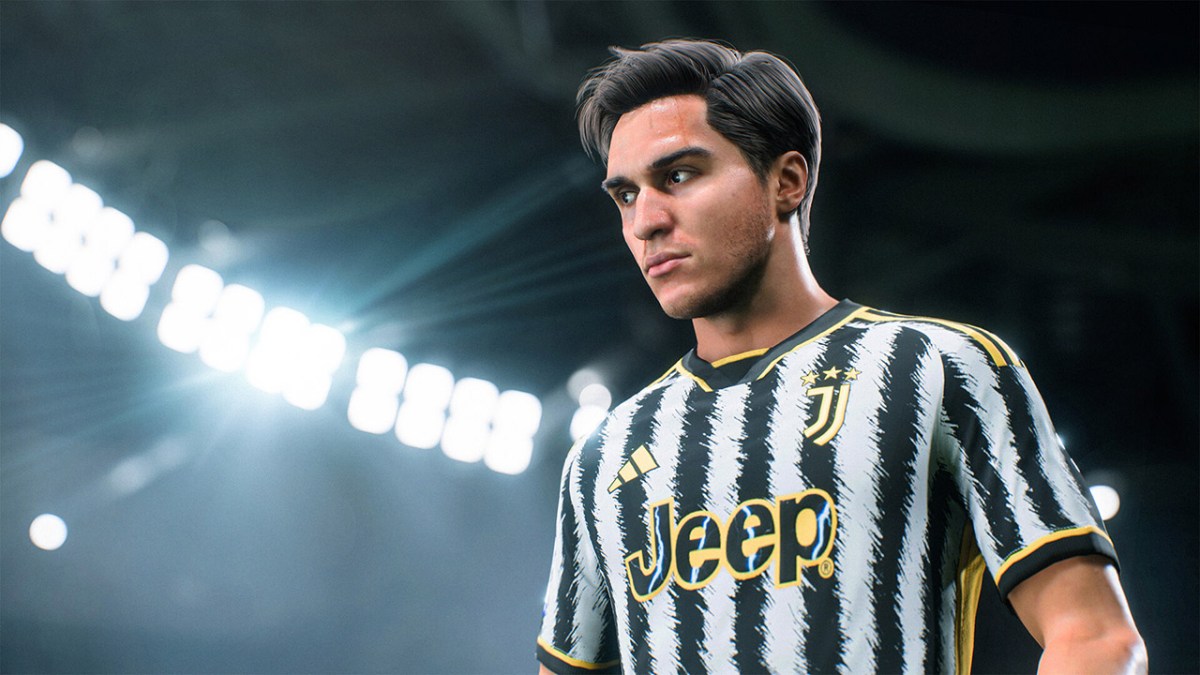









Published: Sep 21, 2023 08:12 pm