Are you wondering if Warzone 2.0 is down or how to check the server status? Since the game is free-to-play, we expect issues with the servers due to the large number of Operators joining. Nothing is worse than trying to get your Loadout during a match with friends only to experience server issues. There are several ways to check the server status to see if Warzone 2.0 is down. Here are a handful of ways to accomplish this task.
How to Check the Server Status in Warzone 2.0
There are three ways you can check the server status for Warzone 2.0:
- Activision’s Online Services
- Downdetector
Activision’s Online Services
Activision’s Online Services support page is the easiest way to check if Warzone 2.0 is down for any platform. You can select Warzone 2.0 from the dropdown list on the right-hand side of the page. Below the dropdown list will be the last time it was updated with an option to refresh the page. On the left-hand side of the page, you will see the status for all platforms. For instance, the page currently says All Platforms Online. If you have a question about a particular platform’s network status, like the PSN network, you can click on the icon to be taken to the Sony page.
Activision Support also has a Twitter handle that is updated constantly. If you are a Twitter member, follow them so you are immediately alerted to any changes.
Downdetector
Downdetctor is a third-party website, not affiliated with Activision, where players can report issues with the server connection or gameplay. For example, if you see a massive spike of reports on the outages chart, there is most likely a problem. There is also a comment section that may provide firsthand knowledge of a current issue.
Call of Duty: Warzone 2 is available for PC, PlayStation 4, PlayStation 5, Xbox One, and Xbox Series X|S.


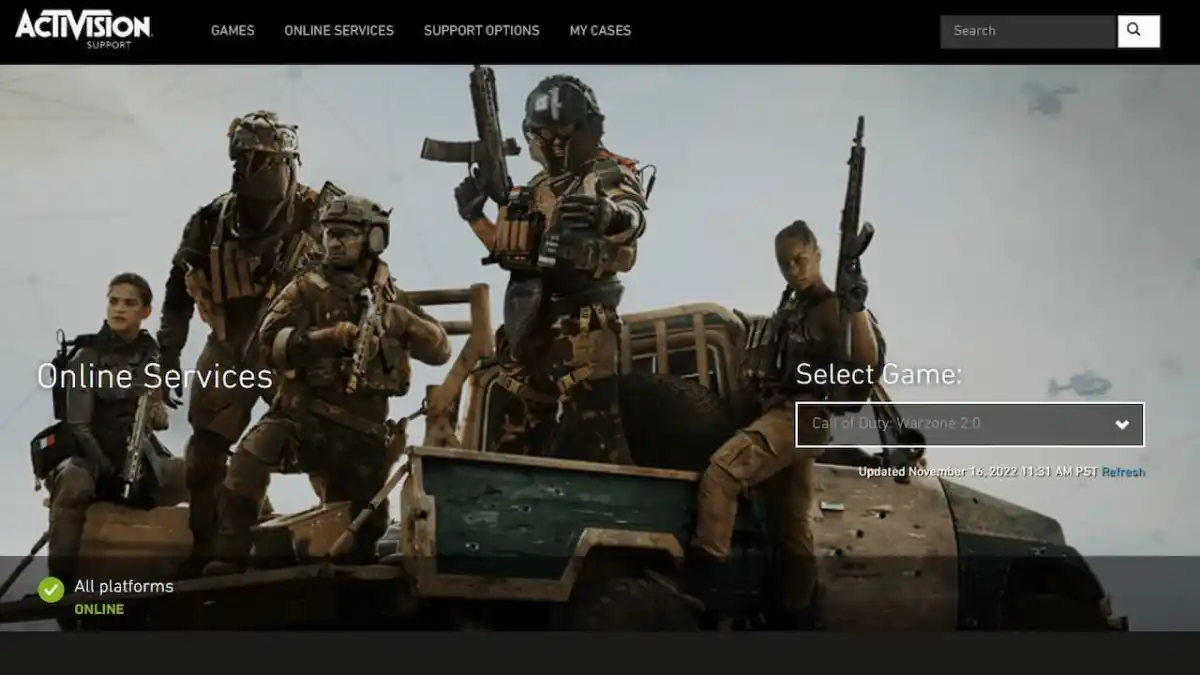









Published: Nov 16, 2022 12:50 pm