The Overwatch 2 PvP beta is underway and the wildly popular shooter from Blizzard is doing a marketing promotion which allows wannabe beta testers to get access to the game by watching Twitch streamers and getting a Twitch drop. Simply logging into Twitch and watching your favorite streamer isn’t going to be good enough to secure yourself a key to the Overwatch 2 beta. You’ll actually need to connect your Battle.net account to Twitch and in this guide we’ll explain exactly what you need to do to make this happen.
How to Connect Battle.net to Twitch
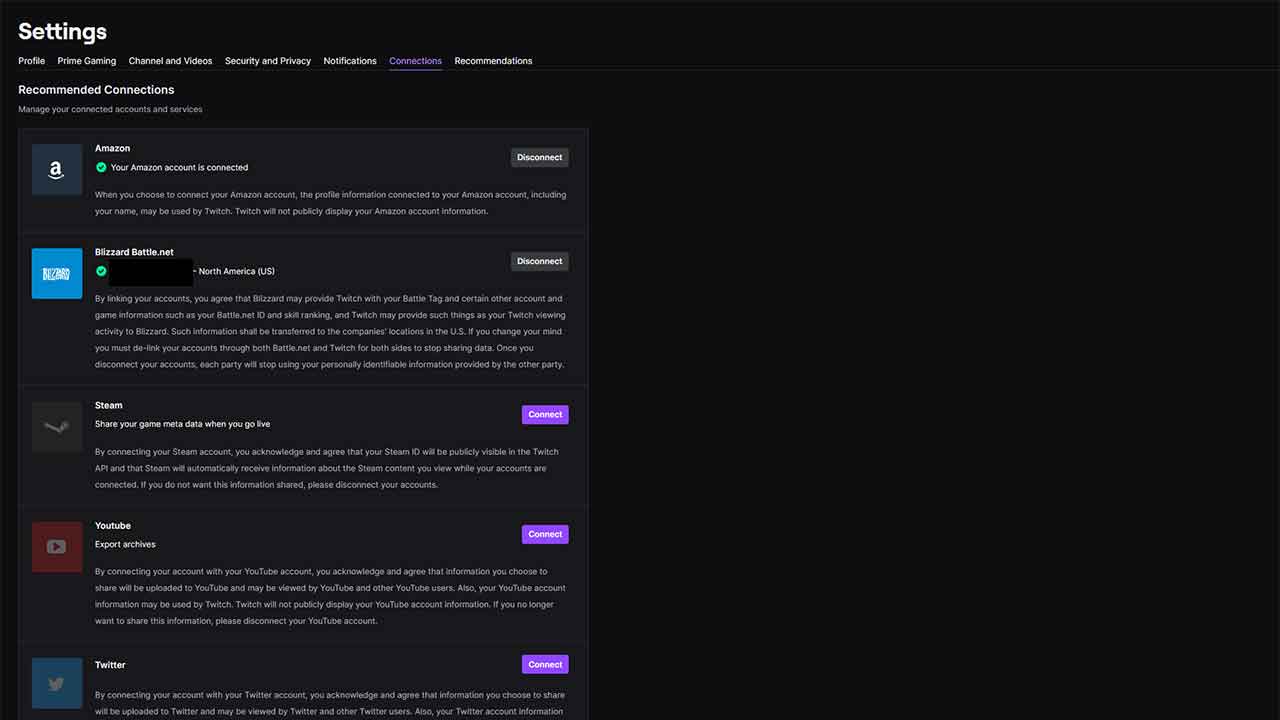
To connect your Battle.net account to Twitch you’re going to need to head into the settings menus on Twitch.tv and link your account to the streaming platform. This can be done by clicking on your profile icon, going to the settings menu option. Once in the settings menu you need to tab over to the Connections tab. From there, in the Recommended Connections section you should see the option to connect to Battle.net. Clicking the purple “Connect” button should bring up a window where you can login to your Battle.net account which will successfully link the account to your Twitch account.
- Open Settings Menu
- Open Connection Tab
- Click Connect Under Blizzard Battle.net
- Login to your account
- Connection Completed
Now that you’re connected, you can tune into any of your favorite streamers and attempt to earn a Twitch drop for Overwatch 2. You can read this full guide on how to get Twitch Drops for the Overwatch 2 Beta, but the long and short of it requires that first you have this connection established. The Twitch drop will automatically be added to your Battle.net account and if you need to download the game client you will need to do that from Battle.net.
The Overwatch 2 PvP Beta is running from April 26th through May 17th so there should be plenty of time to get a beta code from watching your favorite streamers on Twitch.











Published: Apr 27, 2022 10:21 am