Palworld players may have noticed that the DLSS option in their settings is greyed out for a strange reason and, like me, you may also be confused.
Since it is clearly on show in the Graphics settings, you will want to try to fix this. This article will take you through if you can get DLSS working in Palworld.
Is It Possible to Get DLSS Working in Palworld
DLSS should work for those on Steam, but everyone on Xbox Game Pass will not be able to use DLSS. In our site’s opinion, this could be down to versions being slightly different on both Steam and Xbox Game Pass. For example, at the time of writing, some Technology equipment has different names from one another, like the Pal Distillation Pod, which is known as a Pal Essence Condenser in another version.
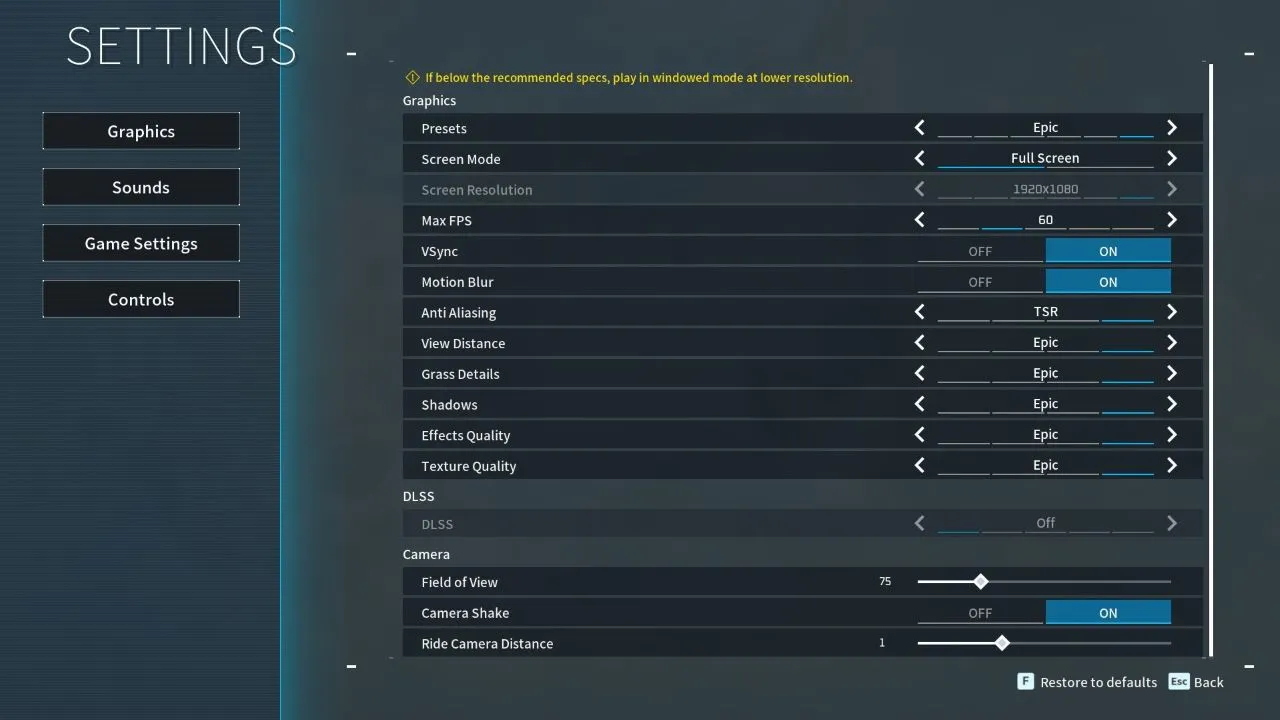
Likely, the DLSS option will soon get fixed for those playing on Xbox Game Pass after the versions have been properly matched together. For the moment, you will not be able to activate any DLSS on Xbox Game Pass, so for the time being, you will have to get used to no DLSS assistance while exploring around the vast world.
What is DLSS? Explained
DLSS is otherwise known as “Deep Learning Super Sampling” and, simply put, is a system that uses a type of AI learning to upscale an image from a deliberate lower resolution. This means that the framerate is kept higher with no impact on graphic quality. I suggest toggling this setting on if you want the best performance possible for games, and DLSS is frequently added to new titles.
Now that you know why DLSS is greyed out for Xbox Game Pass players on Palworld, you can get back into the game and focus on other vital features, such as breeding Pals instead.












Published: Jan 19, 2024 11:57 am