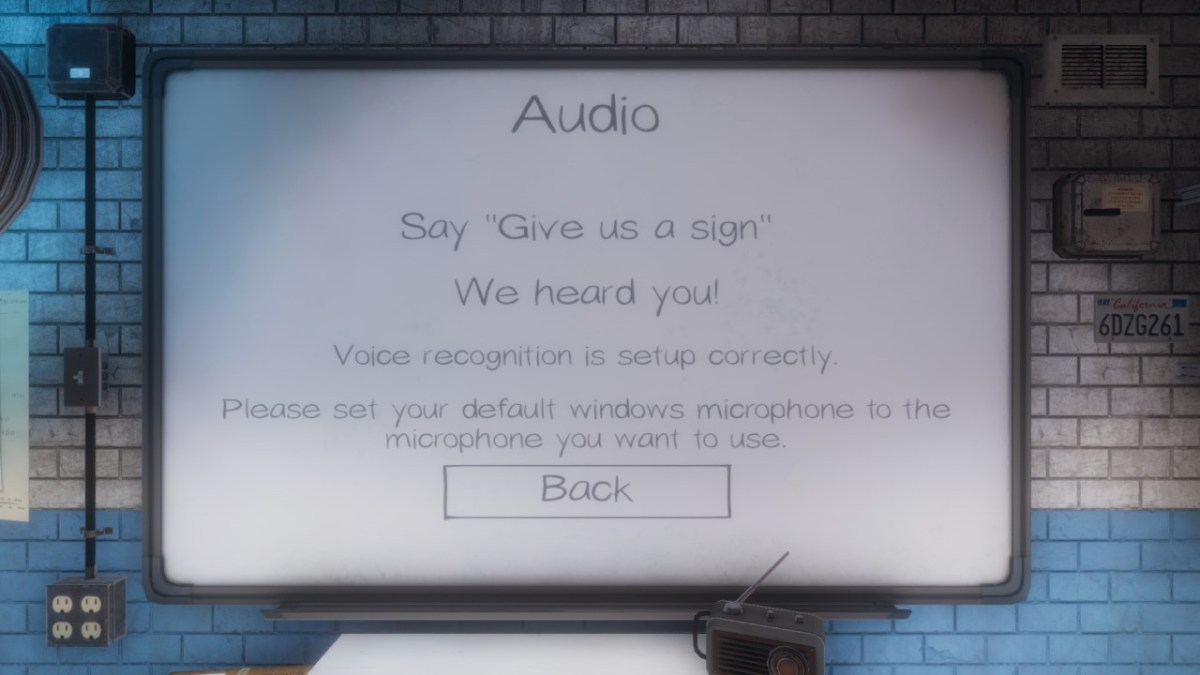Many games in the past have let you use your real voice for something within the game, but few have done it as well or in such a unique way as Phasmophobia. The game lets you actually talk to ghosts, recognizing key phrases and sentences and reacting appropriately. Sure, it’s not full interaction or anything like that, but it’s pretty cool. And the proximity voice mechanics in co-op really add something to the gameplay experience. But it’s all broken if you don’t know how to set up your mic in Phasmophobia.
How to Set Up Mic
Microphone set up might seem simple, and typically it is. However, Phasmophobia isn’t your typical game, so it requires some additional work to get everything acting like it should. Let’s start with the first thing you should do, before even starting the game actually. You see, if you alt-tab out of Phasmophobia then it can often break things, so if you end up needing to do that even following this guide might not work.
So, before starting the game make sure to set your preferred mic as the default input device on Windows 10 itself. You can do this by right clicking the speaker icon in the task bar to the bottom right, clicking Open Sound Settings, then scrolling to Input, “Choose your input device” and selecting the mic you want to use in Phasmophobia.
Once that’s set you can go ahead and start the game. Once inside choose Options from the whiteboard and Audio. Here you can set your default mic in the game, making sure it matches what you set for Windows 10. Below that is a big Test button you can use to make sure all of this synced up and is working correctly. Click it and the game will direct you to say a phrase, do so and it should tell you that it heard you.
Now you know how to set up your mic in Phasmophobia and you can start talking to ghosts. If anything goes wrong just shut the game down and try from the beginning. If you follow these steps you should be good to go.