How does Reverse: 1999 cross-progression work? Can you bind your account to your email or a third-party service?
Not binding an account could put your game progress at risk. Linking your Reverse: 1999 guest account to a third-party service can save you from potential headaches if something happens to your phone. Besides, you can do it in a couple of minutes. Here’s how.
How to Bind Your Guest Account in Reverse: 1999
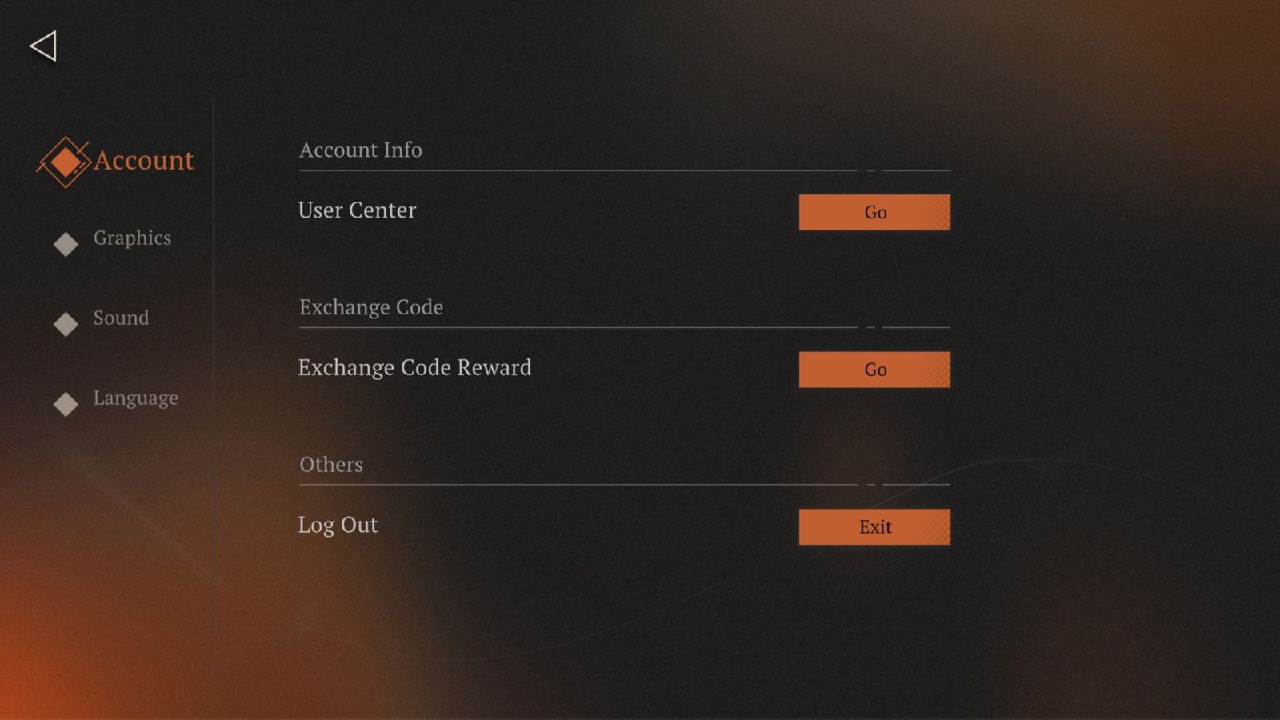
- From the initial screen, tap on the three dots in the bottom left corner of the screen
- Tap on Settings
- In Account, find the section that says Account Info and tap on Go
- Tap on Account Management
- Choose your Bluepoch, Facebook, or Apple account to bind to Reverse: 1999
The process is straightforward and works like most mobile games. You find the section where you are supposed to select an account, choose it, and log in from within the game to bind it to your Reverse: 1999 guest account. After successfully linking a third-party account to Reverse:1999, you can claim event rewards on the event page. Not only that, you are also rewarded for binding the account.
Related: Reverse 1999 Afflatus Type Guide: All Weaknesses and Resistances
Binding an account ensures that you retain your game progress even if your mobile device is wiped. It also lets you use the same Reverse: 1999 account when playing on a different device. So, in case you lose your phone, for instance, having your guest account bound to Facebook or Apple will prevent you from losing one of your rare 6-star Arcanists.
Please note that you can unbind an account by revisiting the Account Management page. However, this is only possible if you have two or more services linked to it. At least one third-party account must always be bound to your Reverse: 1999 account. Unbinding doesn’t reset your account but prevents you from logging in with the third-party account that was once bound.












Published: Oct 27, 2023 11:05 am