Street Fighter 6 stands out in the fighting game genre due to its three control settings. Choosing between these control types allows players to select the one they are most comfortable with. Whether it’s modern, classic, or dynamic — there is one that will work for any player. This guide will explain every control type in Street Fighter 6 so players can better understand which one to choose when they get into the fight.
All Street Fighter 6 Control Types Explained
Each control type is vastly different in Street Fighter 6. Let’s review each control type to know which one is best for you!
Dynamic Control Type
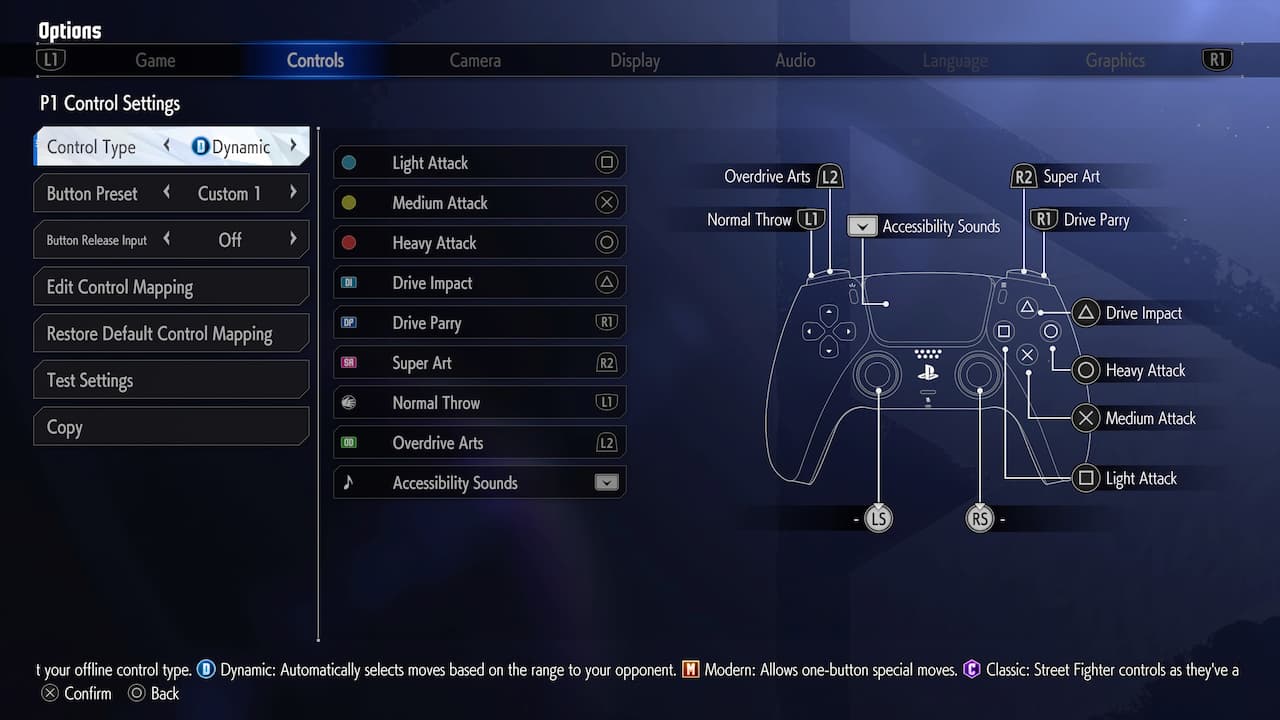
First, you have Dynamic. The Dynamic control type is aimed at beginners of the series and fighting games in general. This is the most user-friendly control type where the player doesn’t have to think much and can pull off combos and Drive Impact by pressing the face buttons (such as X or O). Dynamic takes creativity away from the player but is an excellent place to start for those who don’t know what they’re doing.
Related: Street Fighter 6 Resolution vs Performance Mode Differences Explained
Modern Control Type

The following control type, and arguably the best, is Modern. The Modern control type gives the player more creativity than Dynamic does while not overcomplicating things. You can pull off many more combos here, and players can do this simply by pressing Y on Xbox or triangle on PlayStation — while moving the left analog stick. Then as for Super art moves, you can input triangle with the heavy attack button simultaneously. Modern has the perfect balance where it isn’t too difficult to learn and not too easy where it takes zero skill.
Classic Control Type
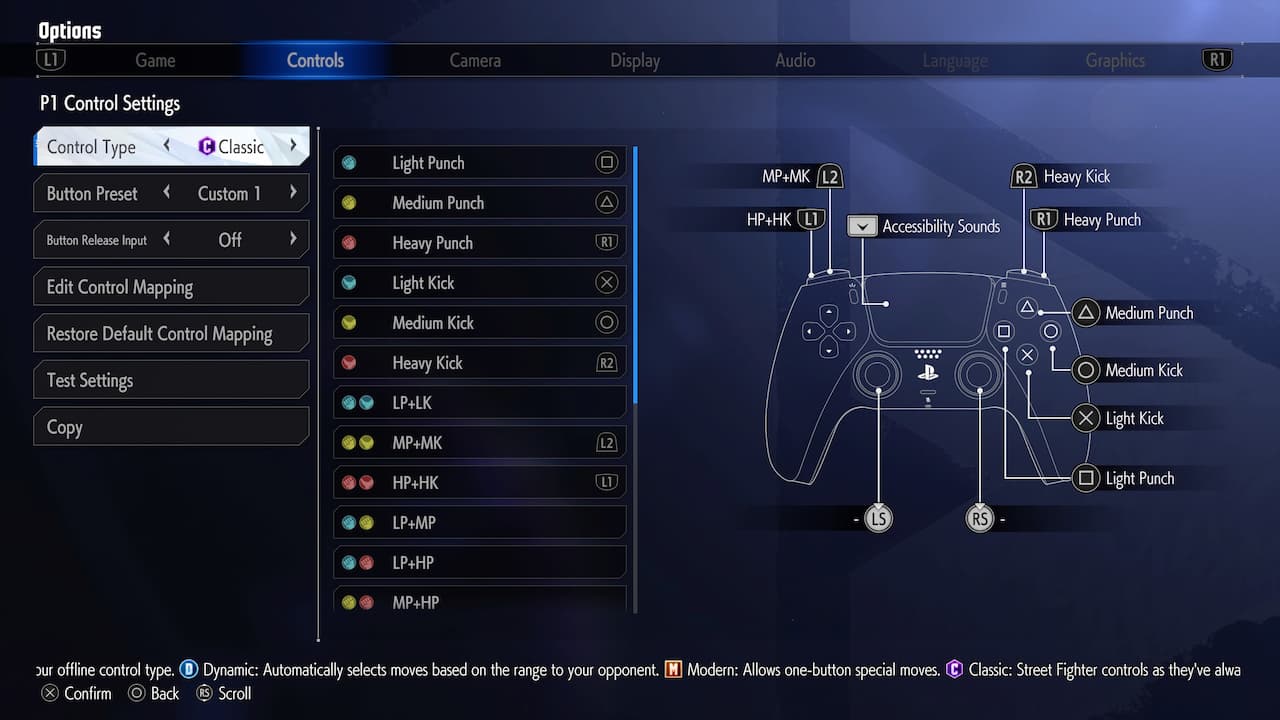
The last control type is Classic. The Classic control type will be the go-to for players familiar with the genre and Street Fighter games. This control setting is the most complex of the three, as players must simultaneously use the d-pad or analog stick with face buttons to pull off crazy combos. The Classic control type will take time to learn, but like with anything — practice makes perfect.












Published: Jun 2, 2023 07:53 am