Baldur’s Gate 3 is the closest a game has ever come to fully simulating the flexibility of tabletop Dungeons & Dragons, and just like real-life D&D, it’s better with friends. That’s why developer Larian Studios has placed such an emphasis on cooperative multiplayer, which was a defining feature of its stellar Divinity series.
In addition to online co-op with up to four players, Baldur’s Gate 3 features split-screen couch co-op on both PC and PlayStation 5. Sadly, split-screen feels undercooked even after the game’s 3-year early access stint. Baldur’s Gate 3 is a widely ambitious RPG, and split-screen co-op buckles under the weight of the game’s ambition.
Setting up split-screen is easy enough, but there are a few headaches. The game doesn’t support two input types at once, so you have to use two controllers. If you want to use anything other than a standard Xbox controller, you’ll have to make sure Steam Input is enabled or your controller won’t work. It’s odd that PlayStation controllers aren’t natively supported given that the game is launching as a PS5 console exclusive in just a few weeks, but it’s not a huge deal.
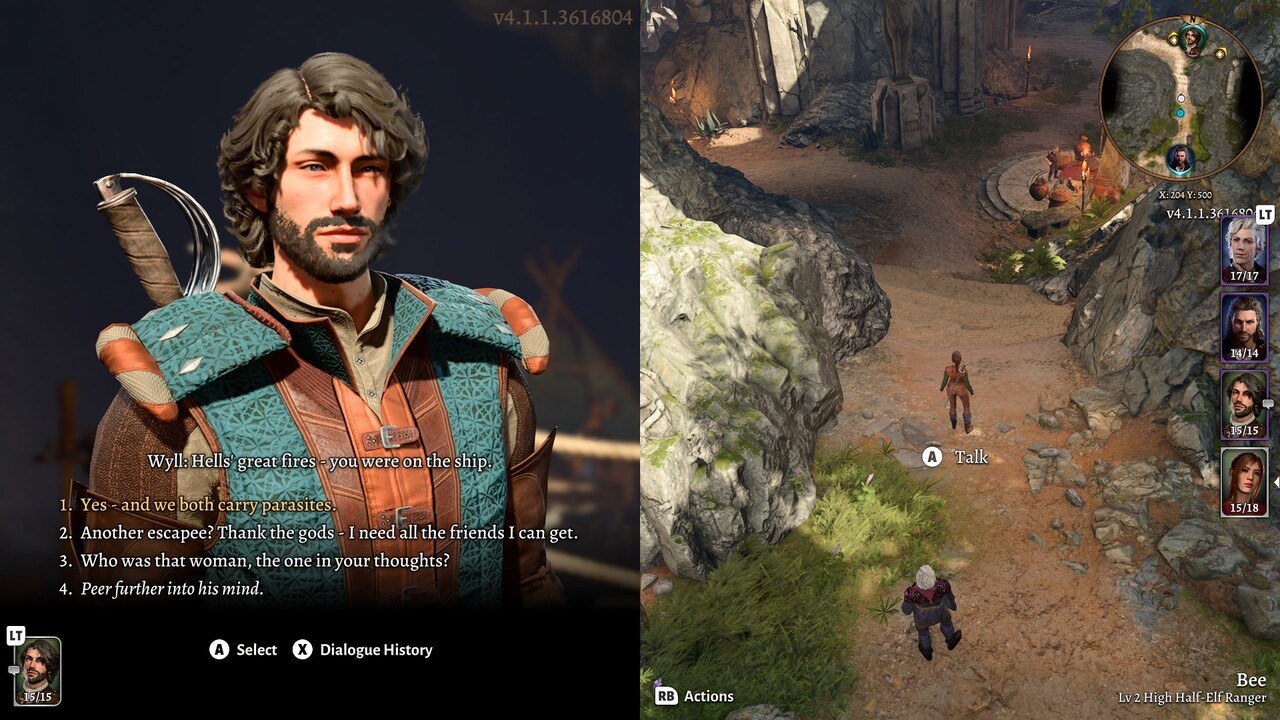
Once you’re actually in the game with a second player, things are a blast — when they actually work. The game’s controller UI is perfect for the reduced screen real estate, and each player is free to explore untethered and converse with any NPC they wish. One player could buy and sell gear while the other chats up the locals, for example, letting the game’s fantastic voice performances break up the tedium of inventory management.
Unfortunately, split-screen breaks way too often. The most frequent bug you’ll encounter is one of the player characters turning invisible, only fixable by exiting the game and reloading your save. Sometimes, the game will only fade out of black after a cutscene for one player, leaving the other player trapped in a void of darkness. Again, you’ll have to restart the game to fix this. The game will also trap you in dialogue sometimes, forcing you to repeat the same skill check over and over to no avail.
On another occasion, our party was teleported to a fancy banquet hall by a mysterious demon. The scene was set immaculately, with candlelight showering a table of delicious food with a soft, warm glow. It was truly a sight to see, or at least it would have been if the game didn’t get stuck on a blinding white screen until we restarted. When we did manage to get into the scene correctly, the demon’s voice lines only played half the time too, adding insult to injury.
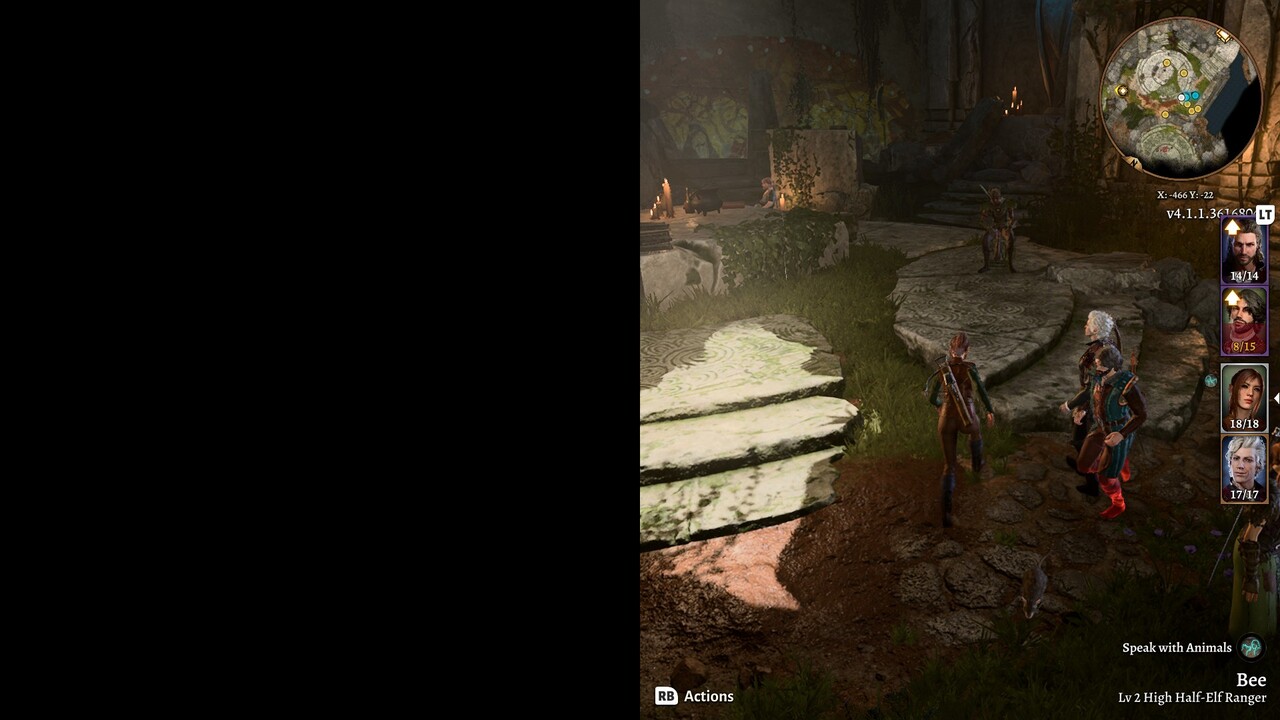
These minor annoyances aren’t enough to make split-screen unplayable, but there’s one major problem that takes things from annoying to frustrating: the crashes. Baldur’s Gate 3 crashes in split-screen all the time, usually after long combat sequences or cutscenes. The game will crash immediately after, so there’s no chance to save. This is especially irritating after long combat encounters. Imagine barely scraping by against tough enemies in an optional zone, expending all of your spell slots and running out of potions, and desperately looking forward to the next long rest only to be met with an immediate crash. Sorry, you’ve got to do it all again.
It’s so bad that our split-screen sessions are interrupted by quicksaves every few minutes, and we’ve made a habit of making a manual save before finishing off the last enemy in every combat encounter. Some of the crashes are impossible to get past without leaving split-screen too, so get used to your partner disconnecting every now and then to progress through the story. The first goblin battle outside of the Druid Grove in the game’s opening hours, for example, refused to load unless player two left the game before the cutscene started.

Larian warned reviewers that there were still some lingering issues with split-screen and controller support when review codes were sent out, but the issues that they listed (and have now fixed in a launch day patch) weren’t the ones we were encountering. Plus, the ones we did encounter — like the crashes and other glitches — were much more frustrating.
If you’re planning on playing split-screen with a friend or partner in Baldur’s Gate 3, then be ready for a bumpy ride. Make sure you save often, and be ready to back out to the main menu to fix some visual bugs every now and then. Hopefully, these issues will be ironed out for the PlayStation 5 release, where split-screen play will likely be more common than it is on PC.


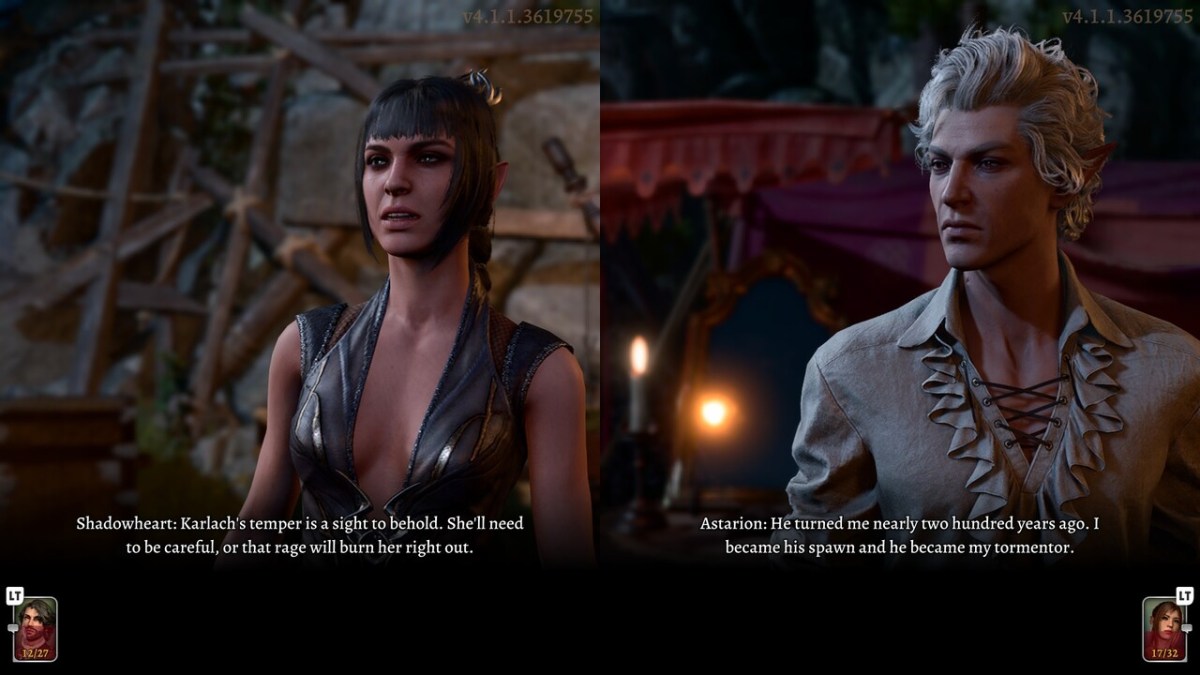









Published: Aug 3, 2023 03:45 pm