The Animal Field Guide is a new item in Red Dead Online that you’ll be using frequently to track you progress through The Naturalist role. In this guide we’ll explain how you can quickly view the Animal Field Guide and see your progress as The Naturalist in Red Dead Online.
There are a couple of different ways that you can find the Animal Field Guide. But first, let’s make sure you actually have the field guide. Have you purchased the Sample Kit from Harriet for 25 Gold Bars? If the answer is yes, you have the Animal Field Guide.
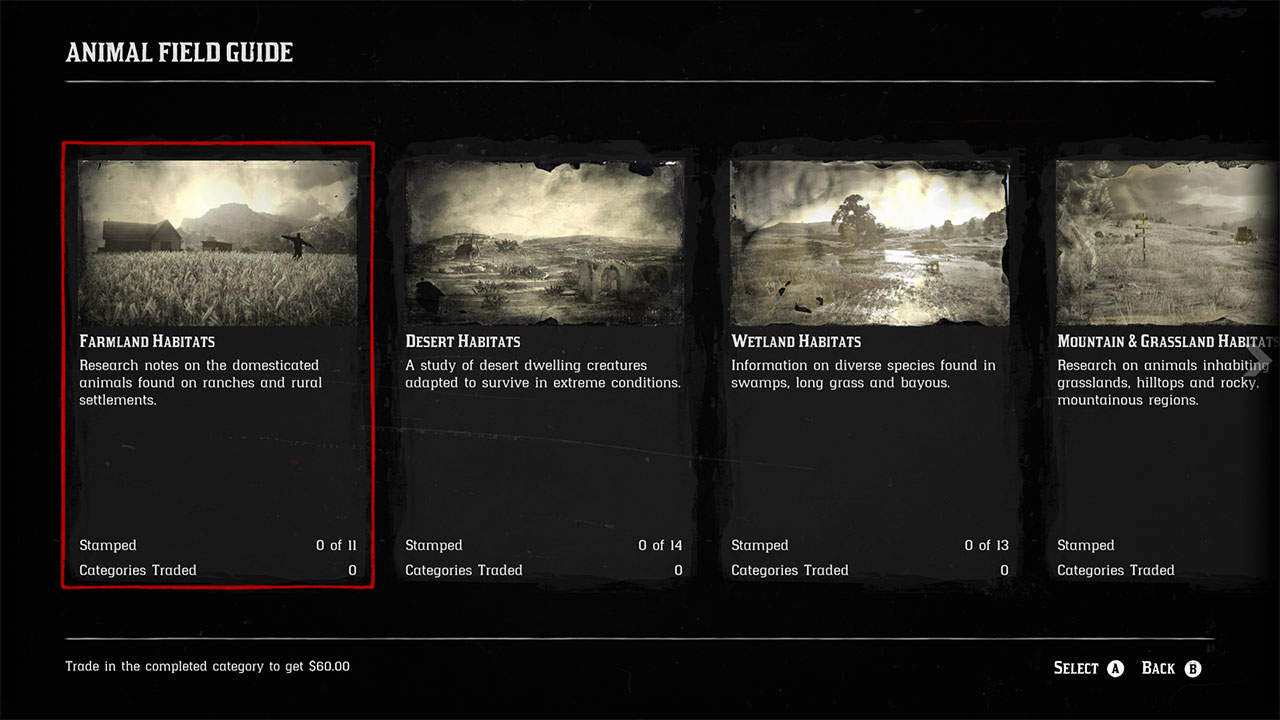
The easiest way to access it is by opening your item wheel. This can be done by using the Left Bumper button to open the radial menu. From there the 3 o’clock position on the wheel will contain the field guide. Simply select it and release the bumper and you will see the Field Guide contents. With the Field Guide you are free to explore the different habitats of Red Dead Online and where you’ll find different animals.
The other way to access the Animal Field Guide is by opening the Progress > Roles > Pause Menu Item. There you will find a prompt at the bottom of the screen for Animal Field Guide in the Roles section. Finally, you can also find the Animal Field Guide in the Documents section of your Satchel.











Published: Jul 28, 2020 10:24 am