Splatoon 3 is the installment of the series that fans will frequently be talking about. There is always a bunch of excellent modes and activities available to play by everyone. Of course, there are also a lot of meticulous details and features added to the game and some of these can be hidden away a bit so you will need to go on a hunt to seek them out to experience them. For example, you actually have your own locker that you can visit. This guide article will take you through the process of how to find and customize your locker in Splatoon 3!
Finding your Locker Room in Splatoon 3
In order to actually find your locker room, you’ll have to make your way to the Lobby area. When you are there, you can look to the right, and where the sliding glass doors are you will want to walk through there. That’s all there is to it, you will now be located within the locker room. Your personal locker will be found within with an inverted white triangle icon pointing to your locker which indicates that it is indeed yours to visit.
Now you can happily visit your own locker at any time!
Customizing your Locker With Style in Splatoon 3
It should be noted that before you can customize your locker and access the entire functions of it, you will have to first reach level four so be sure to complete some online matches and begin leveling up quickly. You can even bring along some of the most powerful weapons in the game to speed things up even more.
After you have reached level four, you can go and open the locker to start arranging items inside it. Furthermore, there is even a menu button prompt that you can press to start placing/adding items like stickers, decorations, and more to your locker. There certainly are a lot of customization options in Splatoon 3!
Splatoon 3 is available at the time of writing for Nintendo Switch.


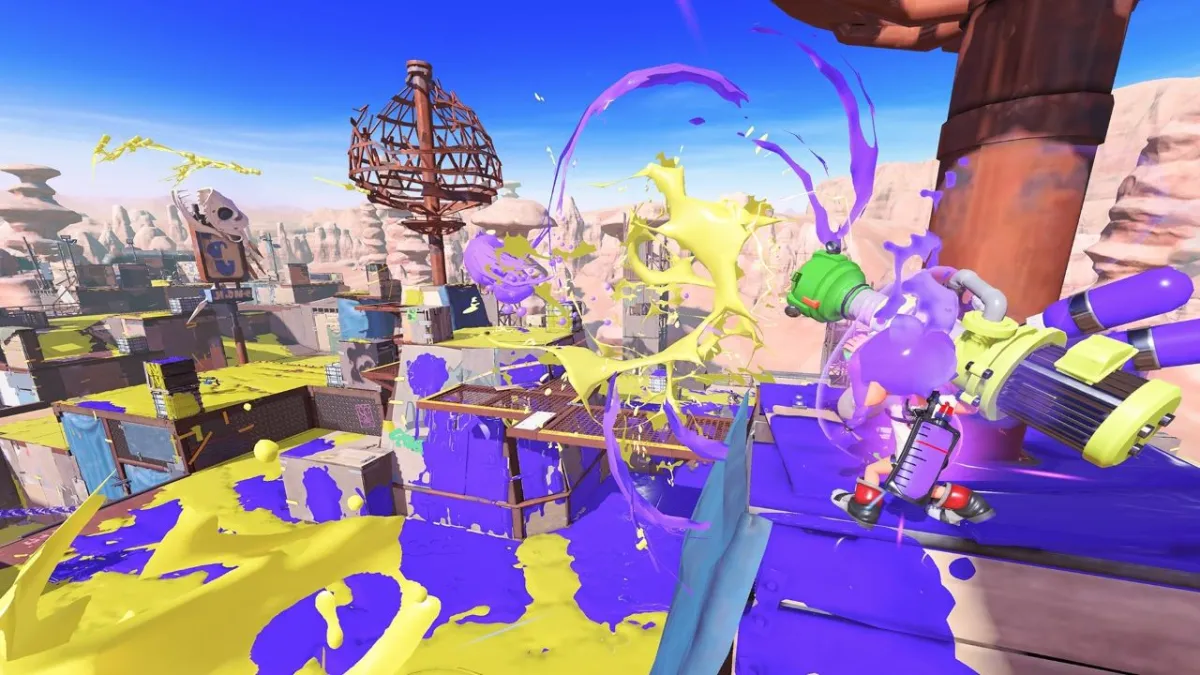









Published: Sep 9, 2022 02:55 pm