As you dive into a new adventure with Uncharted: Legacy of Thieves Collection, you may be wondering what you’ll be able to tweak and change to make sure that the game looks sharper than ever before. While you were able to choose between different graphical options in the PlayStation 5 release of this title, the PC has unmitigated access to change whatever you would like around.
Making sure that the game can run on your rig is important, so finding out what you’ll be able to change around to work on a lower-powered PC or what you can max out to get the best experience on a top-of-the-line computer is important, so here are all of the graphical options available that you’ll be able to mess around with in this excellent PC port!
All Graphical Options in Uncharted for PC
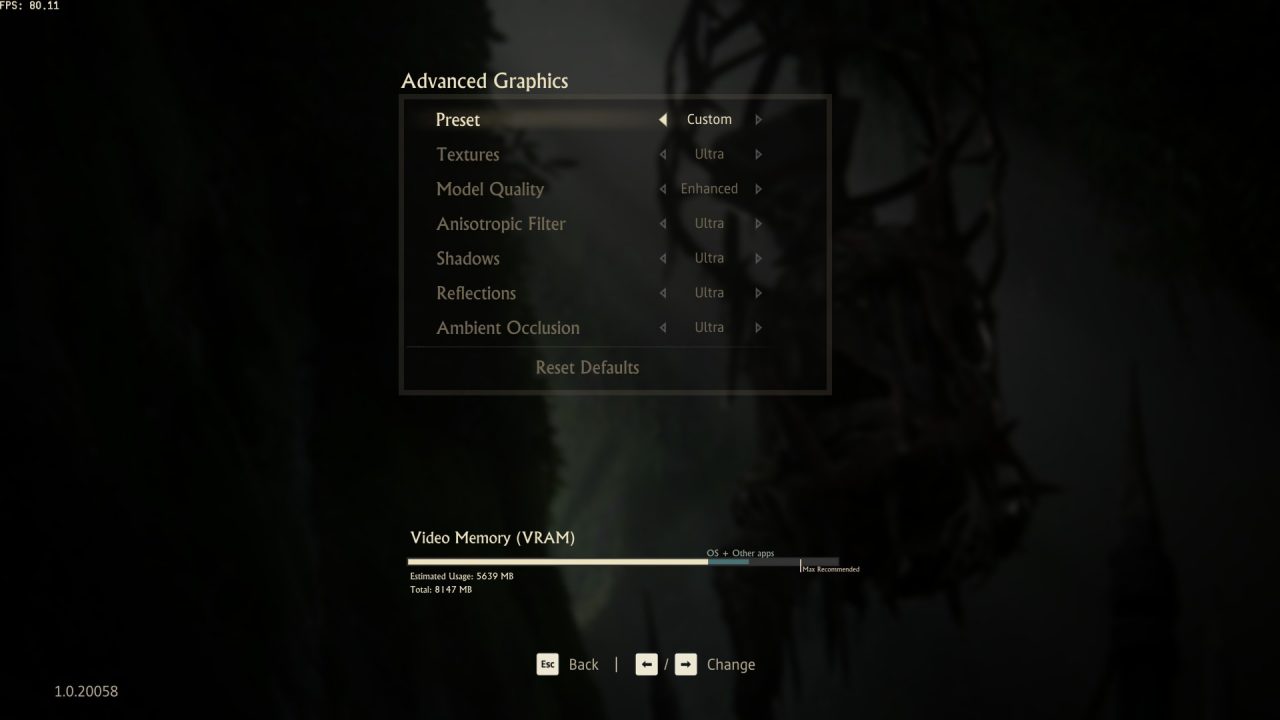
Being able to mess around with the basics is a given for sure, but as you check under the settings menu, you’ll be able to find out more about the meat and potatoes. Under Advanced Graphics, you’ll be able to either use a Preset that is available to you or change individual options, such as:
- Textures
- Model Quality
- Anisotropic Filter
- Shadows
- Reflections
- Ambient Occlusion
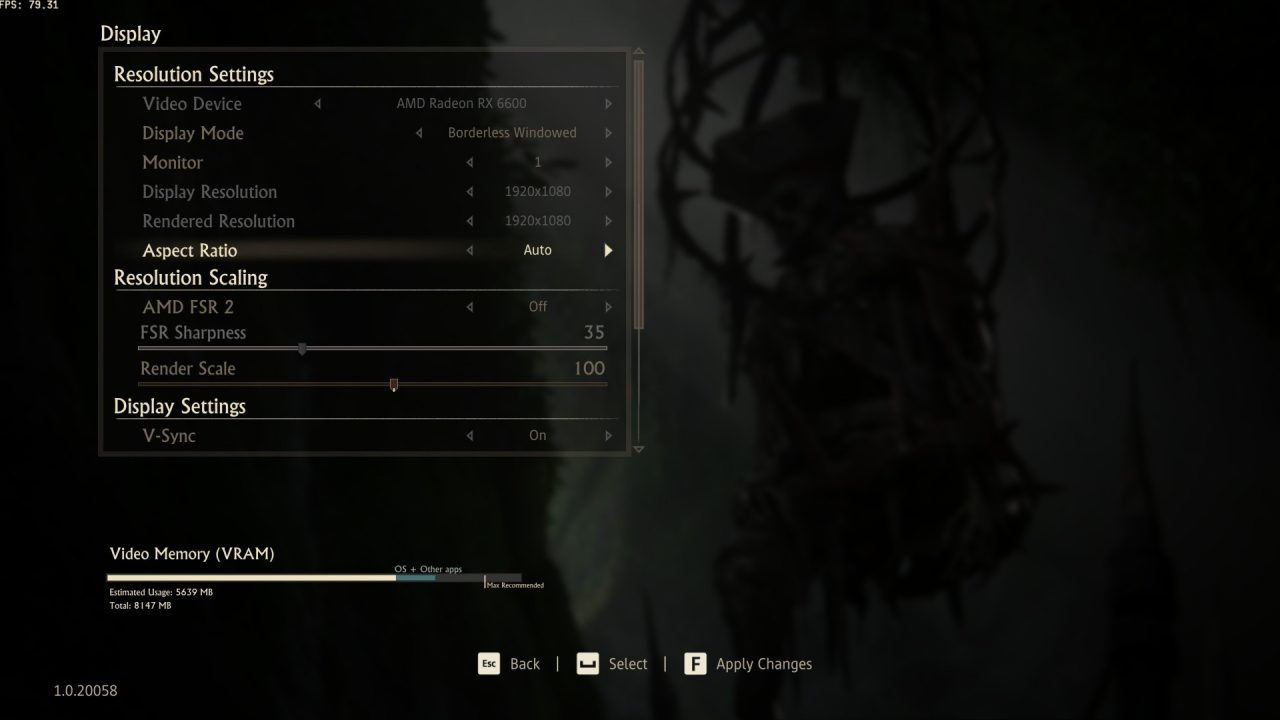
You’ll also be able to change your Resolution Options under the Display tab, where you’ll be able to change your quality, alongside activating either NVIDIA DLSS or AMD FSR to help you push your game to new heights. Alongside other standards like V-Sync, making your way to this tab can help you make sure that your favorite adventure title looks better than ever.
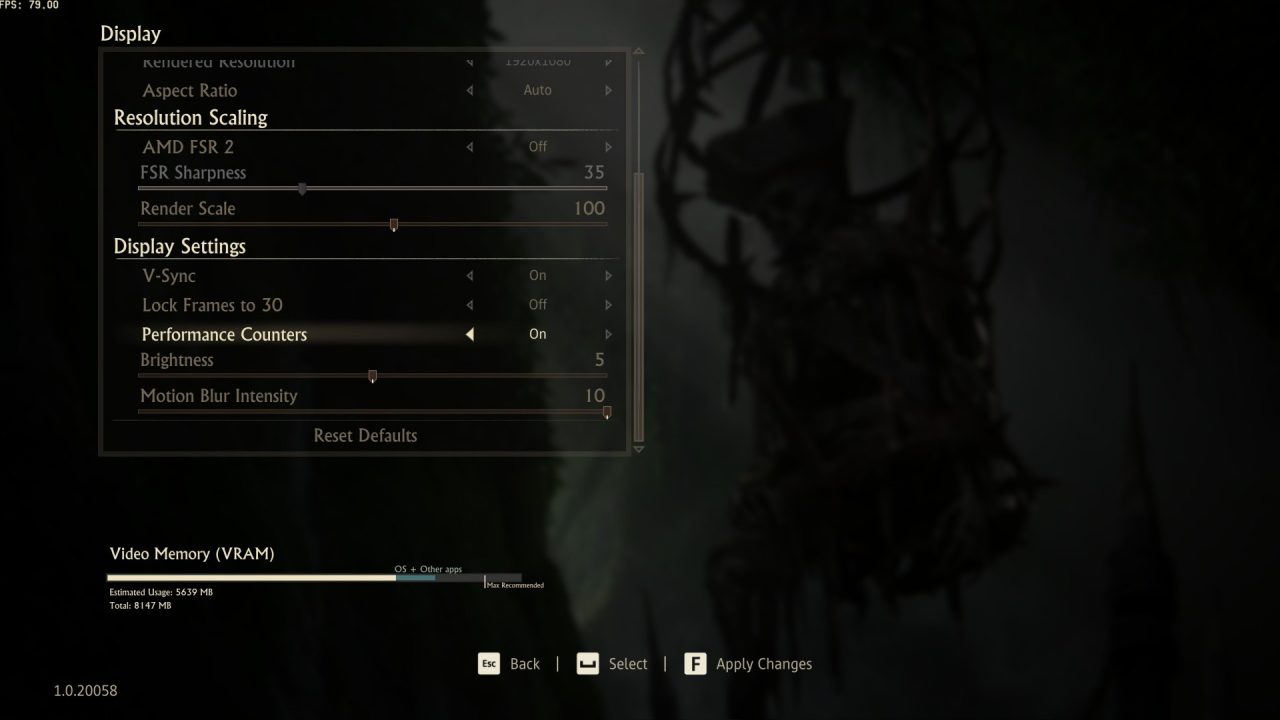
If you’re finding that your PC is struggling to keep up with what is going on, causing some wildly fluctuating frames, you’ll also have the option to Lock your Frame Count to 30 FPS, as well as enable an overlay in the top-left corner to showcase how many FPS you’re getting in the game. This is great, especially if you’re playing around with settings so you know how to get your game running perfectly.
You’ll also have a few accessibility options available to you, such as a persistent dot in the middle to show where you’re always looking, as well as a few gameplay options. You’ll be able to set a Lock On while Aiming, which will allow you to always see when you’re locked onto an enemy, as well as subtitles for those that are hard of hearing.
Now that you’re ready to dive into your new favorite adventure, make sure to check out Uncharted: Legacy Of Thieves Guide Section, where you’ll be able to find out if you can play this game on Steam Deck, if the multiplayer options are still available, and our review of the PC port!
Uncharted: Legacy of Thieves will be available on October 19 for PC, and is available now on PlayStation 5.











Published: Oct 18, 2022 10:15 am