After spending some time organizing my inventory, I began to wonder if it was possible to drop items in Enshrouded. If you’re asking yourself the same thing, stick around. We have the answer, but it might not be what you want.
In many RPGs and survival games, dropping items is a common feature that allows players to remove items from their inventory, causing them to appear on the ground. In other games, players often do it to take something to their base and come back later to pick up the dropped item. It’s also used to let a friend take the item and help you carry all the loot somewhere else. So, how does it work in Enshrouded?
Can You Drop Items Instead of Deleting Them in Enshrouded?

To delete an item, hover your cursor over it and press A or right-click the item with your mouse and then choose the Delete option. Unlike many other RPGs and survival games, though, Enshrouded does not allow players to drop their items on the ground.
The only option to make some space in your inventory is to delete everything contained in a slot of your backpack, causing you to lose all items stored there. It doesn’t matter if the slot had a table, a workbench, or 20 Stones. Once you delete the item, the slot will be emptied, and whatever was in it will be permanently gone.

This can be frustrating for players as it sometimes forces them to make hard, if not impossible, decisions. You can’t even carry a chest in your backpack, place it on the ground, and use it to store items and return them later since you need to be in the building area around your Altar to place a chest. That said, you should check your backpack to make sure that you are not carrying items that can be easily found, like Shroud Wood, Shroud Liquid, or Dirt.
Interestingly, there is a weird workaround: you can build an Altar near the item you want, allowing you to fast-travel there later. If the item is already in your backpack, place the Altar, craft a chest, and leave it there. Hopefully, doing that will help you keep all the items you’ve found.


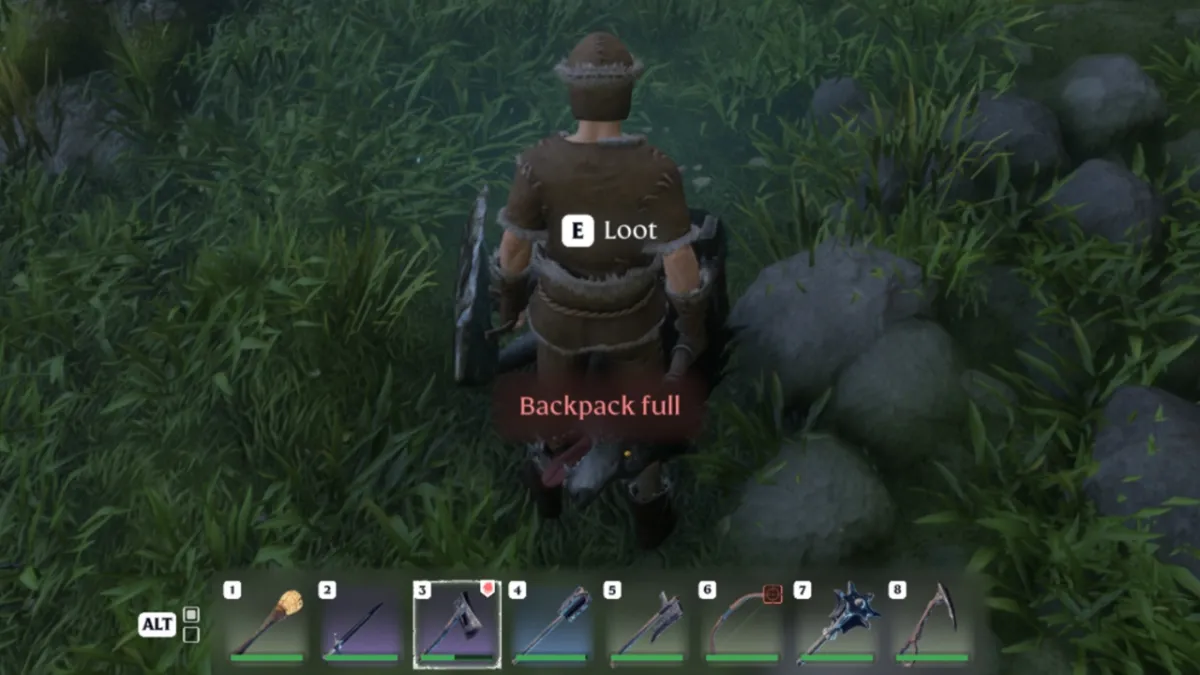









Published: Feb 1, 2024 03:30 pm