As of recently, the developer for Cyberpunk 2077 CD Projekt Red made the modding tools REDmod available for download, coinciding with the patch 1.6 Update for the game. Cyberpunk 2077, now seeing a resurgence in popularity as a result of the success of Edgerunners is making its dues in terms of maintaining the player population before the release of its major content update in 2023. Its ways of achieving this include the addition of Edgerunners-inspired memorabilia and locations, and also giving players on the PC easier access to modifying their single-player experience across Night City. That is the intention of REDmod.
What Is REDmod and How to Install It
REDmod is a bundle of tools provided by the developers of Cyberpunk 2077 in an official capacity that aims to help users install mods and help modders create new mods via using the assets that comes with the assistive plug-in that the bundle contains.
The methods for enabling REDmod may vary slightly depending on the launcher the player is using to open Cyberpunk 2077. The steps shouldn’t differ too much as the player will have to initiate the built-in CD Projekt Red launcher before they enter the game. The general steps are as the following:
- Download REDmod DLC according to the player’s corresponding platform, GOG, Steam, or Epic Games. The installation is automatic after the download.
- Access the System Directory where Cyberpunk 2077 is installed, locate the r6 folder, and click it to access the cache folder. Upon doing so, create a folder inside the cache folder named modded if there isn’t one.
- Go back to the main Cyberpunk 2077 folder, open the mods folder and create an empty folder inside the mods folder.
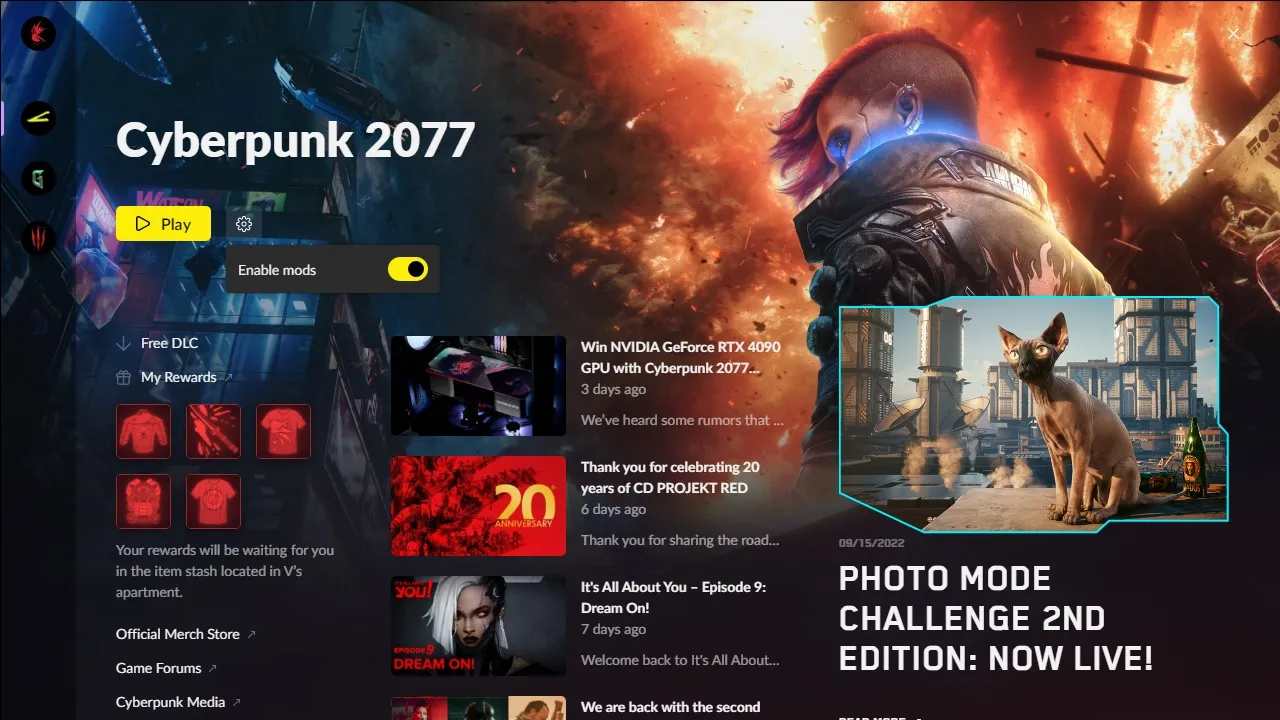
Make sure that Cyberpunk and its launchers are closed across the entire process. If done successfully, the next time a player opens Cyberpunk 2077, they should notice a cog beside the play button with a toggle button for enabling mods, giving players the freedom to activate or disable mods that use the REDmod framework.
Where to Acquire Mods and Modding Related Information
There are no integrated platforms for all the mods that can be installed into Cyberpunk 2077 the likes of Steam Workshop. The developer themselves recommend using Nexus Mods to acquire mods that the players are intrigued by. Follow the instructions of the mod creator on the mod page and install the mods for your game accordingly.
For modders looking to take advantage of the assets that REDmod has to offer, download the REDmod plugin on the official REDmod website. Install the plugin and use it in conjunction with modding tools like Wolvenkit. Tutorials are hosted regarding the REDmod tools on official media accounts and forums, and will likely cover in depth what the plugin can be used for and the scope of its usage.
The best of luck to chooms looking to cyber out their gaming experience in Night City — just be aware of mod glitches less you find yourself a completely different person.
Cyberpunk 2077 is available now on PlayStation 4, PlayStation 5, Xbox One, Xbox Series X|S, Nintendo Switch (unofficially), Stadia, and PC.







