Fire Emblem Engage‘s cutscenes are gorgeous, full of character, and supported by an outstanding soundtrack. Whether you want to experience your favorite moments again or accidentally skipped them the first time, cutscenes in Fire Emble Engage can be rewatched as often as you like. In addition, Support and Bond conversations can be reread using the same feature. Following this guide, you’ll be able to experience iconic moments from throughout Fire Emblem Fate’s story.
How to Reread Support Conversations and Rewatch Cutscenes in Fire Emblem Engage

You can reread Support and Bond conversations and rewatch cutscenes and Wake-Up Events with Fire Emblem Engage’s Remisice feature. Head to the Somniel from the World Map or end-of-mission screen and visit My Room, above the Café. Once there, Examine the Bed and select Reminisce. From the Reminisce menu, you can choose between Support, Bond, Wake-Up Events, Movies, and Music.
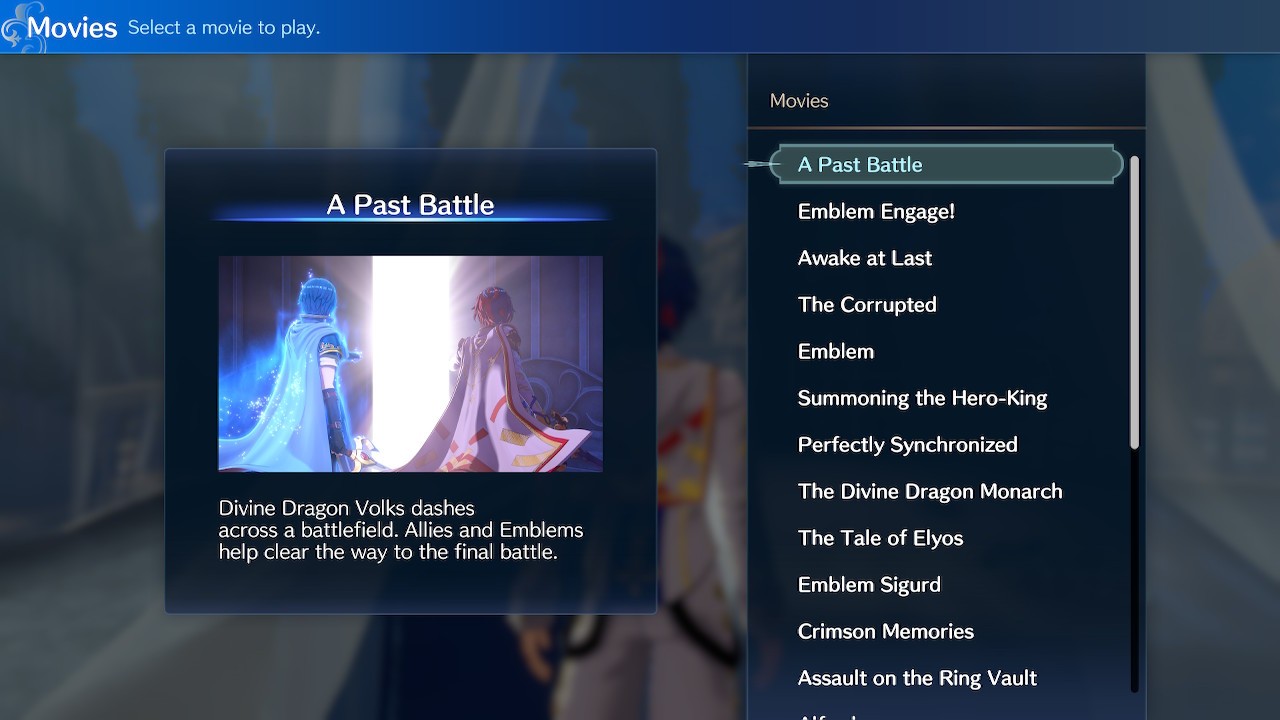
Experiencing a cutscene or conversation will permanently unlock it in the Reminisce menu, allowing you to view it to your heart’s content. Support includes conversations between your units, while Bond features exchanges between units and their Emblems. By selecting Movies, you can rewatch any cutscenes from the game’s story. You can even toggle subtitles to take clean screenshots of your favorite moments.
What are Wake-up Events?
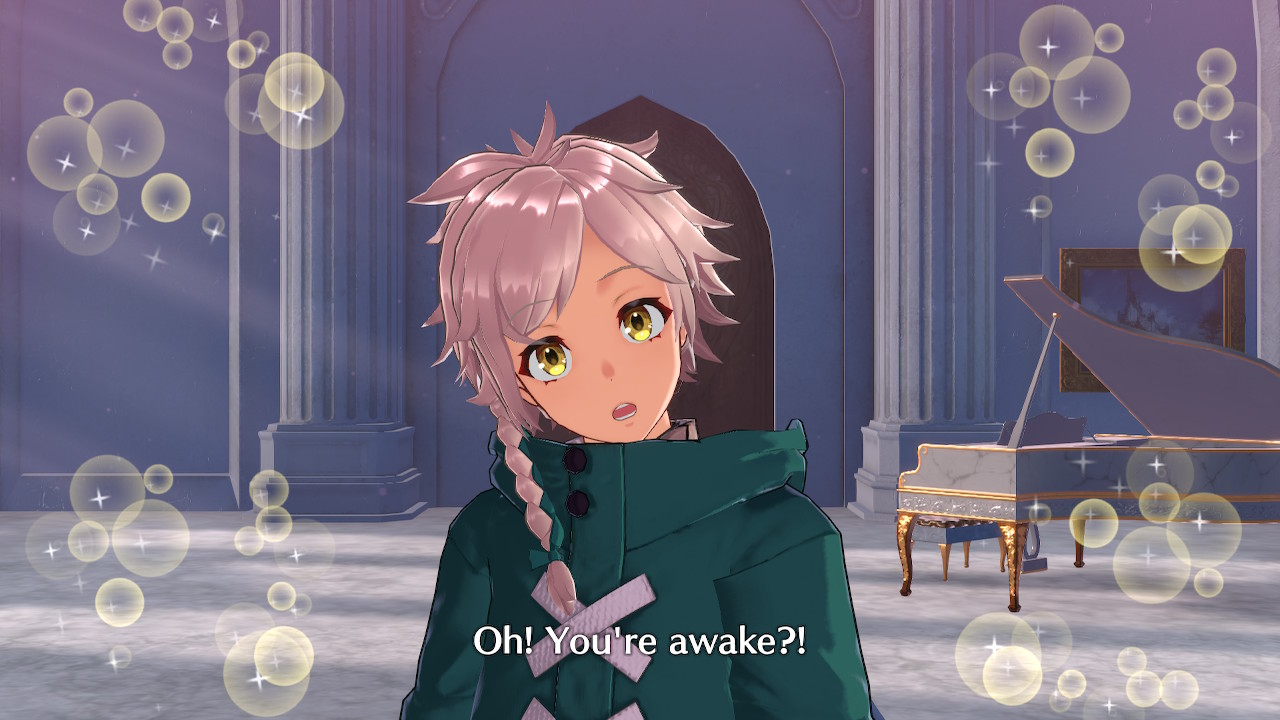
Wake-Up Events are small cutscenes that can occur after selecting the Rest feature. Should you want to, these can be rewatched in the Wake-Up Events section. You can use the A button to skip the initial Wake-Up dialogue to the section where your player character wakes up
Can You Listen to Fire Emblem Engage’s Soundtrack in-game?
Finally, you can listen to any music tracks or sound effects you’ve heard in the Music section. Unfortunately for those wishing to listen to the game’s intro music while picking up Horse Manure on the Smoniel, these can’t be listened to outside the Music menu itself.
Fire Emblem Engage is available now, exclusively on Nintendo Switch.












Published: Jan 21, 2023 10:36 am