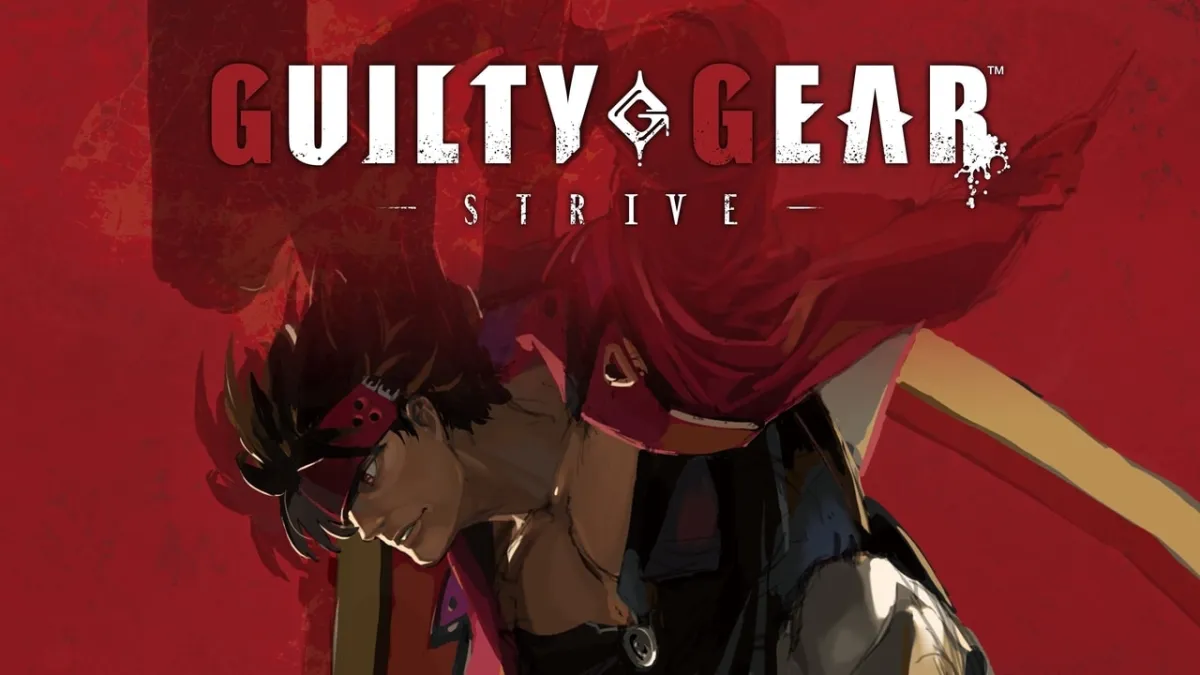Like other modern fighting games, Guilty Gear Strive offers a training mode. While the best way to learn fighting games is usually by playing them, every once in a while, you find yourself trying to figure out potential combos or wondering how you can counter a certain attack or combo in a certain matchup. Guilty Gear Strive does not offer a combo trial mode, at least at launch, so here more than ever, training mode can be an important venue to learn basic maneuvers and pick up the skills to outmatch your opponents and continue your ascent towards the towers upper floors. So, how can you get better by using training mode?
How to Use Training Mode in Guilty Gear Strive
The first main way to use training mode is to practice combos on your opponent. A common mistake is to perform them on the dummy in training mode. This is an unwise decision because it does not tell you if it is a true combo. In an actual match, the opponent will often try to mash out of combos and almost always hold the block command in case you drop the combo or it does not actually link. In Guilty Gear, combos that link, those that do not provide time for the opponent to land an attack or block, are called gatlings. You want to make sure that your combos gatling in this manner if you are trying to optimize your damage in a match.
The best way to do this is to press start once you are in training, navigate to training settings, then opponent status, and select guard after the first hit under the block settings option. By enabling this, the opponent will block as soon as possible after they are hit, meaning that if you are moving too slowly or moves do not gatling, the combo will be blocked. From here, you can experiment and find new combos. There is also a counter-attack setting where you can set the dummy to try and perform certain attacks if provided an opening; this good if you want to test your ability to switch to defense suddenly. Using these settings in training mode will help you to learn gatlings and improve your timing. If you are struggling with timing or inputs, going to training settings and under display settings, make sure you have enabled the virtual controller display and input history options. This will let you see your inputs on-screen in real-time and a history of your past inputs on the side of the screen. This helps make sure you are hitting the right buttons and making the right motions.
The other big potential use for training mode is to learn to counter against certain matchups or attacks enemies use against you. To do this, you must go into your button settings and map play and record functions. By hitting record, you take control of the enemy where you can make them perform whatever it is you want to learn to fight against. After ending the recording, you can press play, and they will do what you have just inputted. From here, you can learn to fight against it by repeating the scenario until you find a way to disrupt the combo or even successfully block the string if it is filled with attacks that vary between lows and overheads. There is also a comprehensive set of matchup scenarios in the mission mode, so you could check there and see if that will teach you to navigate a specific interaction as well.
Using these tips in training mode will allow you to level up your game in Guilty Gear Strive. If you are looking to climb the ranks online or learn some basic combos, training mode is one of the best places to do it. Strive offers a robust set of training options that are useful for learning each of the characters and general systems such as psyche burst and roman cancels.
Guilty Gear Strive is available on PlayStation 4, PlayStation 5, and PC.