
If you’re starting up a new stand in the Roblox experience Pls Donate, the flashier the sign is, the more chances you’ll have to get some free Robux from those more fortunate than yourself. As the name of the game states, you’ll try and sell items, or ask for donations to see if you’ll be able to claim some real-life money.
However, if you don’t know how to edit the color of your sign to attract more attention, you’ve come to the right spot. Try this trick out if you’re hoping to bring in a few extra dollars during your next play session, and make the most unique sign of all in the game!
How To Edit Text Color In Pls Donate – Roblox
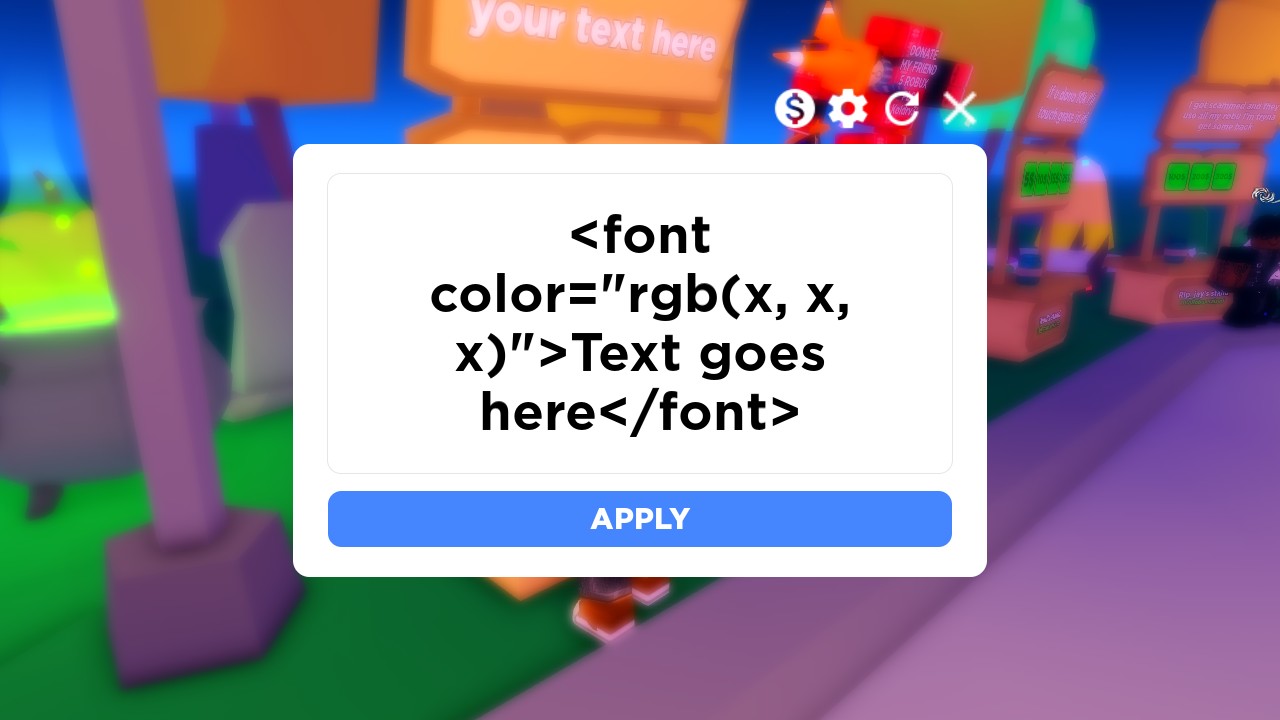
Once you have claimed the booth of your choosing, it’s time to start editing. After selecting your items for sale, or the amount of Robux that you’re hoping other players will send your way, it’ll be time to create your perfect sign. After selecting “Edit”, you’ll want to input the following string of code:
- <font color=”rgb(x, x, x)”>Text goes here</font>
In the locations that the X is in, you’ll want to use a website like HTML Color Picker to select your perfect color. After finding it, use the RGB Code that is shown on the site. Where it states ‘Text goes here’, you’ll want to input whatever you would like your sign to say and it will show up in a new vibrant shade of color.

If you’re looking to stand out from the crowd, this is going to be one of the easiest ways to do it. Finding something creative to say will also give you a greater chance of getting some Robux without needing to drop the cash on it. If you’re struggling to make money in My Hello Kitty Cafe, here are a helpful set of tips and tricks to level up quickly while making some cash. And while you may not need blisteringly fast FPS to play this experience, find out how to unlock the potential of your PC with FPS Unlocker!
Roblox is available now on Xbox Series X|S, Xbox One, Mobile Devices, and PC.







