Are you wondering how to change your Rotom phone case in Pokémon Scarlet and Violet? There are many customization options in Pokémon Scarlet and Violet to make your character unique, like the option not to wear a hat. One of these available customization options is your Rotom phone case. With these easy-to-follow instructions, you can easily learn how to change your Rotom phone case in Pokémon Scarlet and Violet! As a bonus, we have included different ways of unlocking additional Rotom phone cases, so you have more than just the default ones.
How to Change Your Rotom Phone Case in Pokémon Scarlet and Violet
You can change your Rotom phone case by accessing the Character Customization menu by pressing the left directional pad button. Use the joystick or the directional pad to navigate the various accessory customizations until you reach the Rotom Phone tab. Next, pick the case you want to equip, press A to equip it (denoted by the green check mark), and then back out to the game using the B button. Without unlocking your free Rotom phone cases or buying new Rotom phone cases, you will not have much of a selection.
Saved Data Unlocks

If you have save data for the previous Pokémon games, you can unlock free cases:
- Pokémon Legends: Arceus
- Pokémon Brilliant Diamond and Shining Pearl
- Pokémon Sword and shield
- Pokémon: Let’s Go, Pikachu and Let’s Go, Eevee
You will find the NPC that will unlock the free Rotom phone case standing at the bottom of the stairs leading up to Mesagoza’s Central Plaza. You will need to spend about two hours of playtime to claim your phone cases, but that’s okay, as there are lots to do! After you have unlocked the four free phone cases, you can follow the above instructions on changing your Rotom phone case.
Delibird Presents
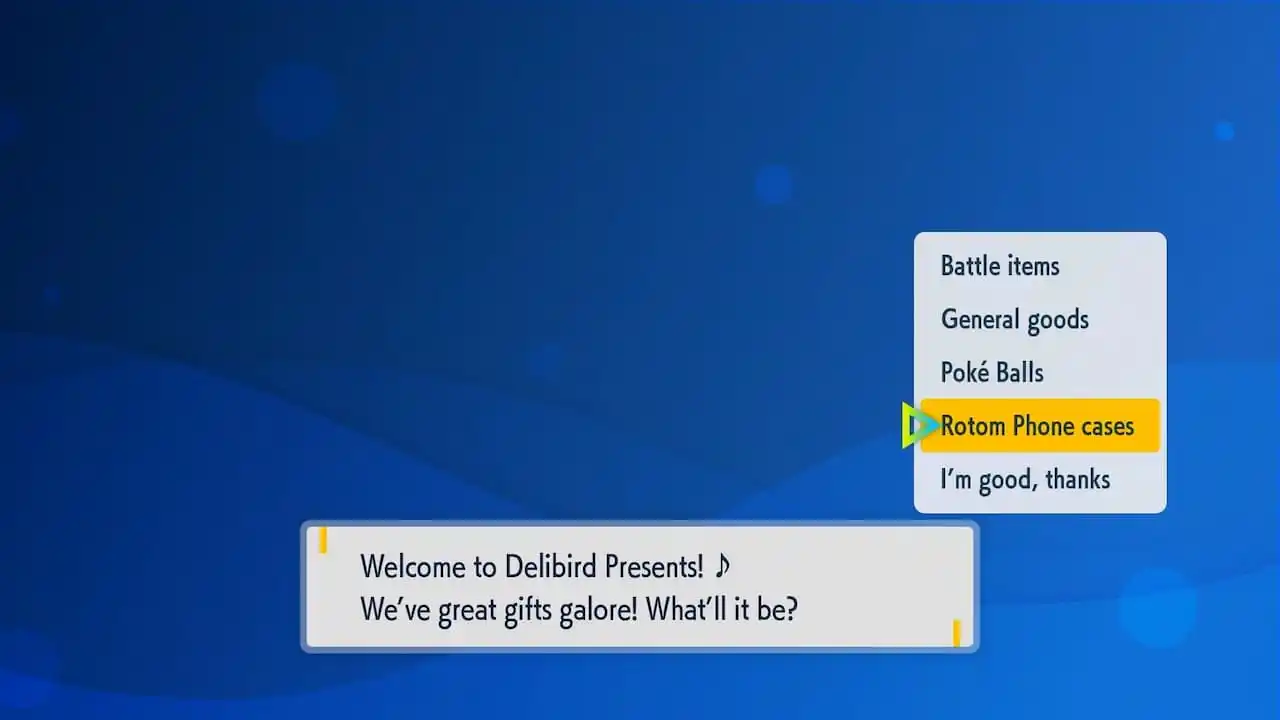
You can also purchase additional Rotom phone cases by visiting a Delibird Presents store. Three total Delibird Presents stores in the game are located at Mesagoza, Cascafarra, and Levincia. Each Delibird Presents store has different items, so visit all three! After you have purchased new phone cases, you can follow the above instructions on changing your Rotom phone case.
Pokémon Scarlet and Violet are available now on Nintendo Switch.


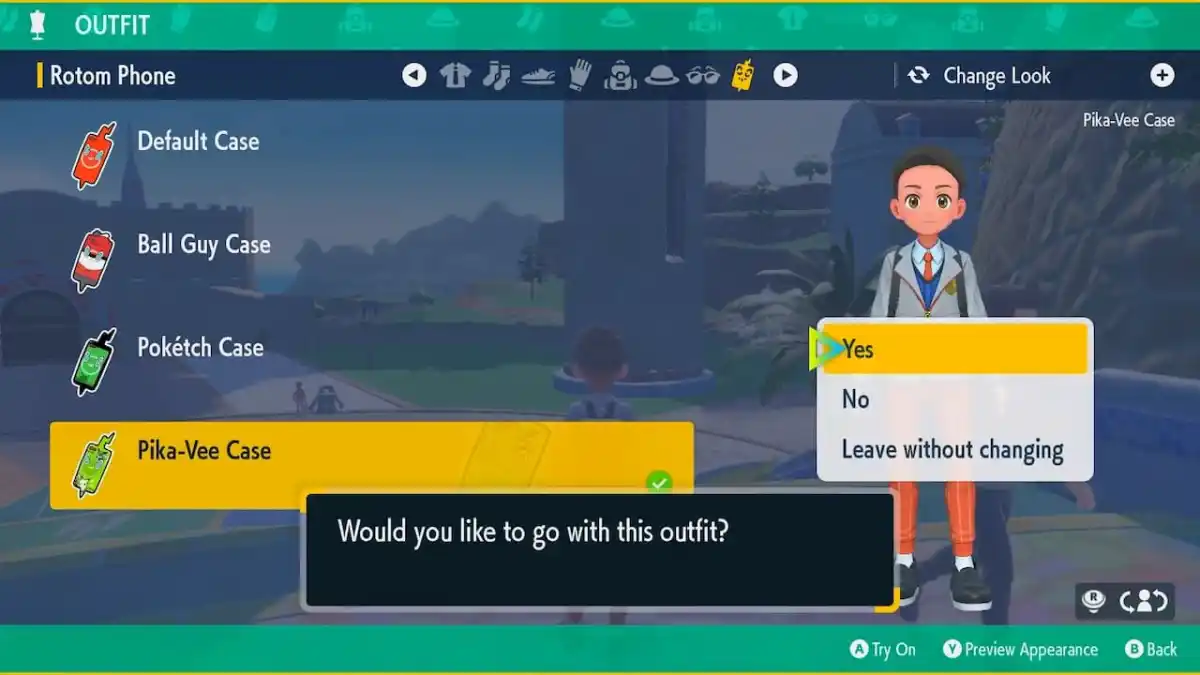









Published: Nov 18, 2022 05:33 pm