Sons of the Forest is a survival horror game that challenges players to use their wits and whatever they can scavenge to survive against brutal cannibals. Fortunately, if you’re not a fan of getting jump scared or chased by these nightmare-inducing creatures, the game offers players a chance to experience the world in a peaceful manner. If you’re looking for a way to enjoy Sons of the Forest without worrying about the game’s many dangerous foes, read on to learn how to enable Peaceful Mode.
What Happens When You Enable Peaceful Mode in Sons of the Forest?
Before playing the game in Peaceful Mode, it’s essential to learn what this difficulty setting will do to your game. This is because once you have chosen a difficulty in Sons of the Forest, you won’t be able to change it throughout your game unless you start a new one.
For starters, Peaceful Mode is a setting in the Sons of the Forest video game that reduces the game’s difficulty. It removes the cannibals or monsters from the island, meaning that you will have the freedom to explore, forage, and even build as you will.
Related: Sons of the Forest Difficulty Settings Explained: Which is Best for You?
Just a heads up, given that this Mode only puts monsters off the list, you can still encounter wild animals that can attack you. Still, it’s an excellent option for those who want to play without pressure. If you like a bit of challenge, you can play with the Custom difficulty and adjust exactly how you want to play.
How to Turn On Peaceful Mode in Sons of the Forest
The first step to enabling Peaceful Mode in Sons of the Forest is to open up the game’s main menu. From here, select the “New Game” option. Here you can choose between Normal, Hard, Custom, and Peaceful. Select the Peaceful option to enable the mode.
Enabling Peaceful Mode in Sons of the Forest is a great way to experience the game in a more relaxed way. With this mode enabled, you can explore the world and take in the atmosphere without fear of being attacked by cannibals. It also allows you to take your time and explore the game’s secrets without being constantly on the run.


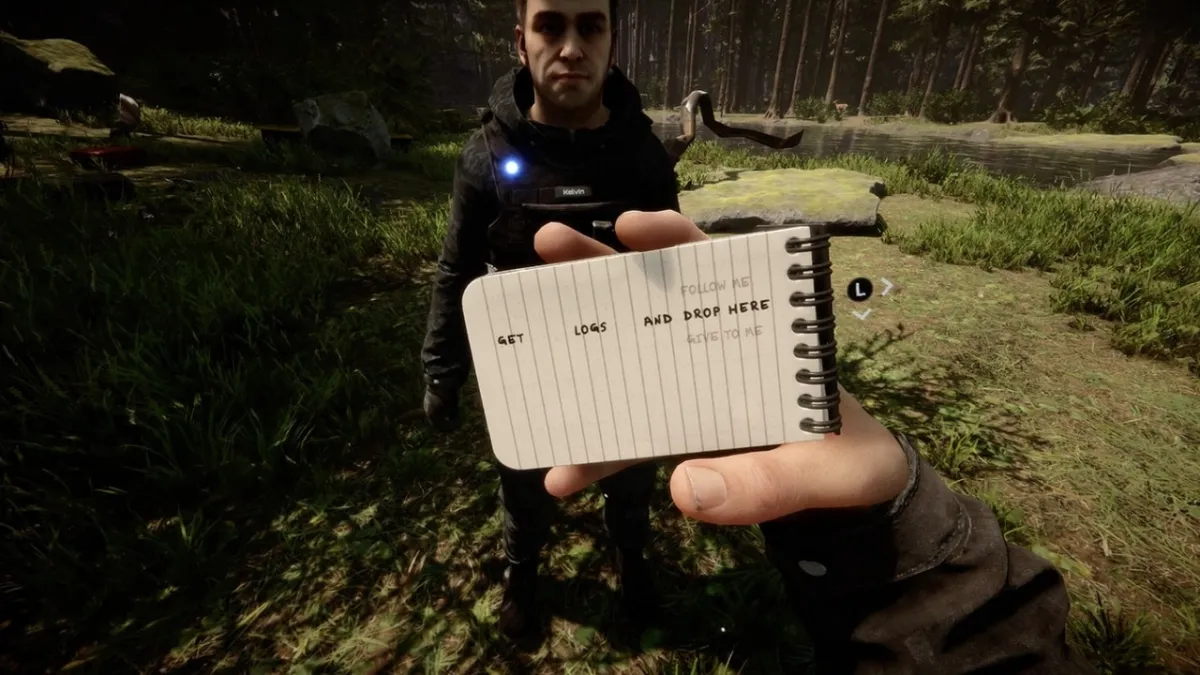









Published: Mar 13, 2023 02:43 pm