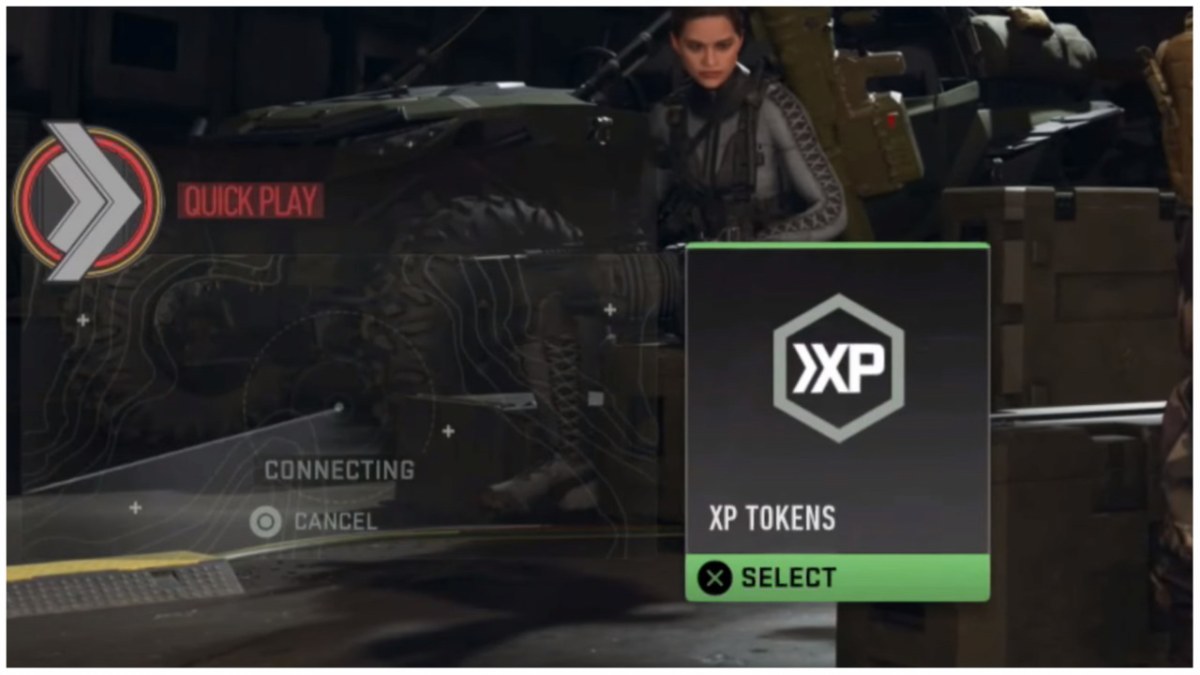Since its release, Modern Warfare 2 has been known to encounter various bugs in the game. One of the most frustrating bugs is being stuck in an infinite connecting screen while queueing for a match. This problem is extremely annoying, especially to those looking forward to playing Modern Warfare 2. Thankfully, there are some ways to fix this issue. Here’s how to fix Modern Warfare 2 connecting can’t find a match bug.
How to Fix Modern Warfare 2 Connecting Can’t Find Match Bug
To fix this issue, the first thing you should do is restart your game and connection. Try turning your internet connection off, wait for a few moments, then turn it back on before booting the game. Check whether or not you are still stuck in the connecting screen when looking for a match. Most of the time, when something like this happens, all you need to do is just a fresh restart.
If you still face the dreadful connecting screen, you should try to enable crossplay. For that, you need to open Settings, click the Account tab, and set the Crossplay option to Enabled. Depending on the time you play, sometimes there aren’t enough people around to fill your lobbies. See if you can find a match after enabling this setting.
If none of the methods above work, try changing the game mode. Many game modes are available in Modern Warfare 2, such as Free-For-All, Team Deathmatch, Domination, and many more. If you successfully made it to a lobby after changing modes, then it’s clear that there weren’t enough people to play with in the previous mode.
Alternatively, try switching the host to a different person if you’re playing with your friends. If the problem still persists, the Modern Warfare 2 servers are likely down. When that happens, all there is left to do is check the server status and wait for it to be back up.
Call of Duty: Modern Warfare II is available right now for PlayStation 5, PlayStation 4, Xbox Series X|S, Xbox One, and PC.