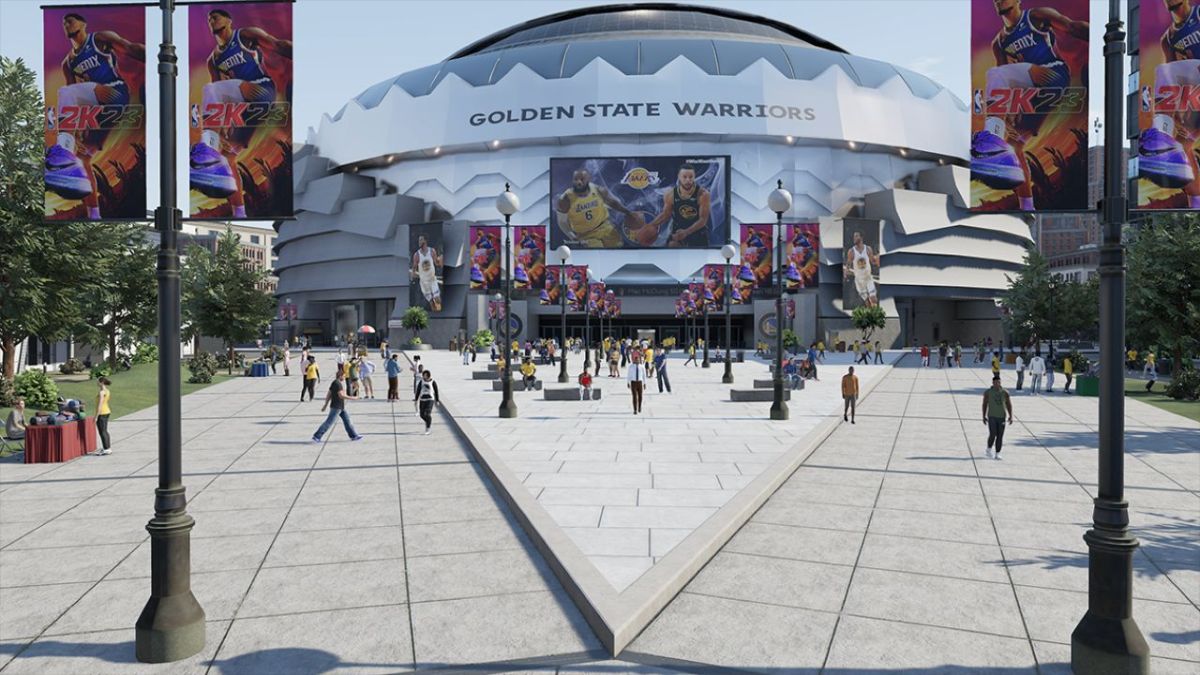NBA 2K23 is having people constantly playing through exciting basketball matches and completing quests every day. While they are happily scoring points against other teams, you may be having issues with actually playing through an entire game of it due to technical problems. That is of course not the greatest when you are simply wanting to boot up the game and enjoy a quick match of basketball. This guide article will take you through all of the common errors for NBA 2K23 crashing and freezing including their fixes.
Common Errors and Solutions for NBA 2K23 Crashing and Freezing
There are a few key issues that NBA 2K23 players may encounter sometimes and it is related to the crashing and freezing of the game. Fixes for these issues have been listed below in the table with the main fix noted.
| Error/Issue | Possible Fixes |
|---|---|
| Crashing and Freezing | Along with restarting the game and hoping the game doesn’t crash and freeze again, verifying game files on PC can be a great way to fix the issue. This can be done through Steam by going to the game’s properties, local files, and then select the ‘Verify Integrity of game’s files’ option. If you are on the Epic Game Launcher, go to the game and then select the three dots, manage, and then select the ‘verify’ button. |
| Significant Lag and Stuttering | There is a quick fix for sorting a lot of lag and stutter on PC. Updating the Graphics Driver is one of the ways to sort this. Go to the Windows Device Manager and right-click on the ‘Display Adapters’, then right-click on the graphics card and then ‘Update Driver’. Search for any of the latest updates for the drivers and if there are any it is likely that after you update them the lag and stuttering on the screen will stop or be significantly reduced. If you are on the console, a quick reset of the game will likely fix the issue. However, checking for and installing any game updates is another surefire way to fix it. For any online network lag you are having, reset the internet and try again. |
Time to get back onto the court without any more lag or freezing! Due to the number of features and functionality always running it means that there’s always a chance crashing happens in any game, not just NBA 2K23. Knowing how to quickly troubleshoot these issues will ensure you won’t be won’t be worrying about them for too long. It’s about time you make yourself known in the basketball matches once again.
NBA 2K23 is available at this very second and is playable for PlayStation 5, PlayStation 4, Xbox Series X|S, Xbox One, Nintendo Switch, and PC.