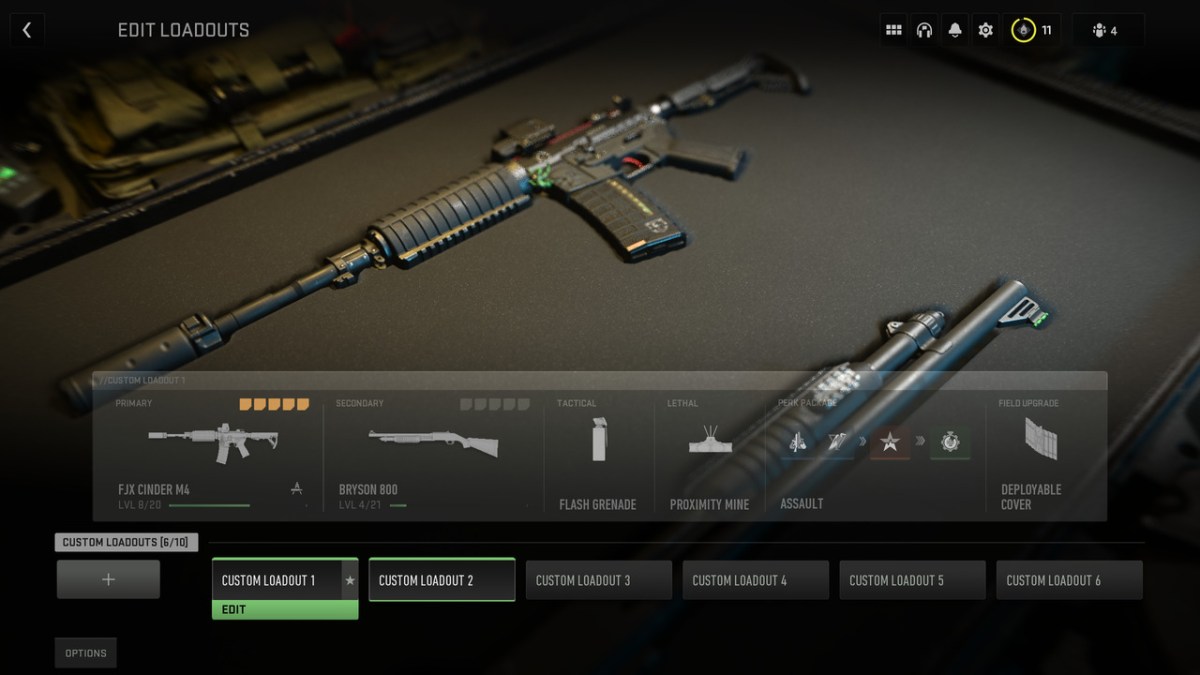As you continue to push towards greatness in Call of Duty: Modern Warfare II, you may run into a few things that could hamper your progress. One of the biggest issues that gamers have currently run into is the bug that is locking Custom Loadouts from being created. As you’ve spent your time unlocking new guns and customizing their attachments, you’ll want to make sure that you’re bringing the right weapon into battle.
Thankfully, there are a couple of easy fixes that may get you back into the game. Let’s dive right in and find out what we may need to do to get this bug eliminated, and back to fragging our friends in the newest Call of Duty title on the market! Here’s what you’ll need to do to squash this nasty bug that’s holding you back!
Easiest Way To Fix Custom Loadout Locked Bug in Modern Warfare II
No matter the system that you’re playing on, there is a chance that this bug may ruin the fun that you’re having with this heavily anticipated new shooter. Even if you have the latest and greatest console or PC on the market, you could easily find yourself held back from hitting the max rank because of a simple issue such as this.
There are a few things that you can try to eliminate this issue, with the easiest solution being powering down your console or PC after quitting the game. Doing this could quickly reset your level rank and get you to the point where you need to be, and with all of the traffic the game is seeing, it’s understandable that something like this could happen. While the Beta was quite successful, there is an unprecedented amount of hype around this new release.
If that doesn’t work, try powering down your router and giving it a restart. Since this only affects the multiplayer aspect of the game, there is a good chance that the issue is something server or internet related. Giving your router some time to breathe could help you eliminate this bug, and you may as well give your system another quick reboot while you’re waiting.
If you’re still running into issues, Infinity Ward is aware that plenty of issues are currently happening with this title, so you may need to wait for them to send out some form of a hotfix to make this work. While that is the least ideal situation, new releases do tend to have quite a few bugs that are quickly worked out. While it would be unfortunate to fall a bit behind, you’ll still find yourself playing against similarly skilled opponents, due to the new matchmaking tools.
If you’re one of the many lucky gamers that get back into the action after these quick fixes, make sure that you’re diving right in to get your hands on some unique cosmetics for your weapons, and that you know how to check them over after you’ve equipped them.
Call of Duty: Modern Warfare II is available now on PlayStation 5, PlayStation 4, Xbox Series X|S, Xbox One, and PC.